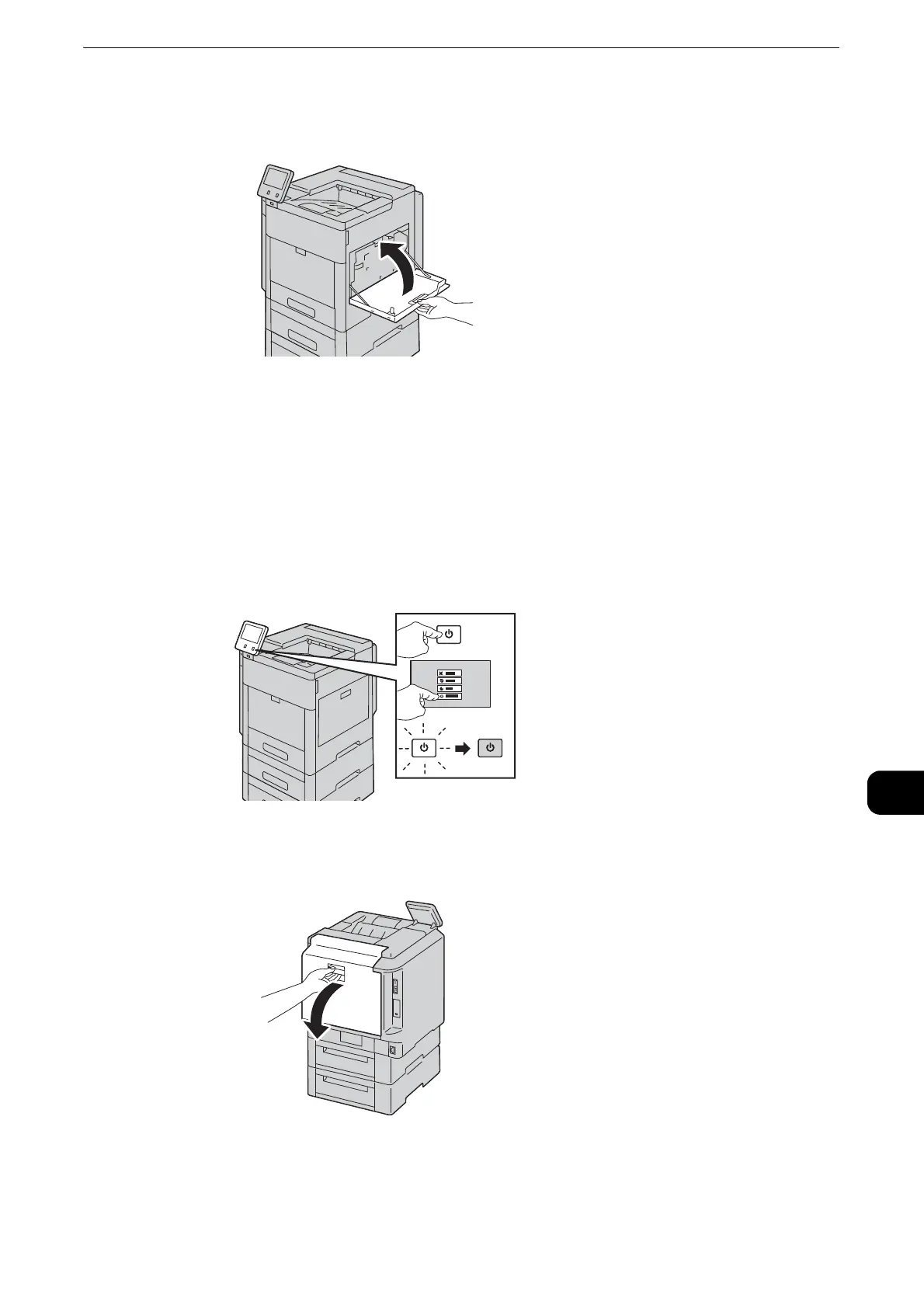Cleaning the Printer
141
Maintenance
10
9 Close the right-side door.
Cleaning the Color-Density Sensors
The following describes how to clean the color-density sensors of the printer.
If you have image quality problems such as print or color density, missing parts, or
foggy background on printed outputs, clean the color-density sensors.
1 Switch the power off.
2 Lift the rear door release and pull open the door.
