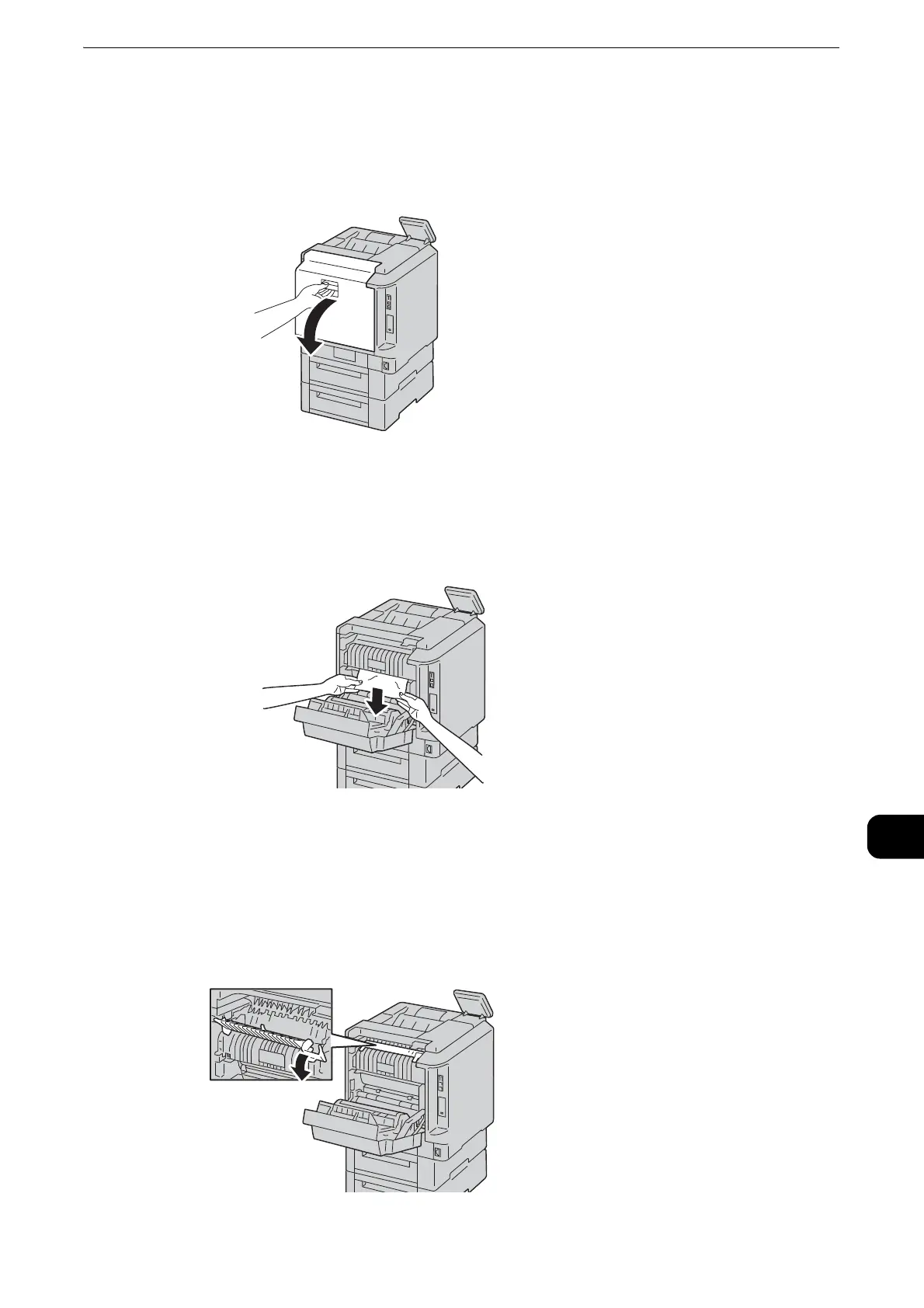Paper Jams
223
Problem Solving
11
Paper Jams in the Fusing Unit
The following describes how to clear paper jams occurring in the Fusing Unit.
1 Lift the rear door release and pull open the door.
2 Check whether any jammed paper is exposed under the fusing unit or not, and follow
the procedure depending on each case:
When any jammed paper is exposed under the fusing unit:
1) Remove any jammed paper.
Be sure to pull the jammed paper downward, otherwise unfixed toner sticks onto the fusing unit. To
clean the fusing unit, see "Fusing Unit Cleaning" (P.151).
When any jammed paper is NOT exposed under the fusing unit:
1) Lift the tab to open the paper guide on the top of the fusing unit.
