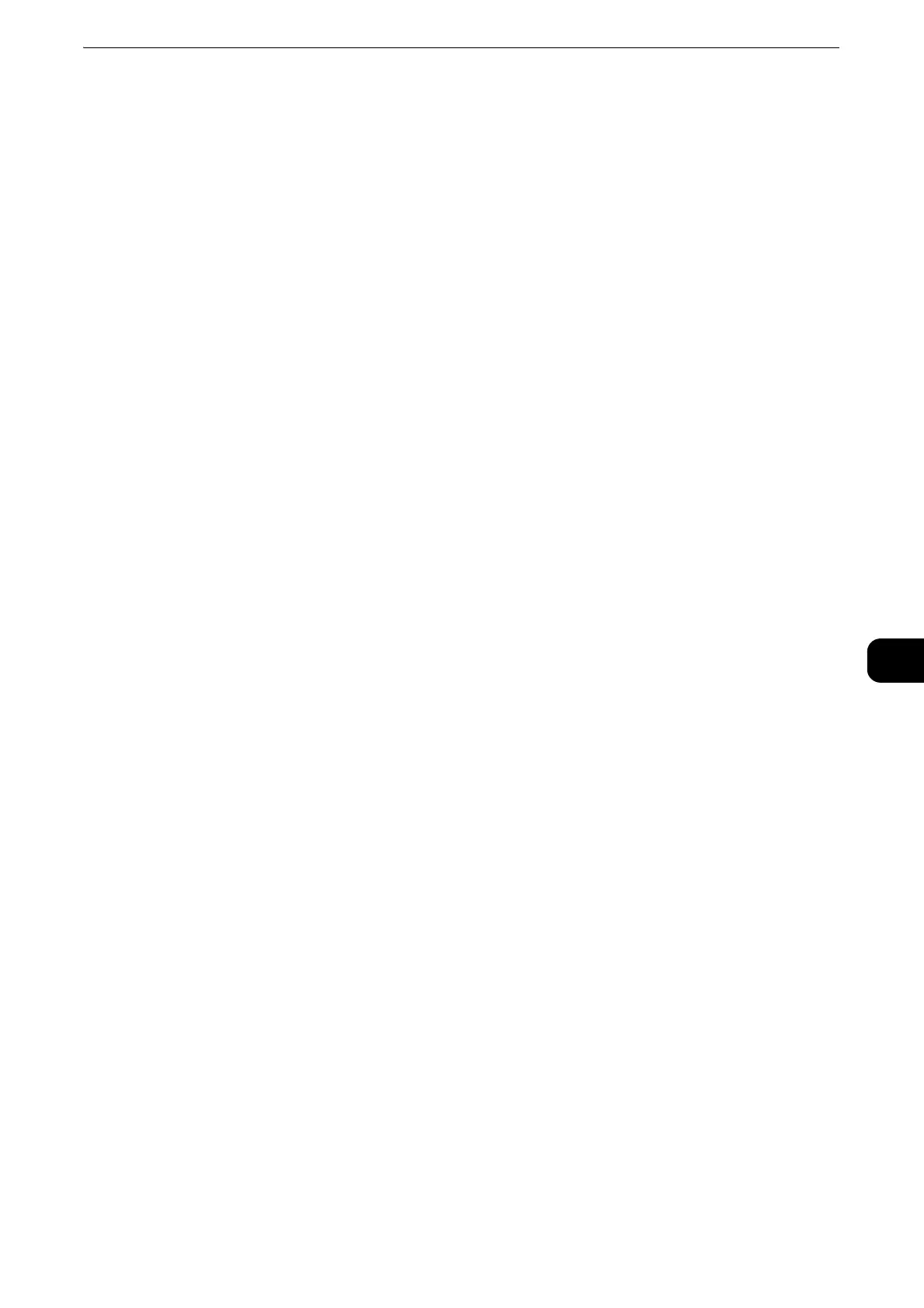System
99
Printer Configuration Web Tool
7
Low Power Timeout
Specify a time period to enter the Low Power mode after the last operation.
Sleep Timeout
Specify a time period to enter the Sleep mode after entering the Low Power mode.
Auto Power Off
Auto Power Off
Automatically turns the printer off after a specified time has elapsed from the Sleep
mode. When using this feature, enter a value for turning the printer off in [Auto Power
Off Timeout].
[Off]
Does not use this feature.
[Always Allowed]
Turns the printer off when the specified time has elapsed.
[Allowed ONLY When Conditions are Met]
Turns the printer off only when the following conditions are all met for the specified
time.
- The USB device port is not used.
- The wired network port is not used.
Timeouts
Reset Device Touch Screen
System Timeout
Specify the time lapsed without any operation on the touch screen until the printer
resets the settings and logs you out automatically.
Reset Device Website
Device Website Timeout
Specify the time lapsed without any operation on Printer Configuration Web Tool until
you log out automatically.
Security
Firmware Verification
Set whether or not to perform self test when the printer is turned on and started up.
If any abnormal condition such as intentional program modification is found during the
program diagnosis, the printer stops starting up and records the information in the
audit log.
The information may not be recorded in the audit log depending on the status of program
malfunction.
