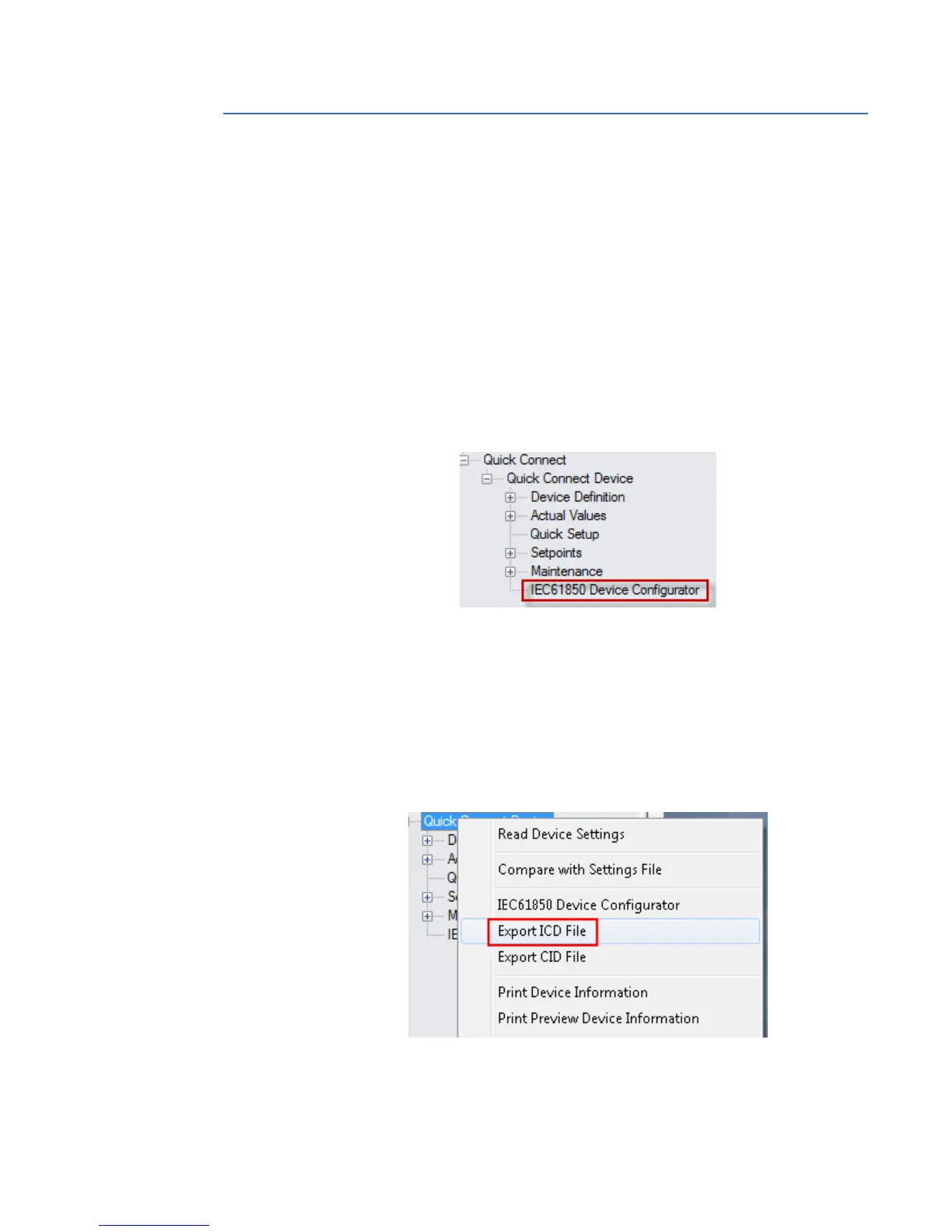CHAPTER 4: 3 SERIES IEC61850 GOOSE IEC61850 CONFIGURATOR
SR3 SERIES PROTECTIVE RELAY PLATFORM – COMMUNICATIONS GUIDE 4-49
IEC61850 Configurator
The 3 Series relay supports the IEC 61850 protocol which is identified by order code
Communications option "3E".
The IEC 61850 Configurator is found in both the online and offline section of the EnerVista
3
Series Setup software for configuring both the online and offline 3 Series relay settings
files.
Online and offline setup
ONLINE SETTINGS FILE
Two options are available to configure the relay’s online settings file.
1. Configuration
– Configure the 3 Series relay (having order code option: IEC 61850) through the
Device Setup or Quick Connect screen.
– The IEC 61850 Configurator “tree” item is displayed after Maintenance.
– Launch the online IEC 61850 configurator screen, by double-clicking IEC61850
Configurator.
– Select the required settings from the different tabs in the configurator screen to
complete the IEC 61850 configuration.
2. Online right-click option
– Select any online relay and right-click the selected “tree” item. More options
become available for selection, as shown in the next examples.
Example of Additional Options
Export ICD file: The menu option generates a default ICD file with the respective order
code option and saves the file to the path the user has selected previously.
Read Device Settings: This menu option reads all settings from the relay by modbus
and TFTP, and creates a 3 Series relay file with extension *.sr3. The new *.sr3 file
consists of two sections: one containing all modbus settings, and another in which
IEC61850-related configuration is implemented.
