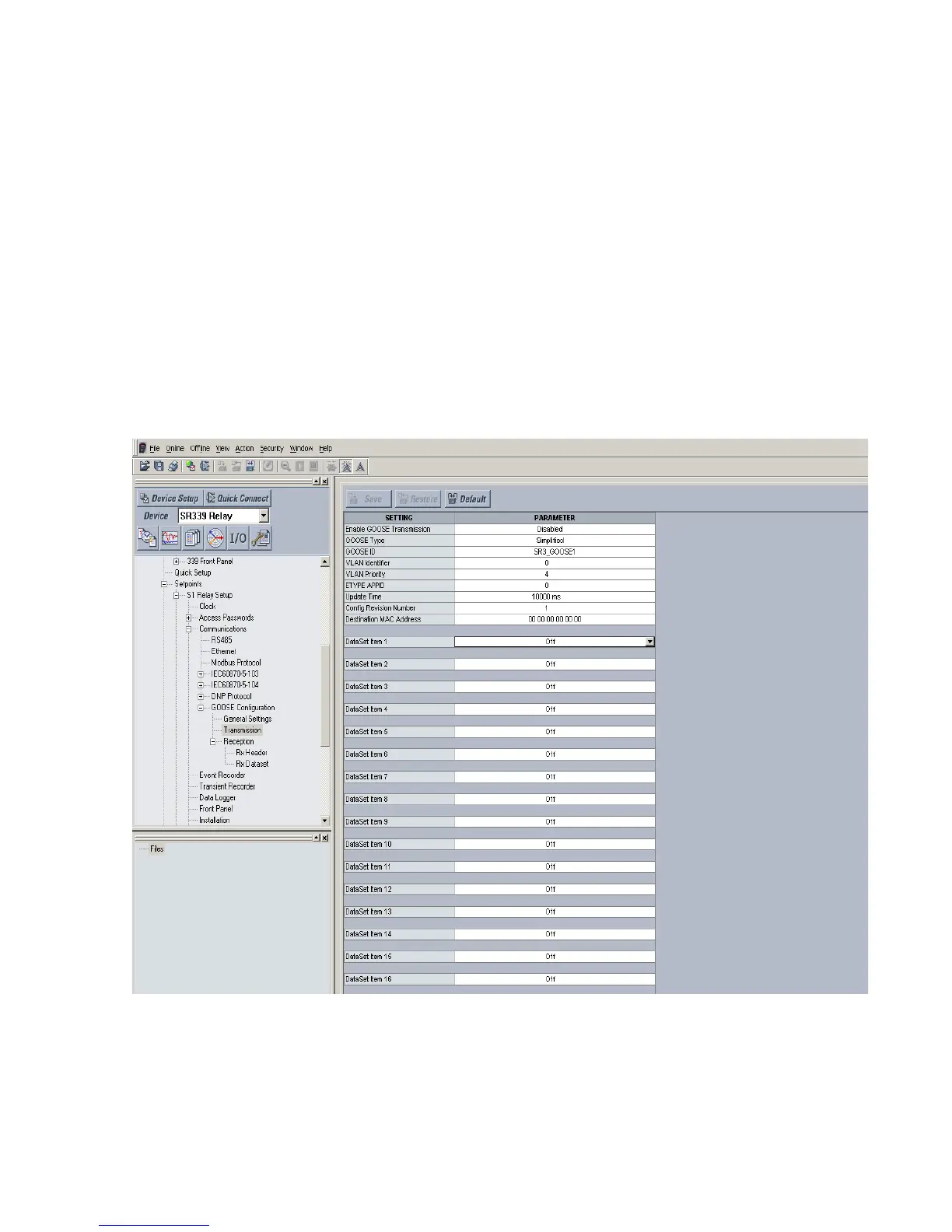CHAPTER 4: 3 SERIES IEC61850 GOOSE GOOSE CONFIGURATION VIA THE 3 SERIES MENUS
SR3 SERIES PROTECTIVE RELAY PLATFORM – COMMUNICATIONS GUIDE 4-5
GOOSE transmission
The 3 Series relay firmware supports one transmission dataset.
All elements in the transmit dataset must be Boolean values.
The user can define the number of items in the transmit data setup, to a maximum of 32.
The minimum number of items in a data set is 1.
The number of data items configured before the NULL (below), determines the dataset
length. It is also possible to map any Item to a fixed value (ON or OFF).
The IEDName is taken from setting S1 Relay Setup > Installation > Relay Name
Setting the IEDName to "Feeder_25Kv_Line1" (for example) would result in a DataSet
Reference:
Feeder_25Kv_Line1LDInts/LLN0$GOOSE1
Another, less common, possibility is to change the 123E setting ( using modbus ) for
example to "GOOSE_Points" resulting in a DataSet Reference:
Feeder_25Kv_Line1LDInts/LLN0$GOOSE_Points
Figure 4-2: EnerVista 3 Series Setup GOOSE Transmission page
• GOOSE ID: A string of up to 40 characters that represent the IEC 61850 GOOSE
application ID (GoID). This string identifies the GOOSE Tx message to the receiving
device.
• VLAN Identifier/Priority: a two-byte value whose 3 most significant bits define the
user priority and the twelve least significant bits are for the VLAN identifier. I.e. 32768.
