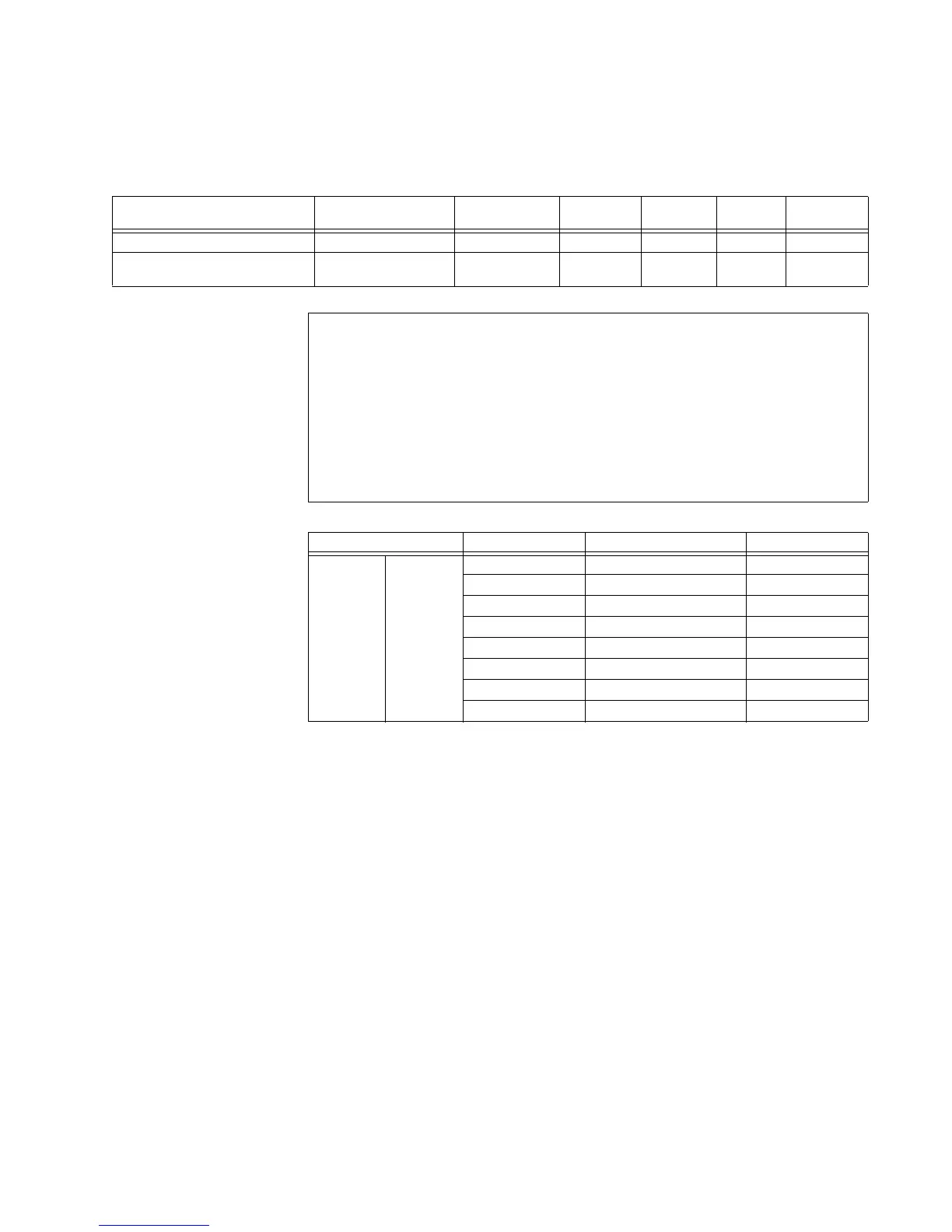CHAPTER 4: 3 SERIES IEC61850 GOOSE GOOSE CONFIGURATION VIA THE 3 SERIES MENUS
SR3 SERIES PROTECTIVE RELAY PLATFORM – COMMUNICATIONS GUIDE 4-7
GOOSE Rx status
In order to visualize the status of the incoming GOOSE messages, the following status
registers are available in the MODBUS memory map:
The GOOSE Header Status is set at 1 if all the header’s filters are passed. Otherwise, the
Header Status will be set at 0.
After a GOOSE header is accepted, the 3 Series relay firmware either accepts or rejects the
associated dataset. The firmware bases this decision on the R
X
dataset that has been
configured for the header. If both (Header and Dataset structure) are accepted, the Remote
GOOSE Status is set to 1, otherwise it is set to 0. If the header status is never set to 1, then
the associated GOOSE status always remains at 0.
The incoming GOOSE defines the timeout for the next message. GOOSE Header Status is
set to 0 if the next message is not received within the specified amount of time. GOOSE
Status is also set to 0 if the next message is not accepted within the specified amount of
time.
If a GOOSE message is received, and its header has not been configured for reception, the
firmware ignores the message.
It is possible to see this GOOSE status information from the 3 Series relay front panel.
Figure 4-3: EnerVista 3 Series Setup GOOSE Status page
Data Item EnerVista 3 Series
Setup Text
MMI Text Value Format
Code
Size in
words
Modbus
Address
eDataRemoteGOOSEStatus Remote GOOSE Status REM GOOSE STAT 0xFFFF FFFF FC215 2 31515
eDataRemoteGOOSEHeaderStatus Remote GOOSE Header
Status
REM GOOSE HDR
STAT
0xFFFF FFFF FC215 2 31517
GOOSE 1 0x0000 0001
GOOSE 2 0x0000 0010
GOOSE 3 0x0000 0100
GOOSE 4 0x0000 1000
GOOSE 5 0x0001 0000
GOOSE 6 0x0010 0000
GOOSE 7 0x0100 0000
GOOSE 8 0x1000 0000
unsigned 32 bits GOOSE Receive Status Text String
Enum FC215 0x0001 eFMT_GOOSE1 GOOSE 1 RECEIVED
0x0002 eFMT_GOOSE2 GOOSE 2 RECEIVED
0x0004 eFMT_GOOSE3 GOOSE 3 RECEIVED
0x0008 eFMT_GOOSE4 GOOSE 4 RECEIVED
0x0010 eFMT_GOOSE5 GOOSE 5 RECEIVED
0x0020 eFMT_GOOSE6 GOOSE 6 RECEIVED
0x0040 eFMT_GOOSE7 GOOSE 7 RECEIVED
0x0080 eFMT_GOOSE8 GOOSE 8 RECEIVED
