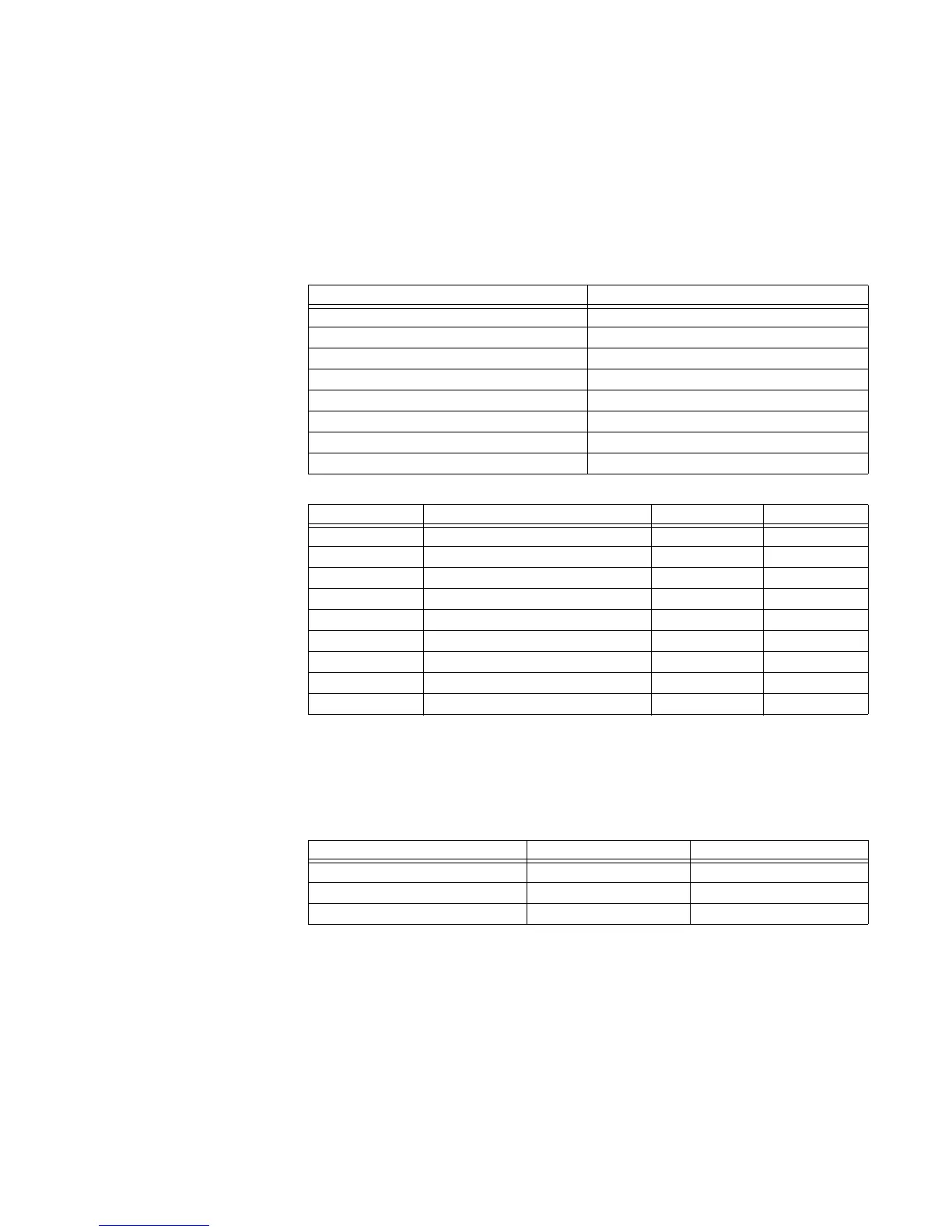CHAPTER 2: RS485 INTERFACE IEC 60870-5-103 SERIAL COMMUNICATION
SR3 SERIES PROTECTIVE RELAY PLATFORM – COMMUNICATIONS GUIDE 2-25
Commands All the commands and virtual inputs are available to be mapped using the EnerVista Setup
program. It is possible to choose the desired command for the ON state and the same or
different command for the OFF state.
The user is able to select the Information Number <1..255> and the Function Type <0..255>
command mappings, but the Identification Type 20 (General Commands) is fixed.++ There
are 32 configurable commands.
In this case it will be necessary to define a new format.
For example, FC500:
The “Command Operations ON and OFF” reuse the DNP Binary Outputs 43189, 43190,
…
103 general settings
If Comms Port is set to NONE, the IEC 870-5-103 communication protocol will not be
available.
If the user sets a value other than 0 in the Synchronization Timeout setting, when this time
expires without receiving a synchronization message, the Invalid bit will be set in the time
stamp of a time-tagged message.
It is necessary to configure other port settings: Baud Rate, etc.
Description Value
Virtual Input 1 1
Virtual Input 2 2
...
Virtual Input 32 32
Reset 33
Open 34
Close 35
Display Msg 36
Modbus Address Description Value Format
Command 1 Function Type <0 – 255 > F1
Command 1 Information Number < 0 – 255 > F1
Command 1 Operation ON 2 FC500
Command 1 Operation OFF 8 FC500
...
Command 16 Function Type <0 – 255 > F1
Command 16 Information Number < 0 – 255 > F1
Command 16 Operation ON 6 FC500
Command 16 Operation OFF 34 FC500
Number Value Range
Comms Port COM1 Enum[None,Com1]
Slave Address 0 [0..254]
Synchronization Timeout 30 min [0..1440]min
