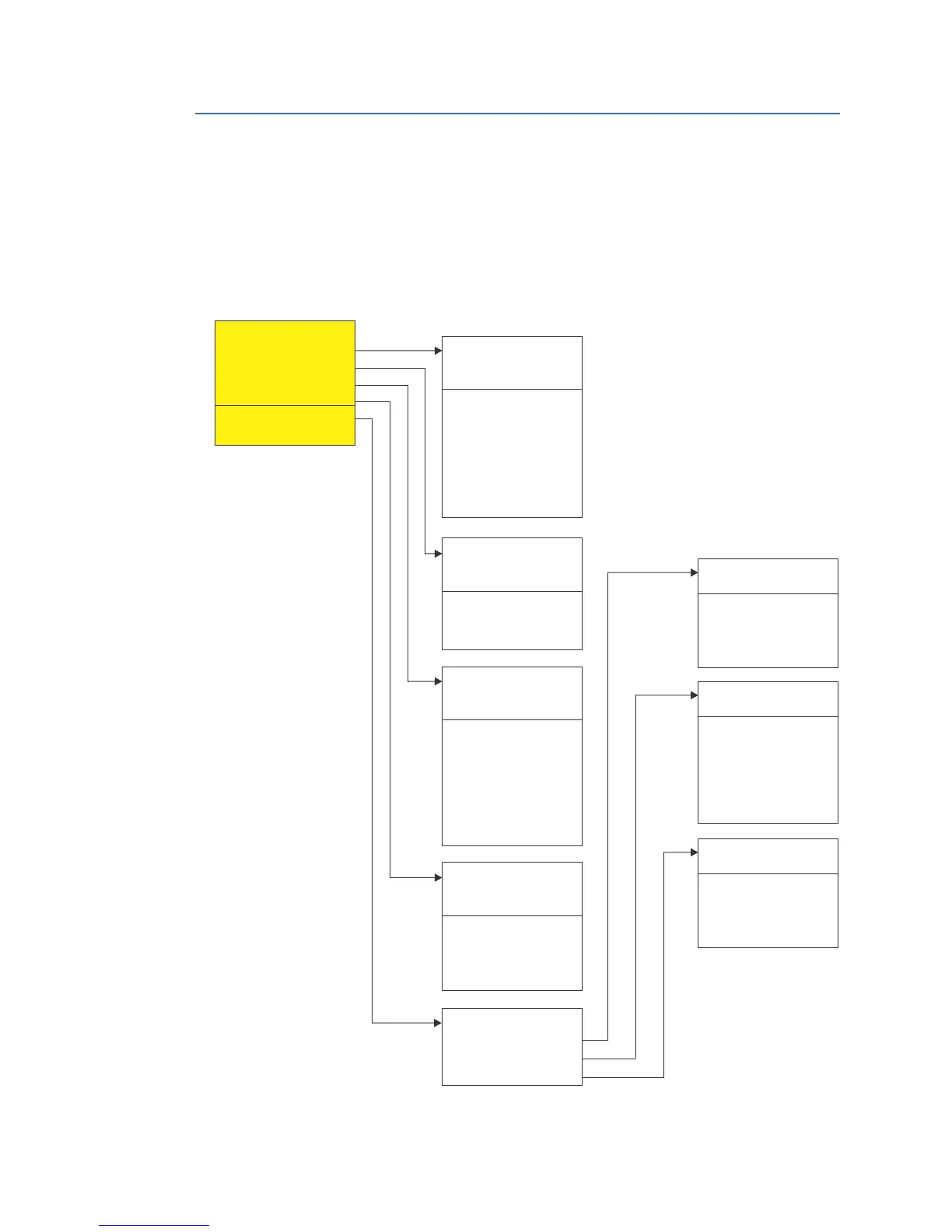3-10 SR3 SERIES PROTECTIVE RELAY PLATFORM – COMMUNICATIONS GUIDE
DNP ETHERNET PROTOCOL SETTINGS CHAPTER 3: ETHERNET INTERFACE
DNP Ethernet protocol settings
DNP communication
The menu structure for the DNP protocol is shown below.
Figure 3-6: DNP communication menu
The following path is available using the keypad.
S1 DNP GENERAL
DNP ADDRESS
DNP TCP/UDP PORT
CHANNEL 1 PORT
CHANNEL 2 PORT
TME SYNC IIN PER.
DNP MSG FRAG SIZE
DNP TCP CONN. T/O
FAULT REP MAPPING
ٕ
S1 DNP
DNP GENERAL
DNP UNSOL RESPONSE*
DEFAULT VARIATION
DNP CLIENT ADDRESS*
DNP POINTS LIST
ٕ
898769A2.cdr
DNP CLIENT ADDRESS*
CLIENT ADDRESS 1
ٕ
CLIENT ADDRESS 2
CLIENT ADDRESS 3
CLIENT ADDRESS 4
CLIENT ADDRESS 5
POINT 0
...
ٕ
POINT 1
POINT 2
POINT 63
S1 DNP POINTS LIST
BINARY INPUTS
BINARY OUTPUTS
ANALOG INPUTS
POINT 0 ENTRY
POINT 1
POINT 2
...
POINT 31
ٕ
ENTRY
ENTRY
ENTRY
POINT 0 ON
POINT 0 OFF
POINT 1 ON
POINT 1 OFF
...
POINT 15 ON
POINT 15 OFF
ٕ
DEFAULT VARIATION
DNP OBJECT 1
ٕ
DNP OBJECT 2
DNP OBJECT 20
DNP OBJECT 21
DNP OBJECT 22
DNP OBJECT 23
DNP OBJECT 30
DNP OBJECT 32
DNP UNSOL RESPONSE*
FUNCTION
ٕ
TIMEOUT
MAX RETRIES
DEST ADDRESS
* Ethernet only
