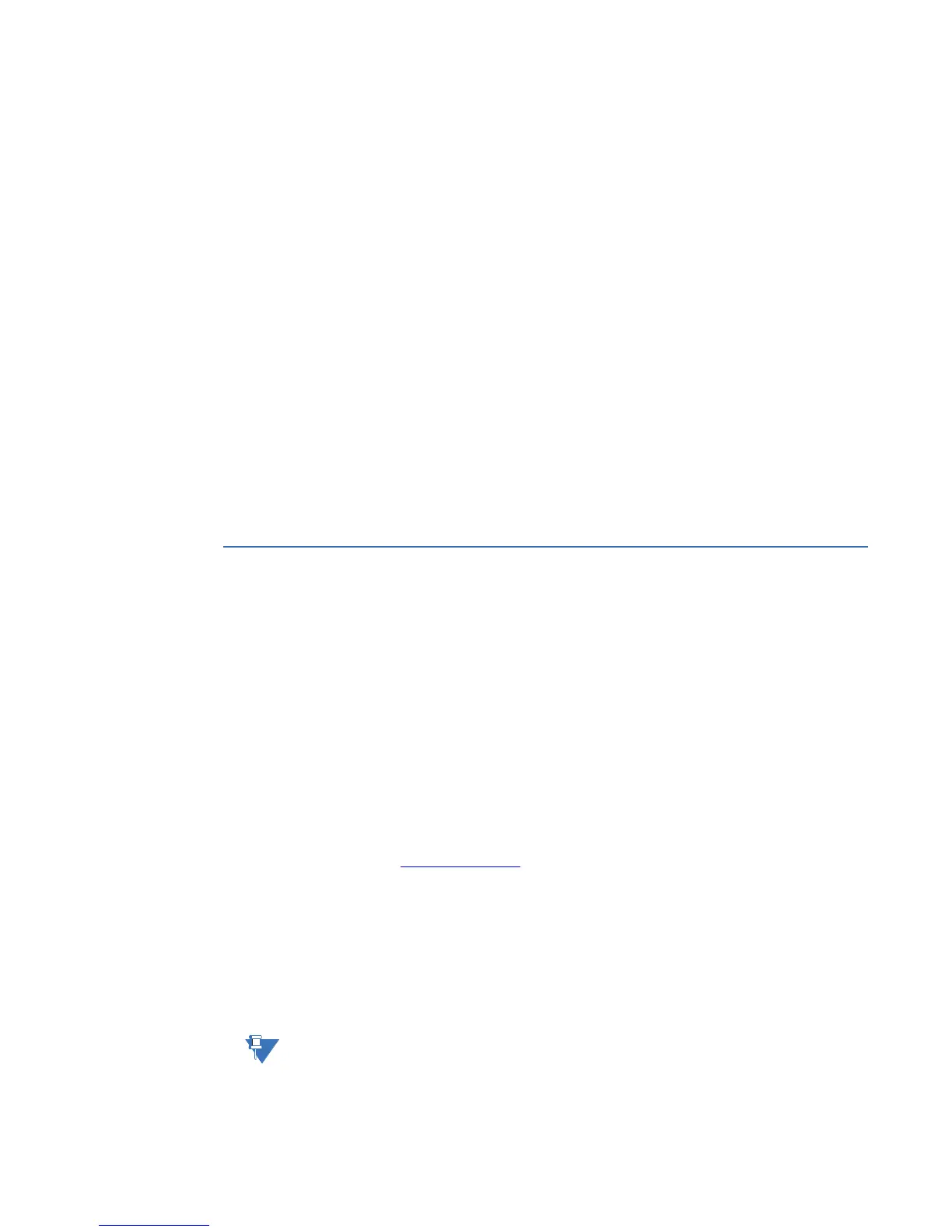SR3 SERIES PROTECTIVE RELAY PLATFORM – COMMUNICATIONS GUIDE 6-1
SR3 Series Protective Relay Platform
Chapter 6: USB interface
GE
Grid Solutions
USB interface
The USB inferface supports only the Modbus protocol.
For information on using the USB port on the 3 Series relay, please refer to section 3 of the
appropriate 3 Series relay
Instruction Manual.
MODBUS Protocol
The 3 Series relay implements a subset of the Modicon Modbus RTU serial communication
standard. The Modbus protocol is hardware-independent. That is, the physical layer can be
any of a variety of standard hardware configurations. This includes USB, RS485, fibre
optics, etc. Modbus is a single master / multiple slave type of protocol suitable for a multi-
drop configuration.
The 3 Series relay is always a Modbus slave. It can not be programmed as a Modbus
master. Computers or PLCs are commonly programmed as masters.
Both monitoring and control are possible using read and write register commands. Other
commands are supported to provide additional functions.
The Modbus protocol has the following characteristics.
•Address: 1 to 254
• Supported Modbus function codes: 1H, 2H, 3H, 4H, 5H, 6H, 7H, 8H, 10H, 42H, 43H
For details see MODBUS Functions.
Data Frame Format and Data Rate
One data frame of an asynchronous transmission to or from a 3 Series relay typically
consists of 1 start bit, 8 data bits, and 1 stop bit. This produces a 10 bit data frame. This is
important for transmission through modems at high bit rates.
Modbus protocol can be implemented at any standard communication speed. The 3 Series
relay
supports operation at 9600, 19200, 38400, 57600, and 115200 baud.
NOTE:
The USB interface will support only 115200 baud.
