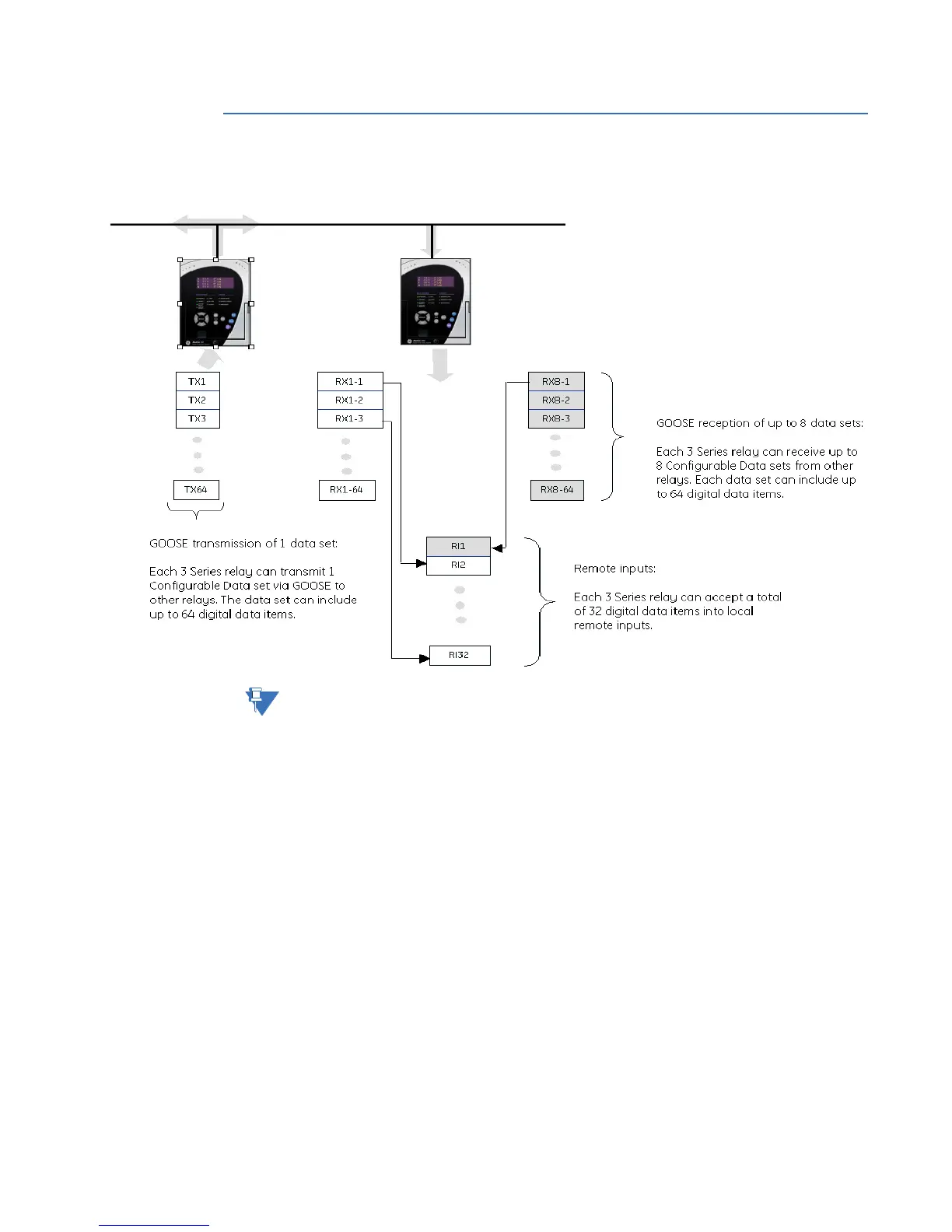CHAPTER 4: 3 SERIES IEC61850 GOOSE USING THE SIMPLIFIED GOOSE CONFIGURATOR
SR3 SERIES PROTECTIVE RELAY PLATFORM – COMMUNICATIONS GUIDE 4-13
Using the Simplified GOOSE Configurator
NOTE:
The simplified GOOSE configuration tool has no way of sensing manual changes to the
GOOSE configuration menus and so when used, the SGC tool overwrites the entire
IEC61850 settings of all settings files within the offline site. For this reason it is not
advisable to mix the two techniques.
3 Series GOOSE Implementation
Before we proceed with the configuration tool we will review the 3 Series IEC61850
implementation. The 3 Series family of relays can receive and transmit both digital and
analog information. However, currently only digital status information received via GOOSE
can be used in the 3 Series relays.
Transmission Data Block
Each 3 Series relay has one GOOSE transmission data block consisting of up to 64 data
items. Once configured, this block is transmitted at power-up, on a pre-configured time
basis (ranging from 1 to 60 seconds) and within a window of 4 to 10 ms after a digital point
within the data block has changed state.
Receive Data Block
Each 3 Series relay has eight GOOSE receive data blocks. Each receive data block consists
of up to 64 data items and is configured to receive the transmission from a specific device
on the network. Received digital status information from any of the eight receive data
blocks is mapped into the local relay’s 32 remote inputs such that the status can be made
available to the relay.
