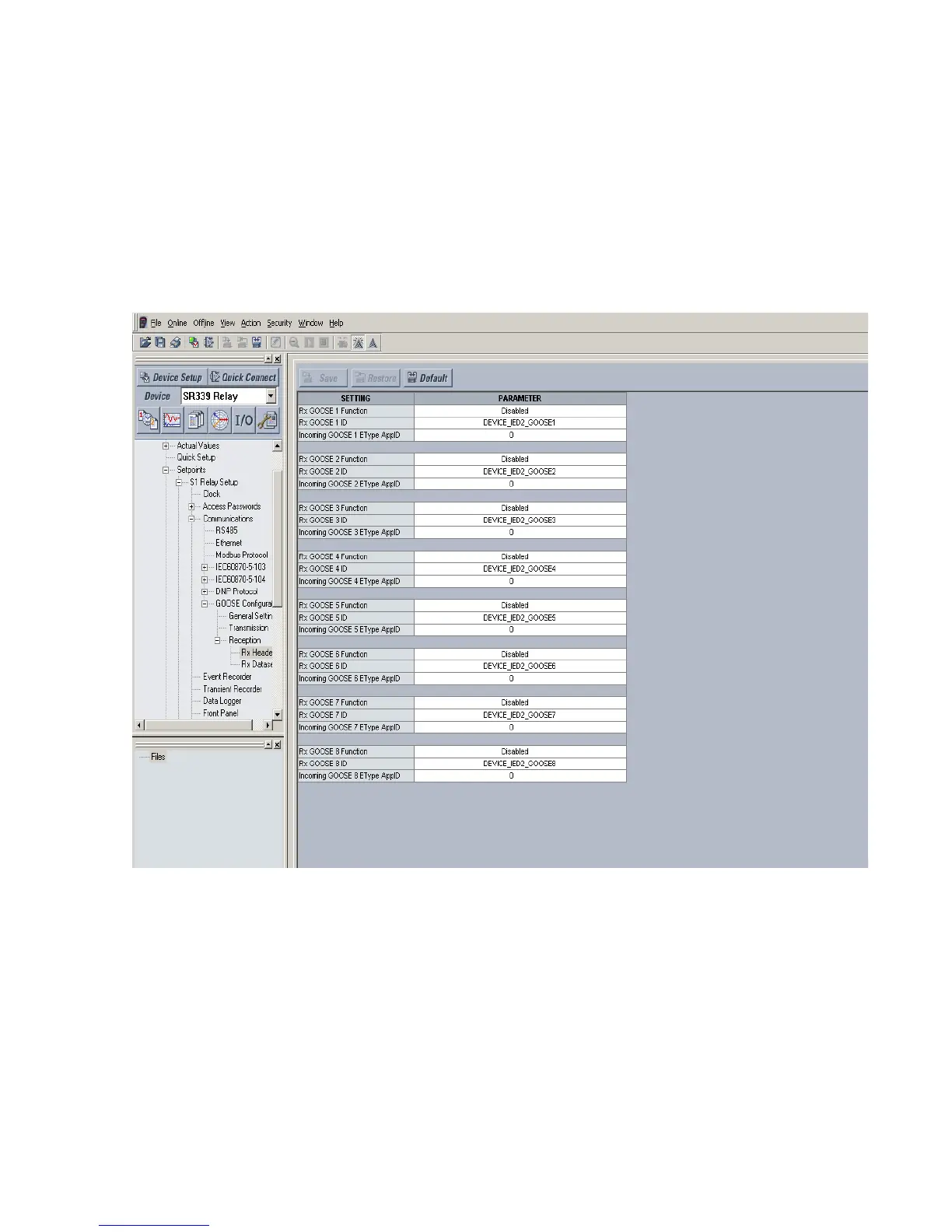CHAPTER 4: 3 SERIES IEC61850 GOOSE GOOSE CONFIGURATION VIA THE 3 SERIES MENUS
SR3 SERIES PROTECTIVE RELAY PLATFORM – COMMUNICATIONS GUIDE 4-9
GOOSE Rx headers
The 3 Series relay firmware supports GOOSE messages that contain up to one level of
nesting, and that are capable of mapping only digital values to the remote inputs.
The 3 Series relay firmware maintains the format of GOOSE messages that can be received
in MODBUS registers.
Configuration of GOOSE messages to be received by the device, is implemented using the
EnerVista 3
Series Setup software, as shown below, either by reading in and parsing the
ICD, or SCD file from a remote device, or by manually configuring the settings.
Figure 4-4: EnerVista 3 Series Setup GOOSE Rx Header
