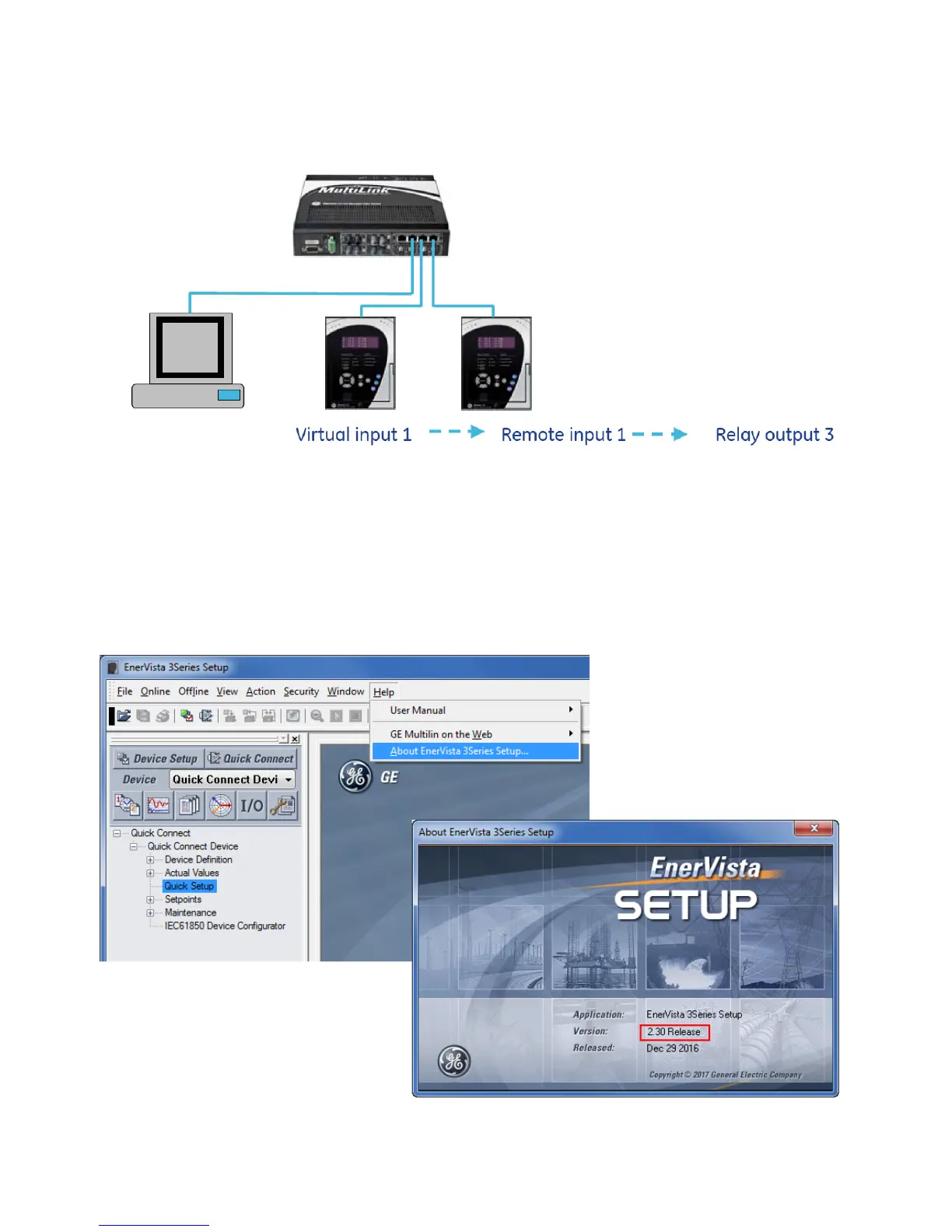4-16 SR3 SERIES PROTECTIVE RELAY PLATFORM – COMMUNICATIONS GUIDE
USING THE SIMPLIFIED GOOSE CONFIGURATOR CHAPTER 4: 3 SERIES IEC61850 GOOSE
Connection
Once an IP address and subnet mask have been configured within each relay, and the
power cycled, the relays can be connected though a switch to the computer running the
EnerVista 3
Series Setup software.
Configuration
Launch the EnerVista 3 Series Setup software, and using the help menu, ensure that the
EnerVista 3
Series Setup software is version 1.41 or higher. If it is not, go to the GE Multilin
website and download the latest copy of the EnerVista 3
Series Setup software before
proceeding. .
