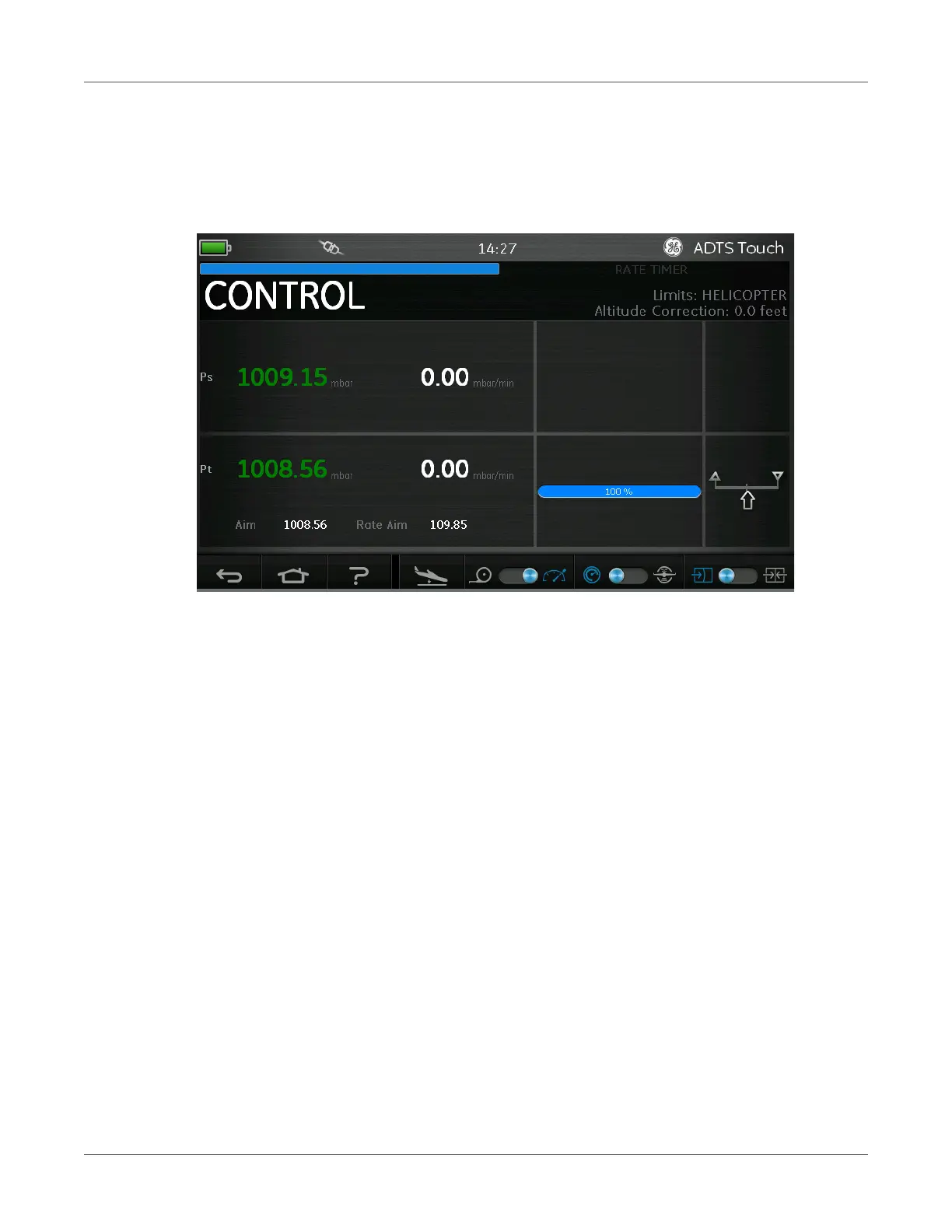PT ONLY OR PS ONLY CONTROL MODES
[EN] English 99 K0553 Revision D
11) Tap Home icon to return to the Dashboard.
12) On the Dashboard screen >> Pitot Static. The Measure screen is displayed.
13) Tap the Control (1) icon to toggle the controller on. The following screen is displayed:
Figure 3-42: Pt Only control mode
The figure above shows that the Ps channel is in Measure mode and the Pt channel is in
Control mode, as shown by the indication (2).
14) On the ADTS, open the Ps port cap to atmosphere.
15) Connect the Pt port to the aircraft Pitot system.
16) Begin single channel airspeed control.
