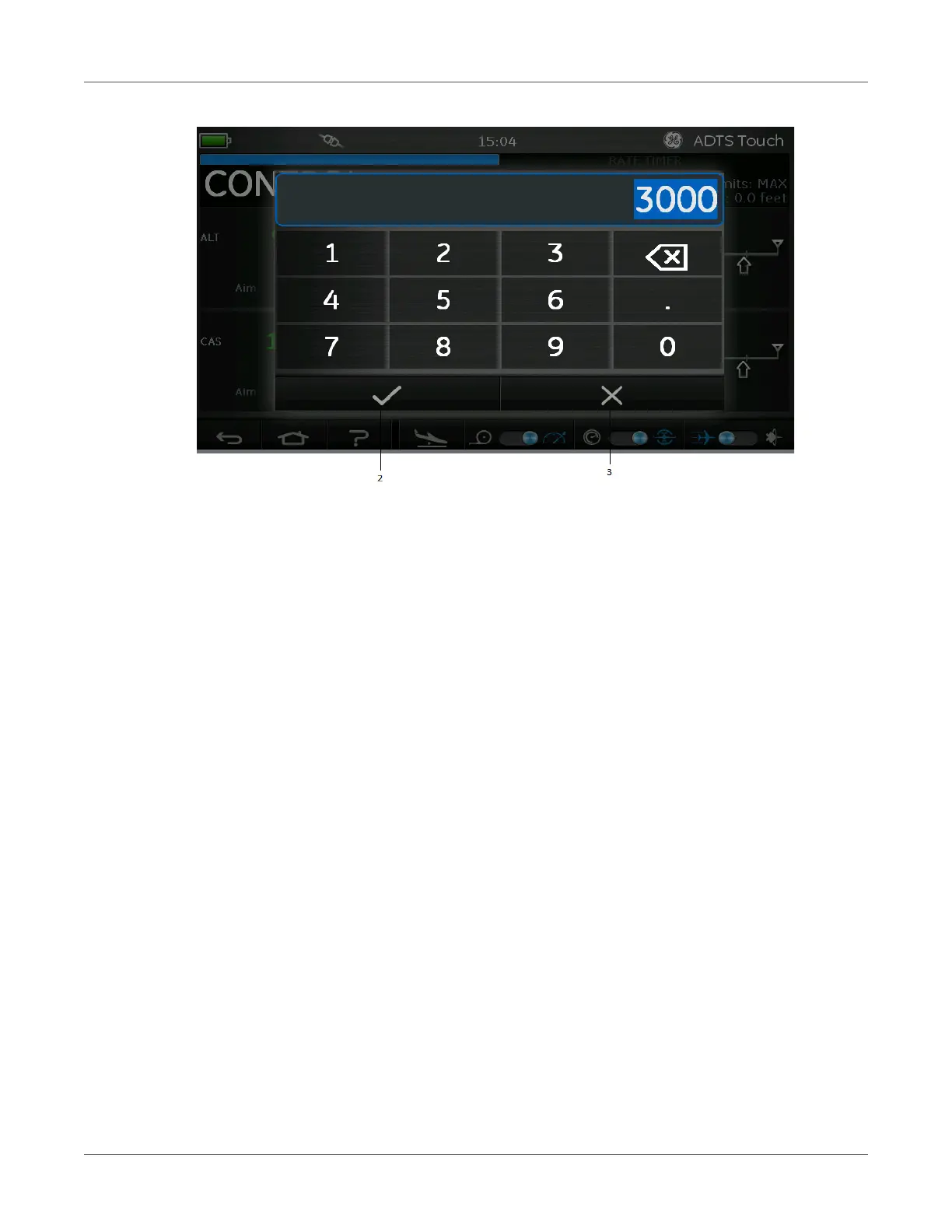GO TO GROUND
K0553 Revision D 72 [EN] English
Figure 3-20: Set rate panel
- Use the numbered keypad to input the new go to ground rate.
- Tap the “tick” icon on the keypad (2). The keypad closes and the new rate is displayed.
- Tapping the “Cross” icon on the keypad (3), cancels the action and closes the Set Rate
panel.
4) Touch the green “tick” icon on the Go to ground screen (4).
