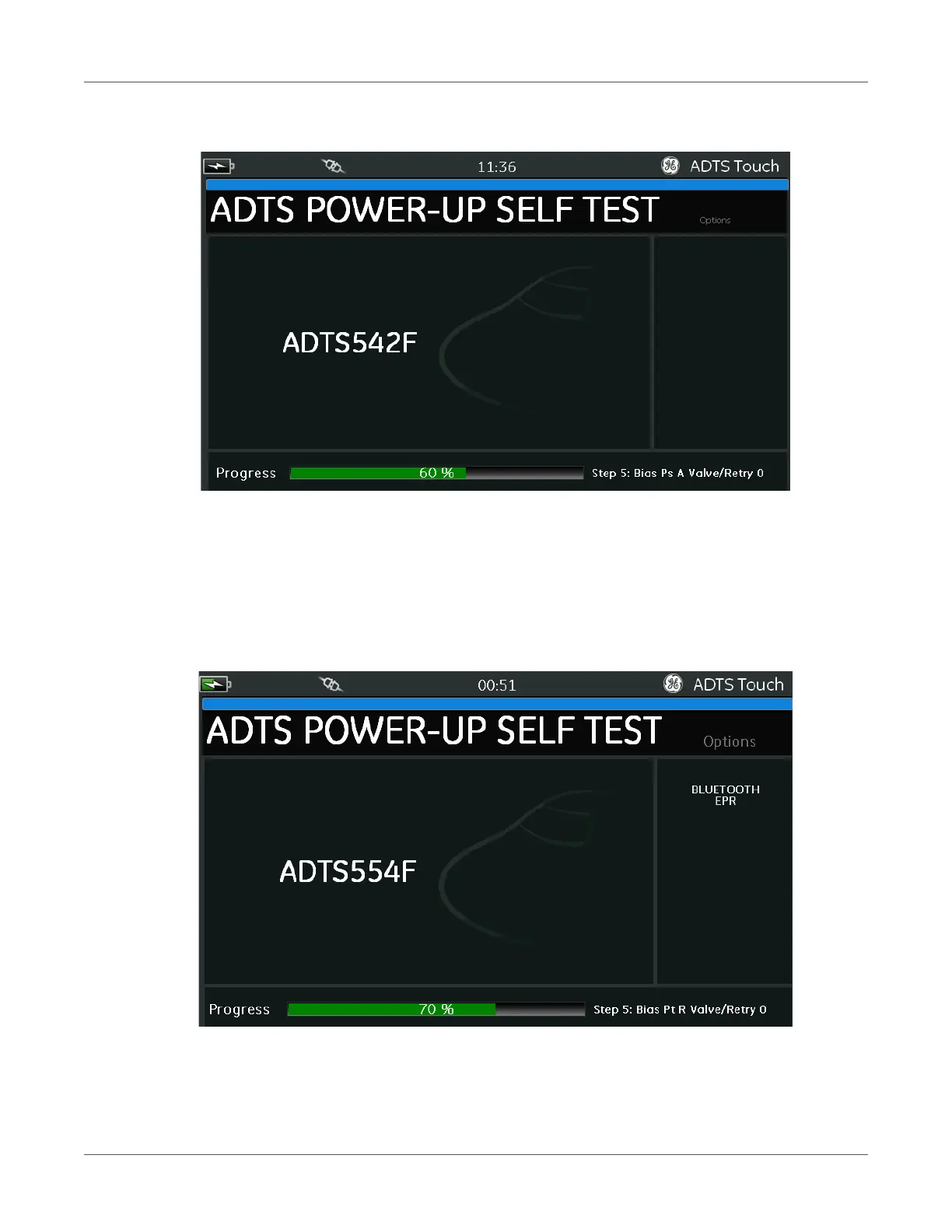POWER-UP ROUTINE
[EN] English 35 K0553 Revision D
During the Power-up routine, the following screen is displayed showing a Progress bar at the
bottom of the screen:
Figure 3-1 : ADTS power-up self test screen
The ADTS power-up self test screen is displayed for a short time followed by the Dashboard.
Wireless connection
Wireless connections can only be made on ADTS units which have the Wireless option previously
enabled. See also, section Bluetooth®. Options that are currently enable are displayed on the
Power up Self Test screen. On the screen below, both Bluetooth and EPR options are enabled.
Figure 3-2 : ADTS power-up self test screen with Bluetooth/EPR
