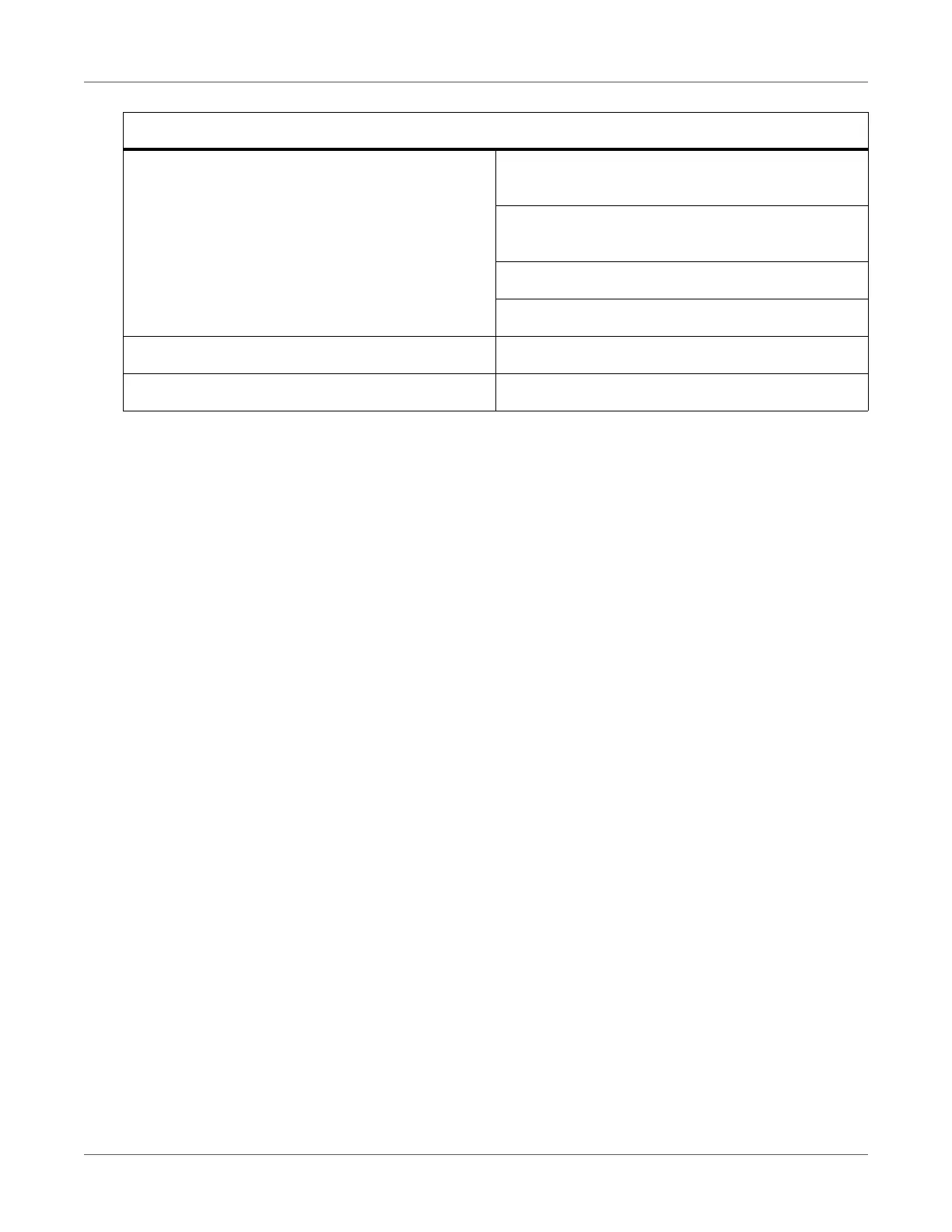SETTINGS
[EN] English 51 K0553 Revision D
* This menu and its submenus are only available when the On/Standby toggle switch is set to On.
** The configuration can only be changed when the On/Standby toggle switch is set to Standby.
Settings menu overview
Intensity
Adjusts the brightness of the screen displays.
Theme
Changes the screen view from a dark background with white text to a light background with
black text for bright sunlight use.
Volume
Adjusts the volume of the audible indications.
ADTS settings
Opens a sub-menu containing eleven items:
- Auto leak recovery
Auto leak recovery automatically regains control if the leak rate becomes too high for any of the
control channels. Auto leak operates at pre-set rates of 3000ft/min and 600knots/min.
To turn auto leak recovery On and Off:
1) Tap the auto leak recovery panel inside the white box. When auto leak recovery is On, a
“tick” appears inside the box. If no “tick” is visible, auto leak recovery is Off.
Regional settings Date
- Date format
Time
- Time format
Language
Area of use
Screen rotation -
Bluetooth® Autoconnect
Settings menu overview
