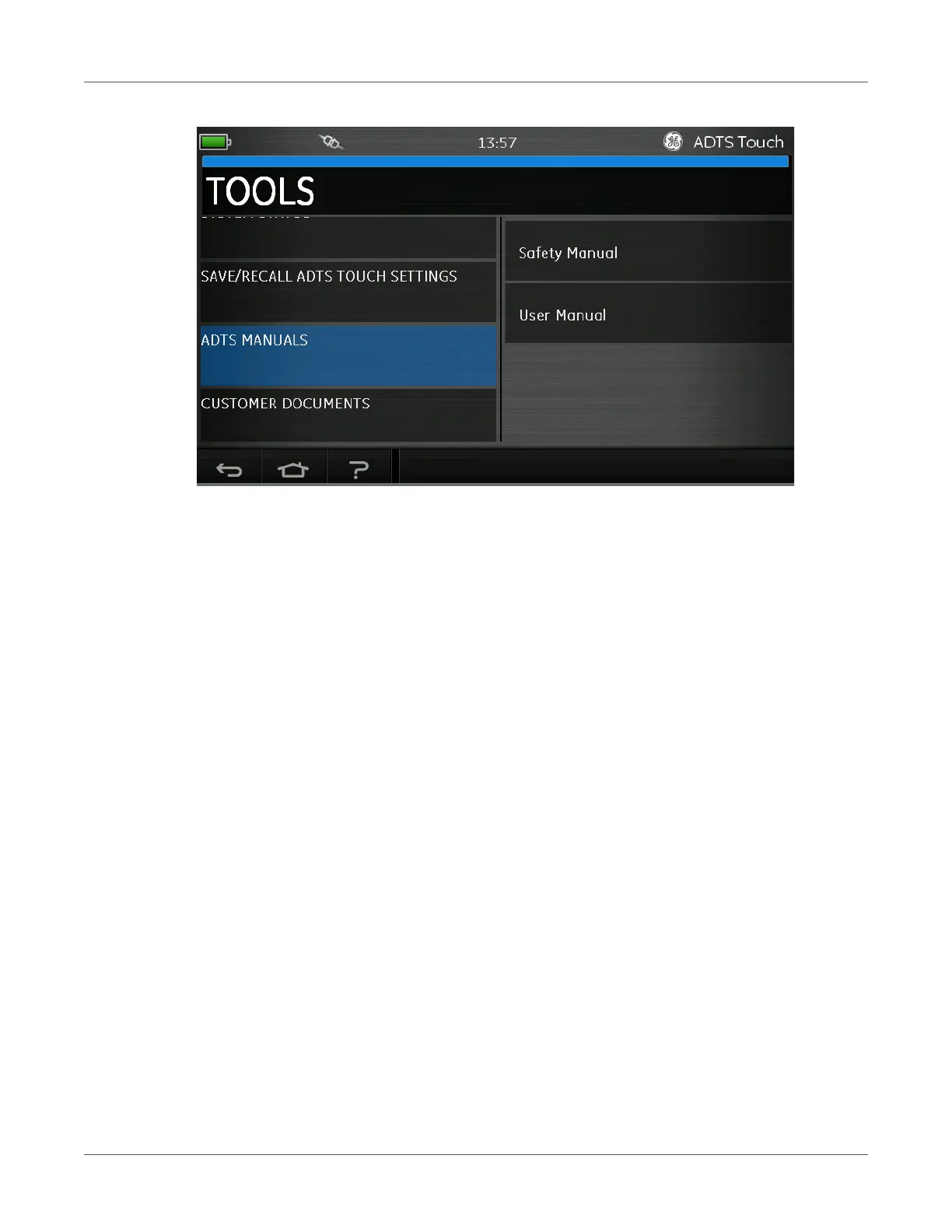TOOLS
[EN] English 69 K0553 Revision D
Figure 3-17: ADTS manuals screen
Customer documents
Touching “Customer documents” displays a list of available customer specific documents
installed on your ADTS. Touching the screen on one of the documents results in the display of
that document. When a document is displayed, touching the “cross” icon, in the top right corner,
closes the document window.
