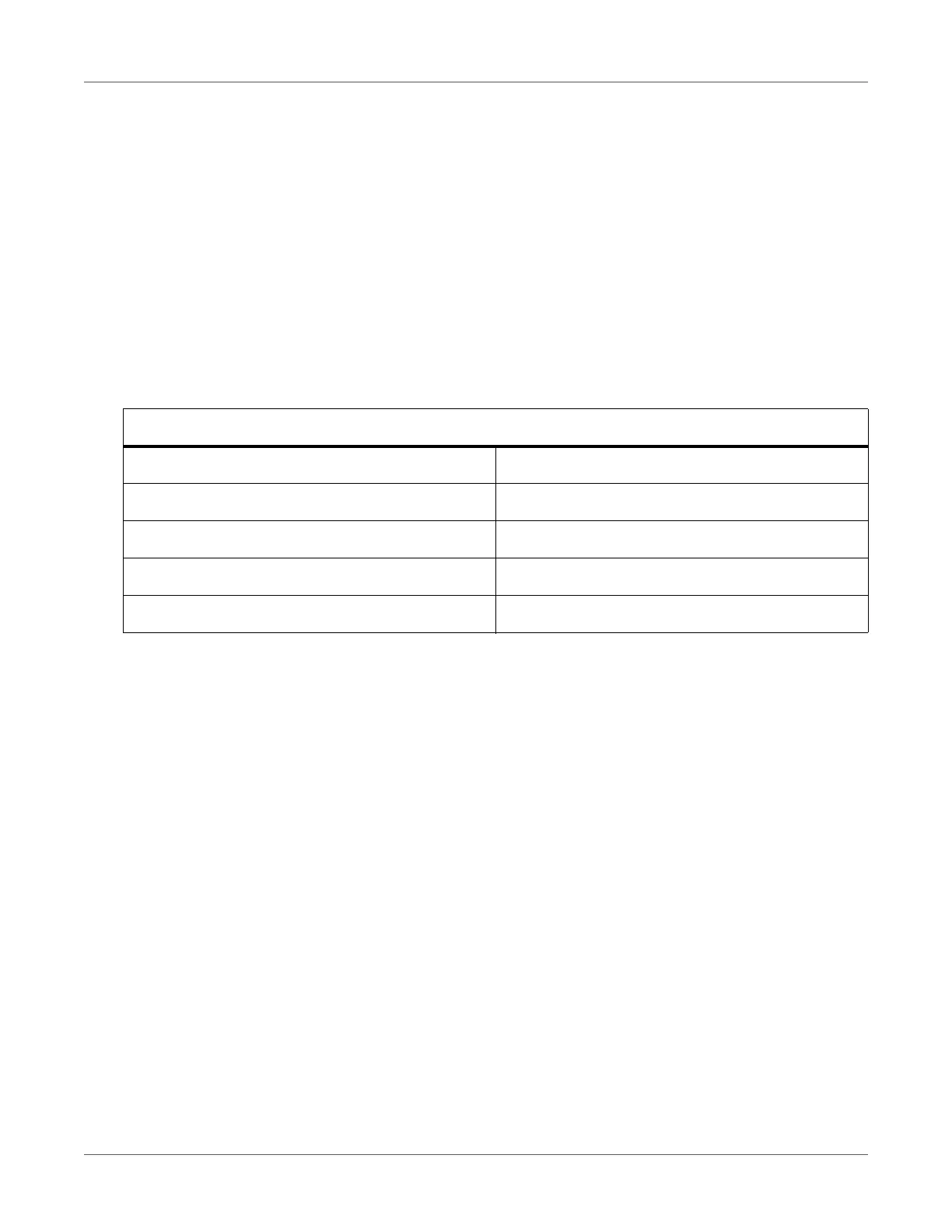POWER-UP ROUTINE
K0553 Revision D 34 [EN] English
Power-up routine
Make sure the power at the wall connection point is switched ON.
Wired connection
1) Either position the ADTS Touch on the docking connector of the ADTS, or connect the ADTS
Touch to the ADTS using the umbilical cable connector.
2) Set the On/Standby Switch on the front of the ADTS to ON.
The test set performs a self test, resulting in a test set status indication Pass or Fault
Table 3-1: Test set status indications
If the self test fails (red Fault indication), or for any other reason the test set is considered to be
unserviceable, contact GE and return the test set to the GE or GE approved service centre.
Test set status indications (4a):
No LEDs OFF
Yellow Standby
Green (flashing) Self test in progress
Green Pass
Red Fault
