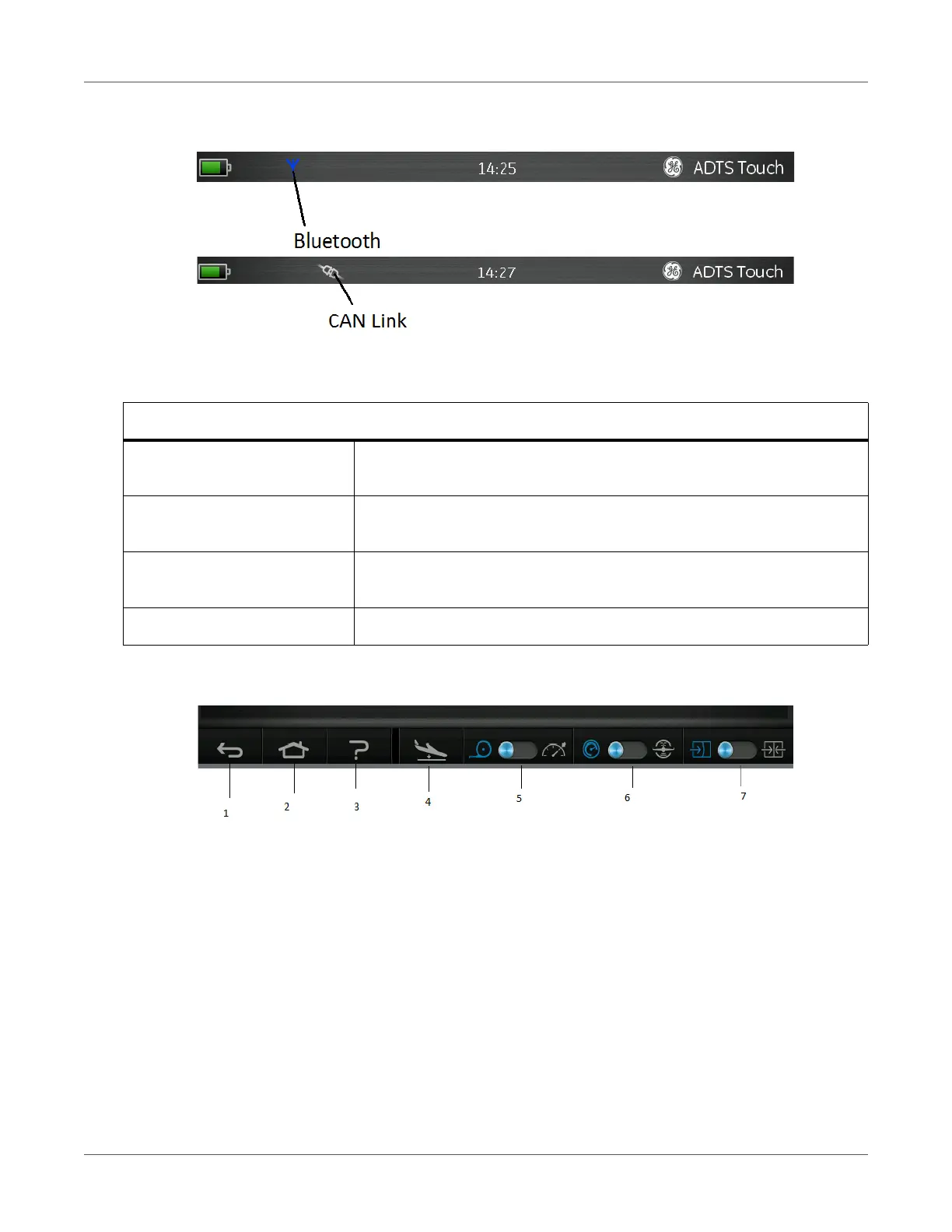ADTS TOUCH
[EN] English 15 K0553 Revision D
The top edge of the ADTS Touch screen features a set of status indicators (A). The status indicator
icons show:
Figure 1-6: Status Indicators
The ADTS Touch features a set of controls along the bottom edge of the screen (B), these controls
only become visible after selecting a main menu item on the Dashboard:
Figure 1-7: Dashboard Status Indicators
1) Back/Return: takes you back to the previous selection and will continue taking you back,
one step at a time, until you reach the Dashboard again.
2) Home: Returns you directly to the Dashboard.
3) Help: Displays help topics related to the currently selected main menu item.
4) Aircraft Status: displays the aircraft status screen which gives information about whether
the aircraft is ramping, stable at set point, going to ground or actually at ground pressure.
Options available in this screen are: Go to Ground, Change rate of descent to ground and
Hold (will allow a temporary pressure HOLD state on all channels during a controlled ramp
to either set-point or ground). See section Go to ground for a detailed description.
Status indications (from left to right):
Battery icon Battery charge level indication is only visible when a battery is fitted to the
ADTS Touch
Bluetooth® antenna icon Visible when the ADTS Touch is connected wirelessly, the CAN link icon is not
then visible
CAN link icon Visible when the ADTS Touch is connected using a wired connection, the
Bluetooth® antenna icon is not then visible
Time System time
