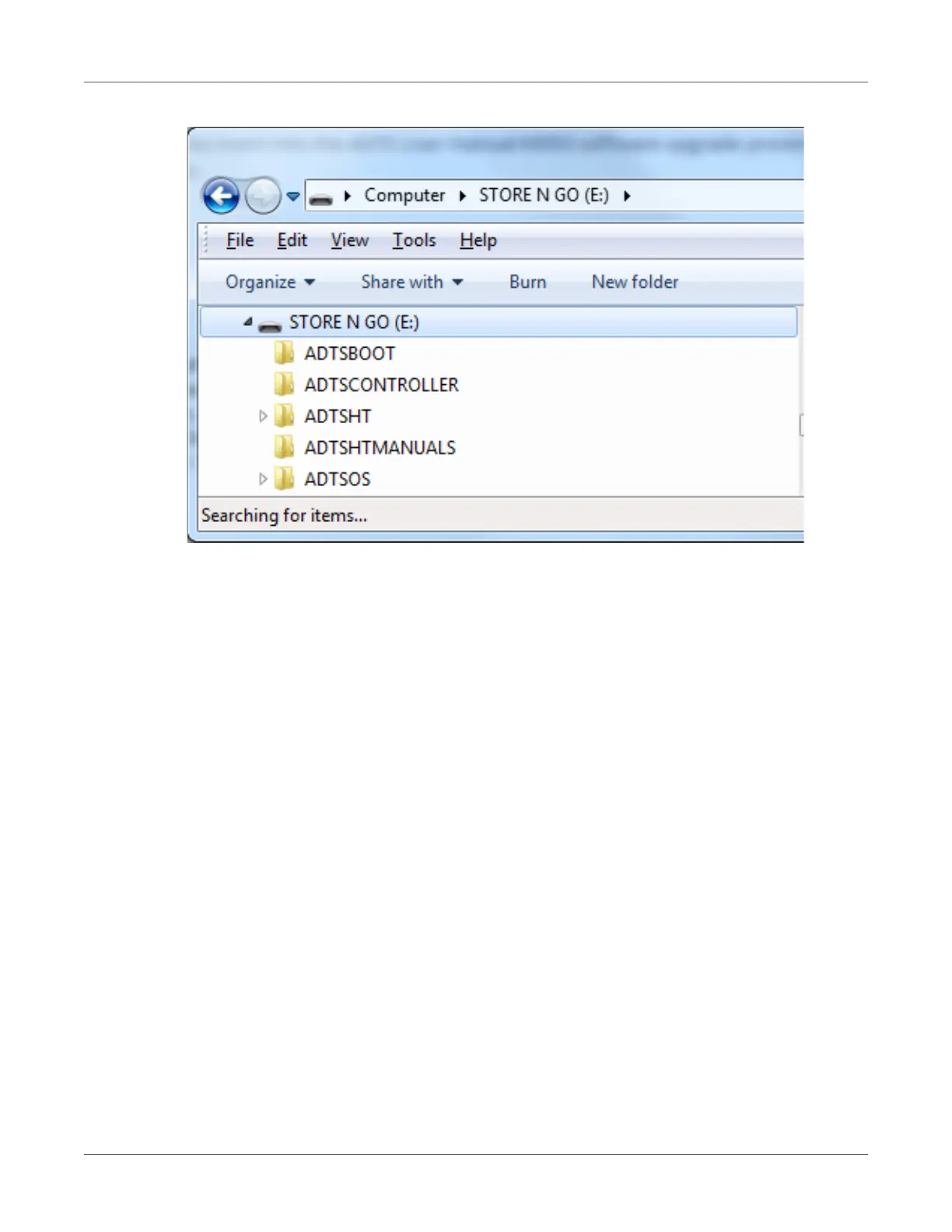SOFTWARE UPDATES
[EN] English 129 K0553 Revision D
Figure 5-2: Software update folders
13) Copy these five folders to the root directory of the USB memory stick ready for transfer to
the ADTS Touch.
14) Once the files have been downloaded to the USB memory stick, safely remove the USB
memory stick from the computer.
Installing software updates
Installation of software updates will require you to enter your software upgrade PIN.
Software updates can be installed for both the ADTS and the ADTS Touch via the ADTS Touch. If
a powered base unit is connected to the ADTS Touch over a wired connection, then software
updates can be installed for the ADTS and ADTS Touch. For integrity of the file transfer, the use
of the umbilical cord is recommended.
If the ADTS Touch is only battery powered, then software updates are only possible for the ADTS
Touch and not for the ADTS.
To install software updates for the ADTS and ADTS Touch:
1) Either, position the ADTS Touch on the base unit or connect the ADTS Touch to the base unit
using the umbilical cable.
2) Power-up the ADTS in accordance with section Power-up routineensuring that the self-test
results in a green “Pass” condition.
