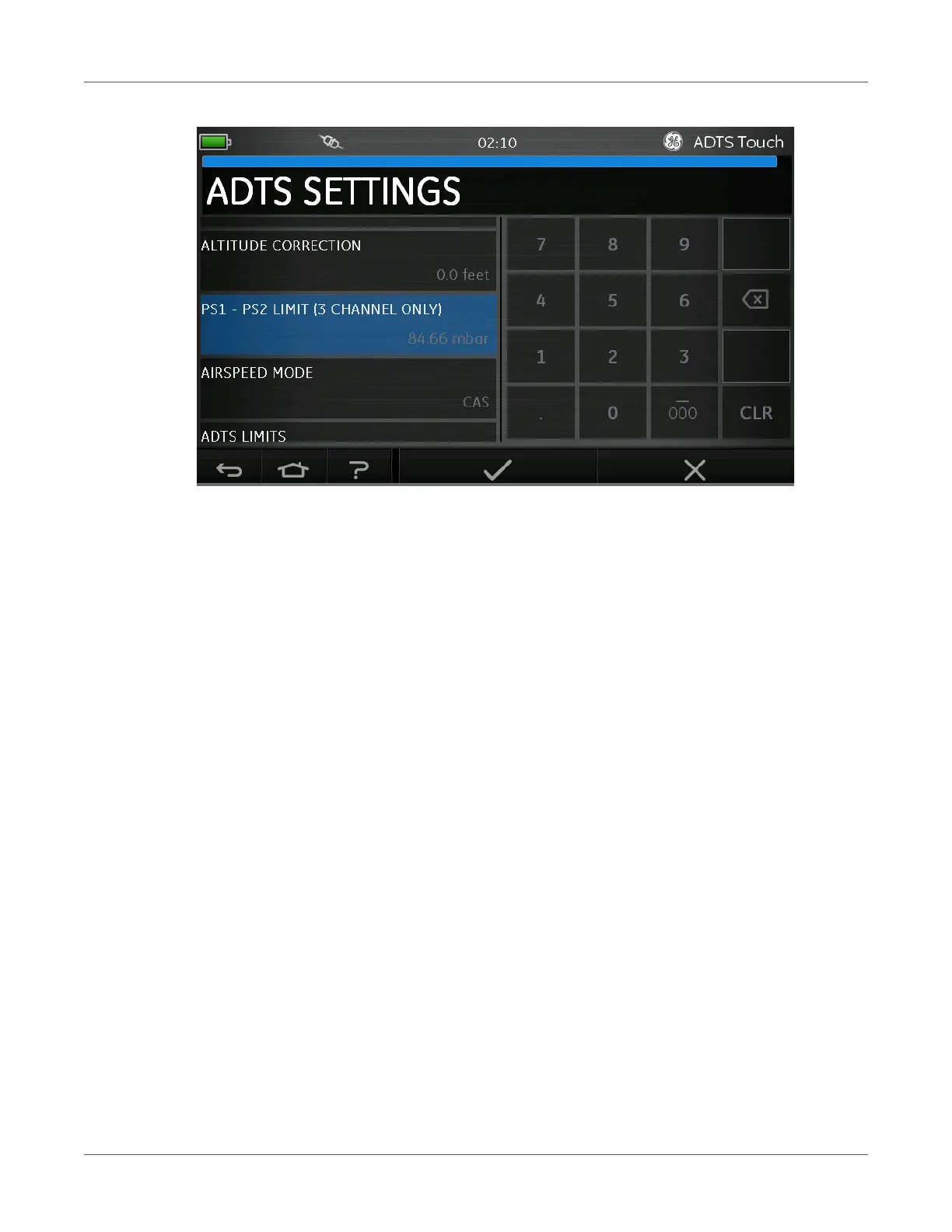SETTINGS
[EN] English 53 K0553 Revision D
Figure 3-15: PS1 - PS2 Limit (3 Channel Only)
- Airspeed mode
Shows the current selection. To change the setting:
1) Tap the airspeed mode panel.
2) Tap the required units radio button:
- CAS: selects the Calculated Airspeed mode and closes the airspeed mode panel.
- TAS: opens the True Airspeed sub-panel containing two additional items:
- True Airspeed Temperature: shows the currently selected temperature. To change the selected
temperature setting: tap the True Airspeed Temperature panel. A numbered keypad is displayed.
Use the keypad to enter the new temperature and tap the “tick” icon. The new temperature is
displayed in the True Airspeed Temperature panel and the keypad closes.
- Temperature units: shows the currently selected temperature units. To change the selected
temperature units: tap the Temperature units panel.
- Tap the required units radio button. The Temperature units panel closes and the new Tempera-
ture units are displayed in the Temperature units panel.
- ADTS limits
Opens the “ADTS limits” sub-menu. The “ADTS limits” sub-menu contains the following items:
- View limits
- Select limits
