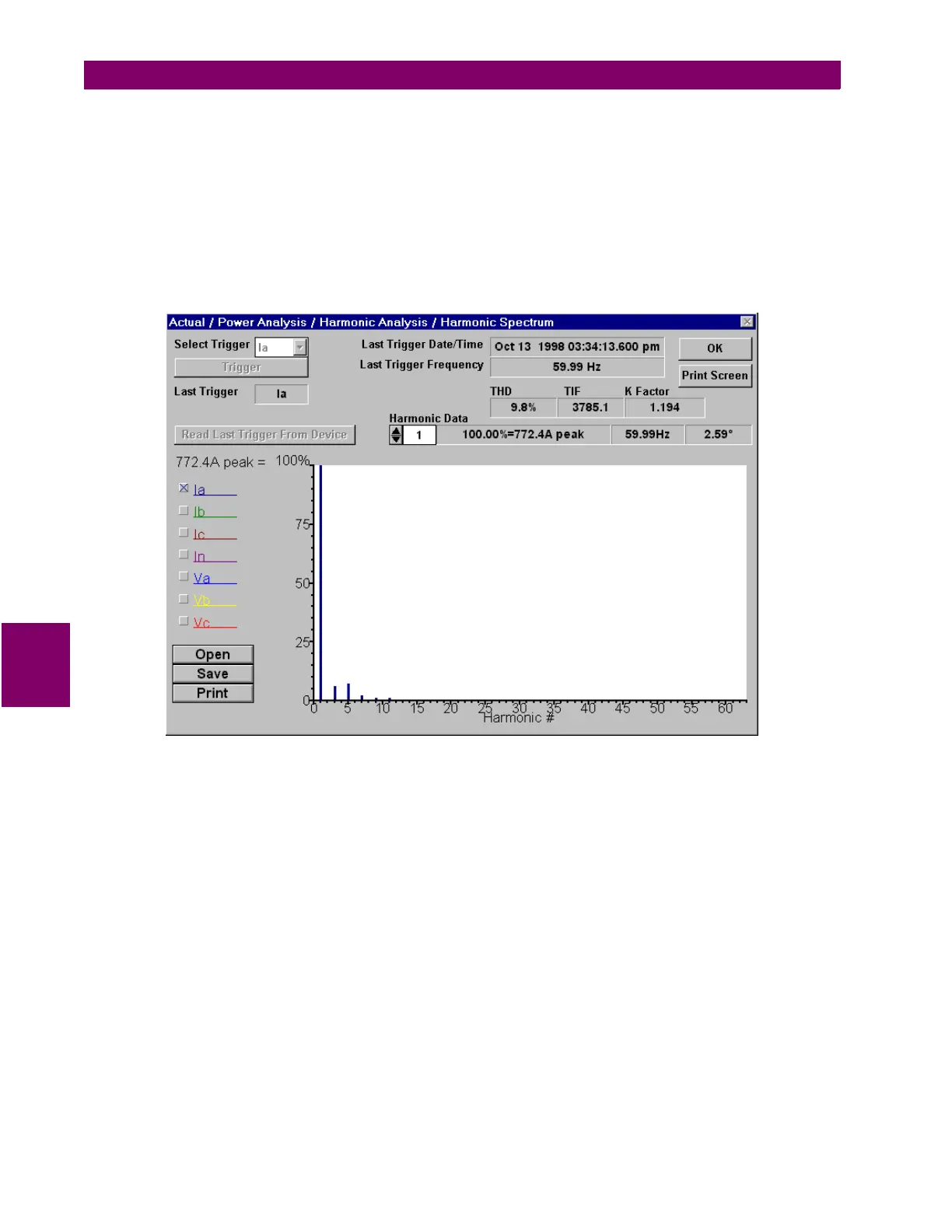6-14 PQM Power Quality Meter GE Power Management
6.6 POWER ANALYSIS 6 SOFTWARE
6
PQMPC can perform a harmonic analysis on any of the four current inputs or any of the three voltage inputs by
placing the PQM in a high speed sampling mode (256 samples/cycle) where it will sample one cycle of the user
defined parameter. PQMPC then takes this data and performs a FFT (Fast Fourier Transform) to extract the
harmonic information. The harmonic analysis feature is implemented into PQMPC as shown below.
1. Select the
Actual > Power Analysis > Harmonic Analysis
menu item, then select the desired output type:
Waveform
or
Spectrum
format.
2. Selecting
Spectrum
PQMPC displays Harmonic Analysis Spectrum window including the harmonic spec-
trum up to and including the 62nd harmonic. Select the trigger parameter from the
Select Trigger
box and
press
Trigger
to display the harmonic spectrum.
The window includes details of the currently selected harmonic and other harmonic analysis related data
(for example, THD, K Factor, etc.).
Select
Read Last Trigger From Device
to load previous acquired spectra from the PQM.
Open
loads and views previously save spectra,
Save
saves the captured spectrum to a file, and
Print
prints
the currently displayed spectrum.
