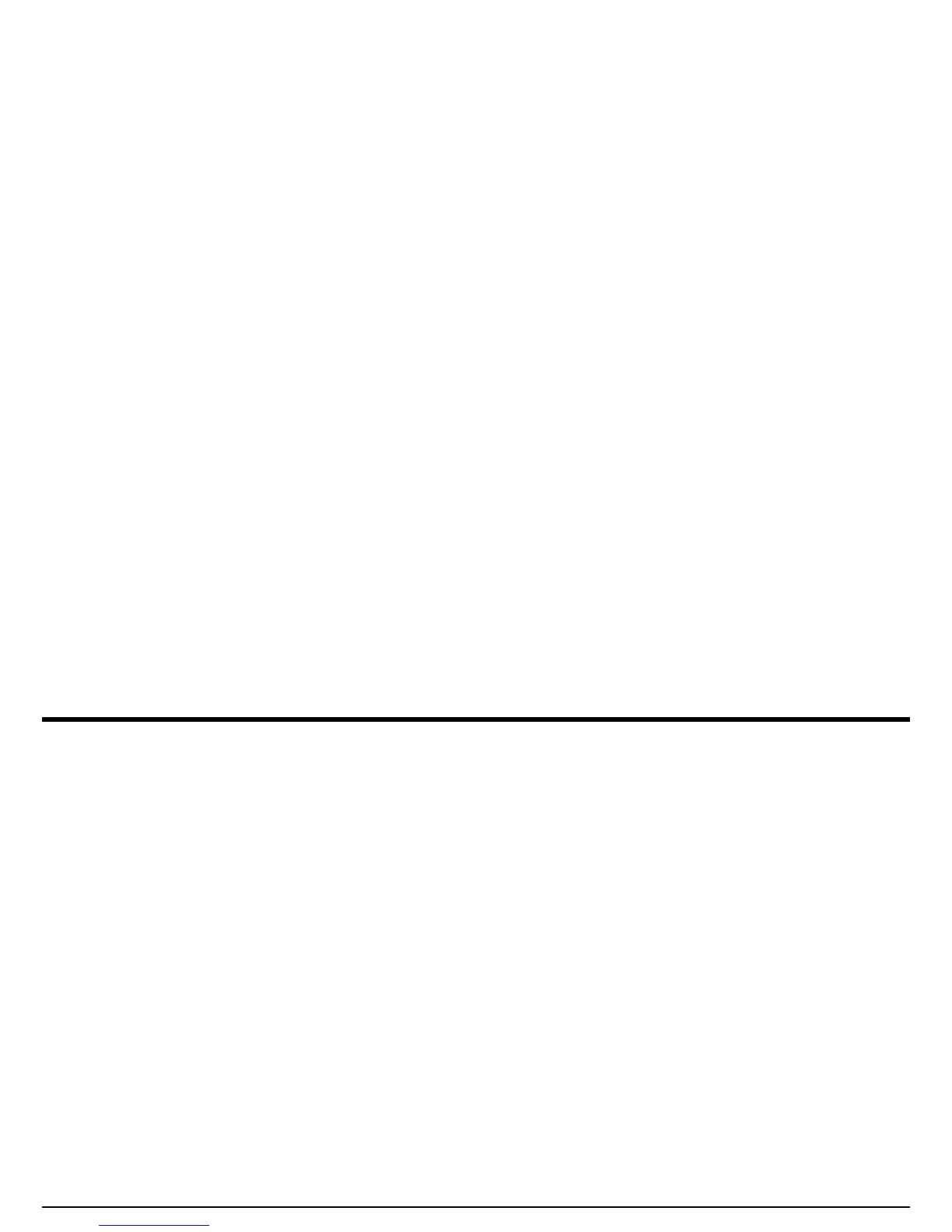Chapter 3. Making Measurements
88 USM Go Operator’s Manual
3.9.2 Working with TCG
In TCG mode the instrument uses the recorded reference points to calculate an amount of gain correction required to display each echo from
same-size reflectors at the same amplitude. The recorded reference point data is stored until replaced or edited. To use the stored reference
points and operate in TCG mode:
1. Enter the SETUP menu, and then select the TCG/DAC MODE function.
2. Activate the TCG/DAC MODE function, and select the TCG option.
3. Select the TCG DISPLAY function, and turn this feature ON or OFF.
Note: The TCG curve begins at the first reference point recorded. It then proceeds horizontally from the amplitude of this first reference
point to the depth (i.e. time position) of the last reference point recorded.
Note: When rectification is set to RF, reference lines are not displayed.
