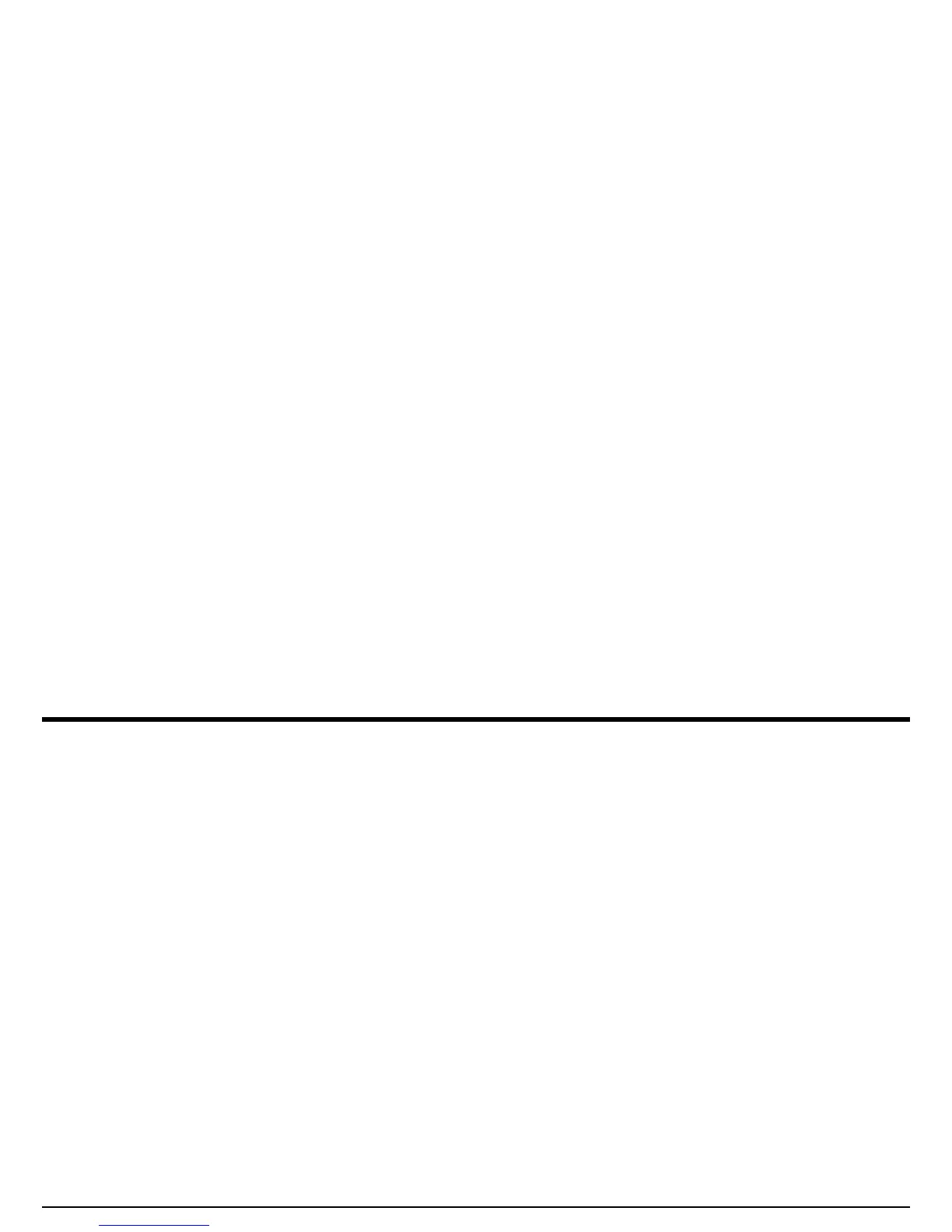Chapter 1. General Information
USM Go Operator’s Manual 9
1.3.4 Multi-Key Functions
Note: All multi-key functions are defined with the instrument in the left-hand orientation (see the left side of Figure 3 on page 6).
• Power button + Function 2 button + Gain DOWN button
Pressing and holding these three buttons simultaneously causes the instrument to initiate a software upgrade.
Note: A formatted SD card with a valid USM Go upgrade file in the root directory must be inserted prior to pressing these buttons.
• Power button + Function 2 button + Gain UP button
Pressing and holding these three buttons simultaneously causes the instrument to ignore the last known setup and revert to the factory
default settings.
Important: The last known setup will be overwritten and lost during this process.
• Gain UP button + Gain DOWN button
Pressing and holding the two Gain Toggle buttons simultaneously activates the AUTO80 function for the current Evaluation Mode.
