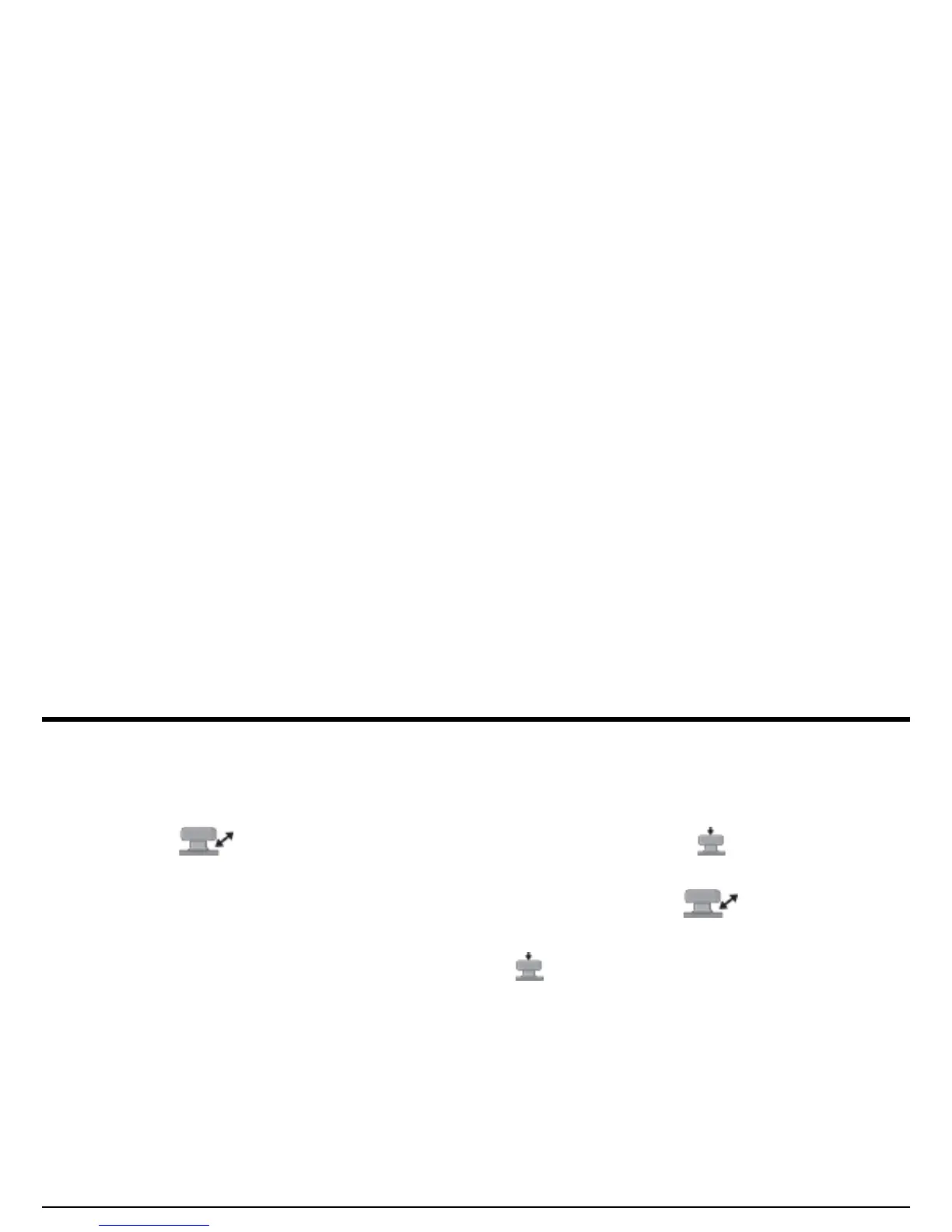Chapter 4. Data Sets & Reports
USM Go Operator’s Manual 117
4.2.2 Recalling a Data Set File
After selecting the RECALL DATASET action (see “The FILES Menu” on page 114), continue as follows:
1. Use the joystick ( ) to select the function titled FILENAME. Press the center of the joystick ( ) to activate the function in
File Selection mode.
2. After the list of data set files available on the SD card is displayed, move the joystick up or down ( ) to select the desired data
set file name from the list.
3. After selecting the desired data set file, press the center of the joystick ( ) to deactivate the function.
