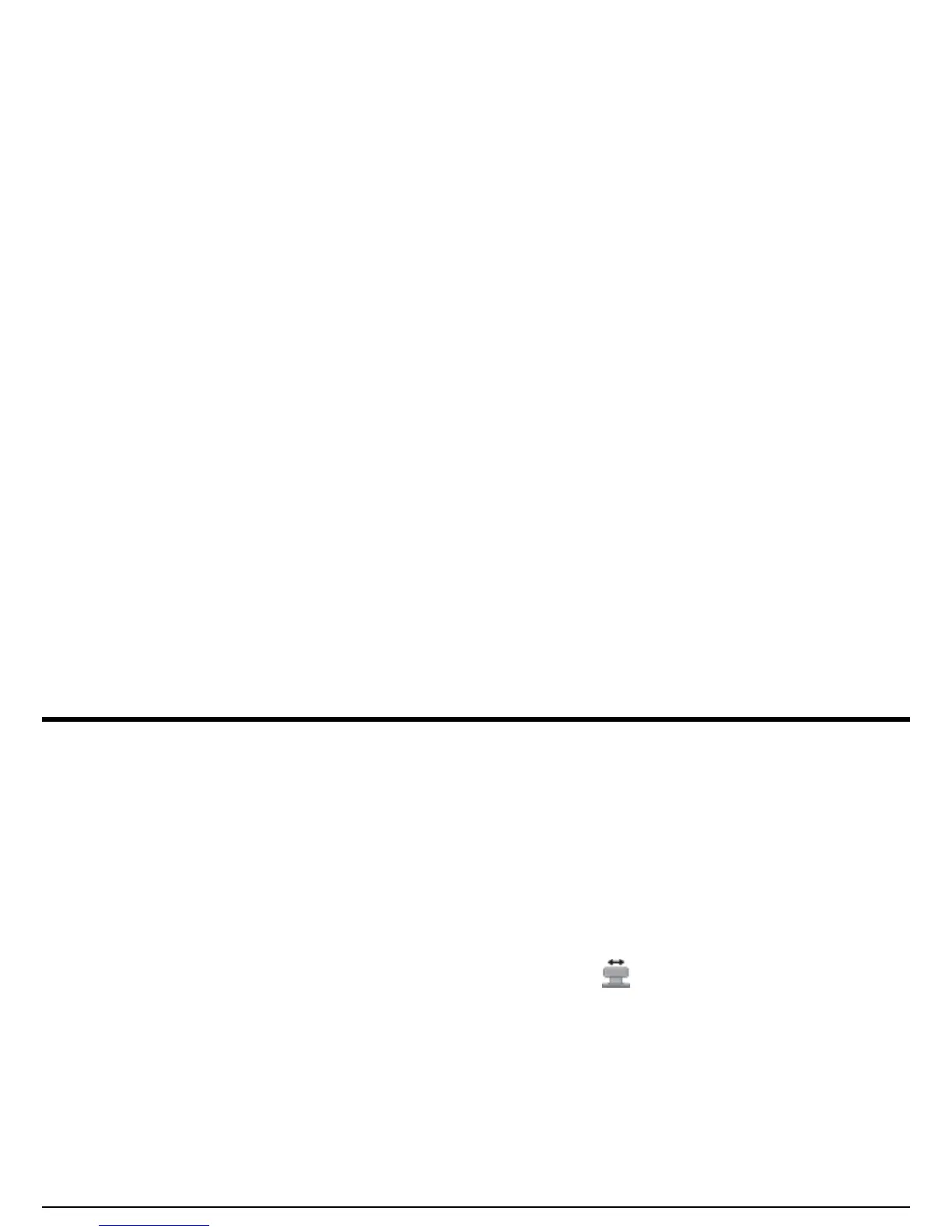Chapter 3. Making Measurements
USM Go Operator’s Manual 63
Chapter 3. Making Measurements
This chapter explains how to configure the USM Go flaw detection and thickness measurement capabilities. It then explains how to make
ultrasonic measurements.
3.1 Configuring Gate A and Gate B
Setting the position and the characteristics of Gate A and Gate B is the first step in configuring the instrument for flaw detection or material
thickness measurements. The GATE A and GATE B submenus control the location of Gate A and Gate B, while the EVAL and CONFIG2
submenus in the SETUP menu control the operating characteristics for the gates.
1. In the ACQUIRE menu, activate the Gate A or Gate B submenu using the joystick ( ).
2. Choose the desired function from the available options.
