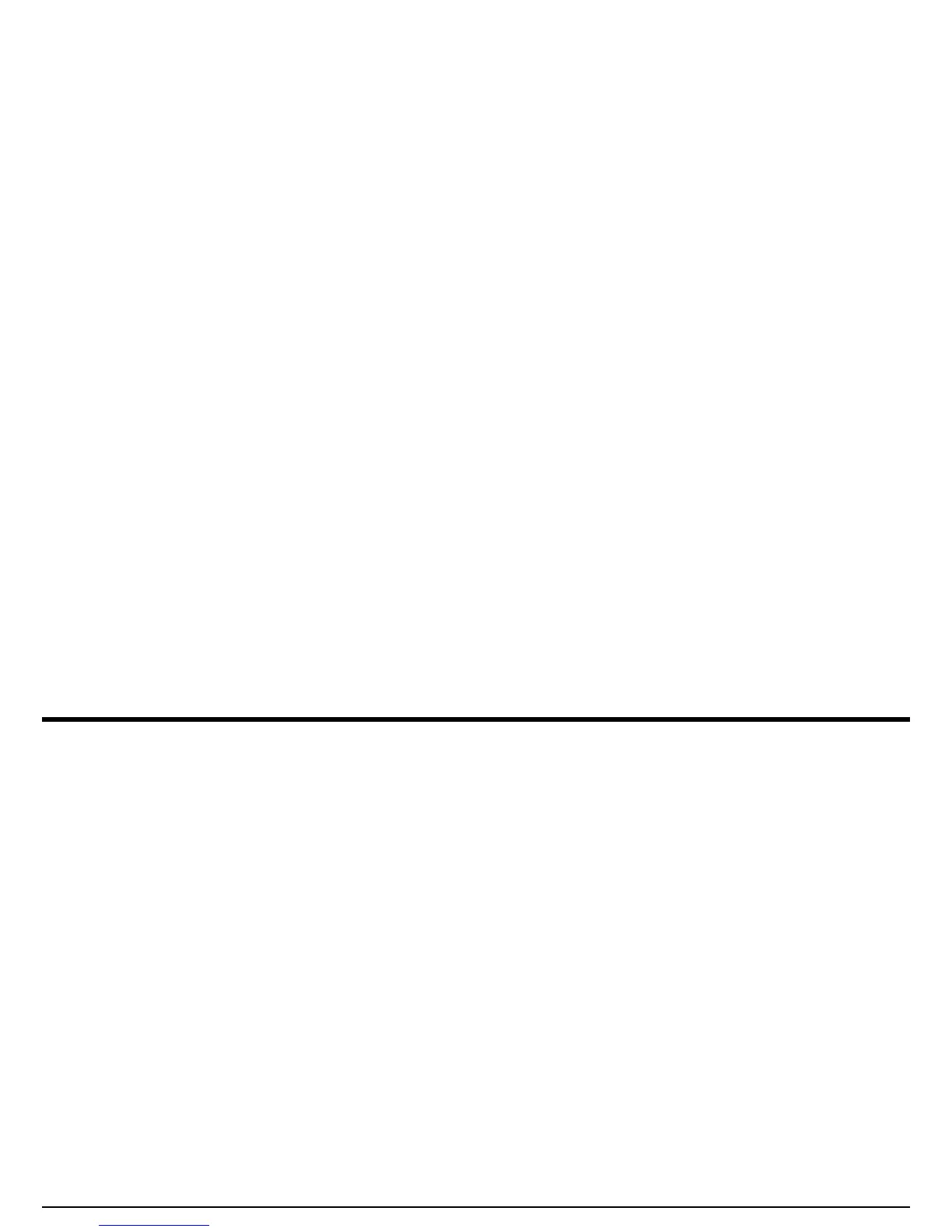Chapter 1. General Information
14 USM Go Operator’s Manual
1.5.1 Removing the SD Card
To remove the SD card from its slot, proceed as follows:
1. Access the SD card slot by pushing on the cover in the direction of the arrow and lifting the hinged cover.
2. Press down of the SD card with your finger and then remove your finger quickly. The SD card will be partially ejected, and you can
then grasp it by the edge and slide it completely out of the slot.
1.5.2 Inserting the SD Card
To insert the SD card into its slot, proceed as follows:
CAUTION! Do not force the SD card into the slot if you feel significant resistance. If the card does not enter the slot freely, it is
probably oriented incorrectly.
1. Access the SD card slot by pushing on the cover in the direction of the arrow and lifting the hinged cover.
2. Orient the SD card so that the label side faces the rear of the instrument and the blank side with the row of gold-colored electrical
contacts faces the display side of the instrument. The edge of the card with the row of gold-colored electrical contacts must enter the
slot first.
3. Slide the card fully into the slot and push gently until the card seats into its socket. Then, close the SD card slot cover.
