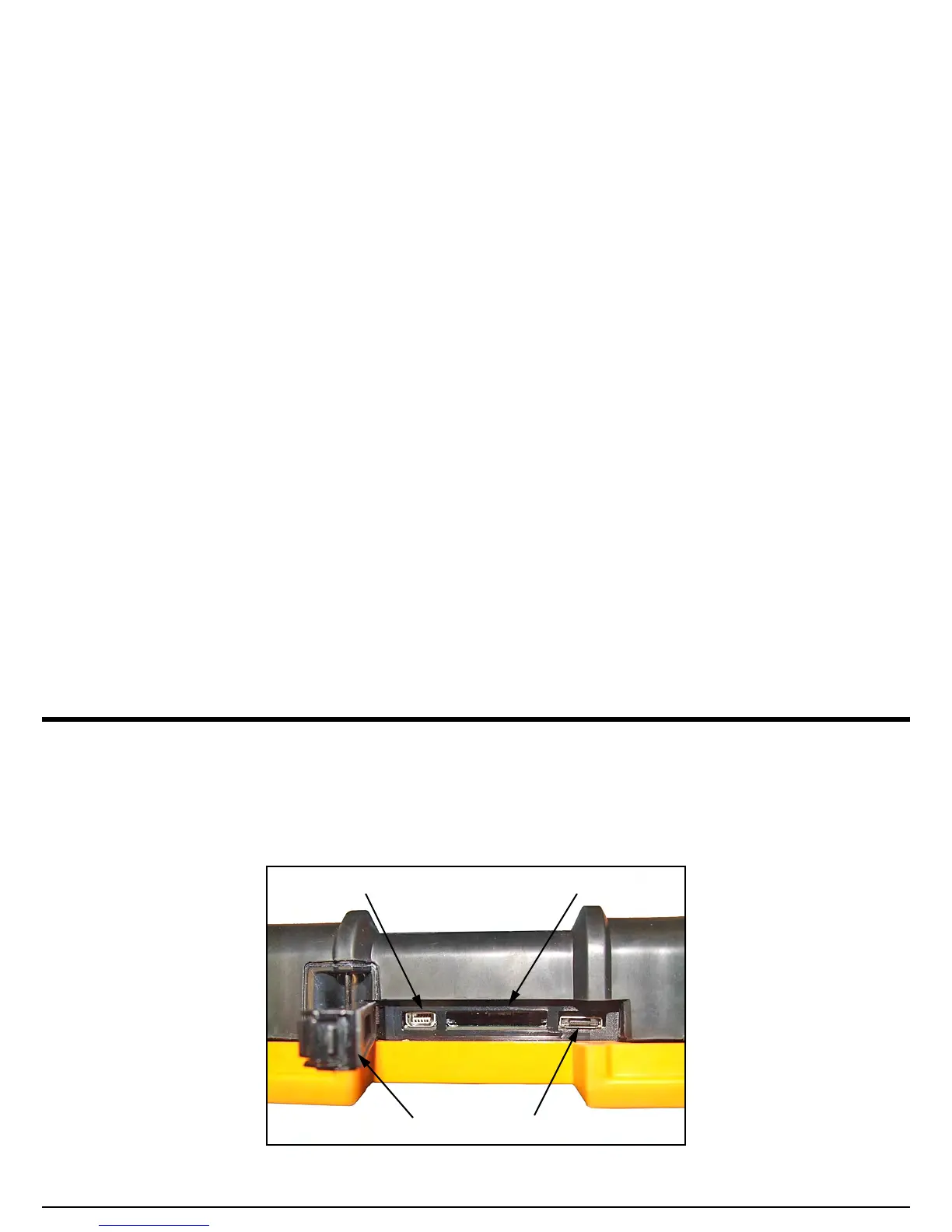Chapter 1. General Information
USM Go Operator’s Manual 13
1.5 Using the SD Slot, USB Connector & I/O Connector
The USM Go uses a standard SD memory card for storing data set files and reports (see “The FILES Menu” on page 114) and for loading an
instrument software upgrade (see “Activating Instrument Upgrades” on page 60). The SD card slot is located in a compartment on the top
of the instrument, along with a USB connector and an I/O connector (see Figure 5 below).
Figure 5: Top View of USM Go Case
