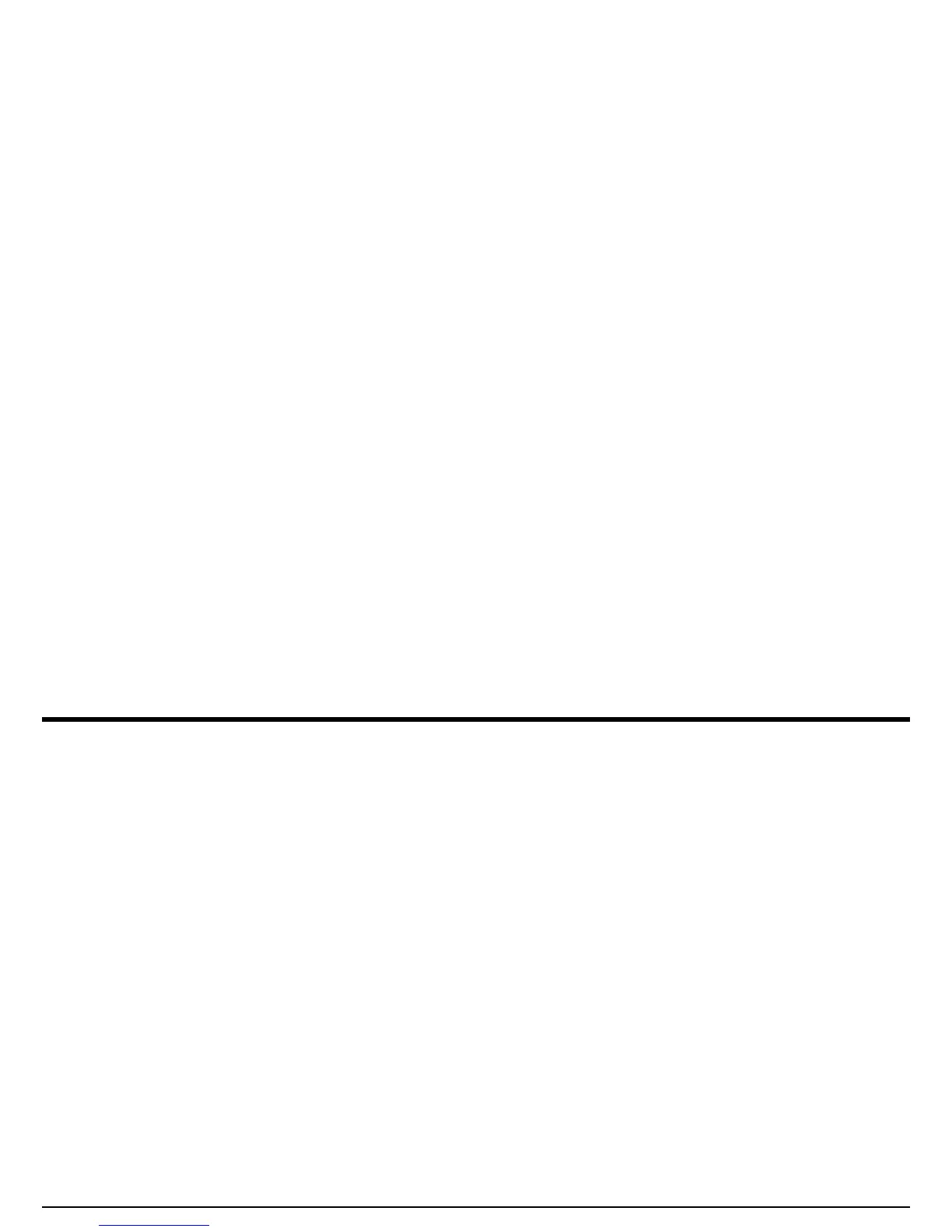Chapter 3. Making Measurements
USM Go Operator’s Manual 99
3.13.3 Display and Adjust the DGS Curve
After a reference echo has been recorded, the DGS curve is displayed simply by selecting the SETUP submenu in the DGS menu, then
setting the DGS MODE function to ON. Note that switching this value to OFF does not delete the curve - it simply removes the curve from
the display and disables the DGS mode. After the DGS curve is displayed, it can be adjusted using one of these three functions:
• TEST ATTEN (found in the MAT ATTN submenu) - Specify a sound attenuation value, in dB per inch or mm of material thickness, for the
material from which the test piece is made.
• TRANSFER CORR. (found in the MAT ATTN Submenu) - dB compensation for difference in coupling conditions between the known
standard and the test piece. Setting this to values other than zero causes a “T” to be added to the DGS icon and the displayed gain value
to appear in a contrasting color, indicating that the amount of applied gain differs from the listed instrument gain.
• DGS CURVE (found in the SETUP submenu) - Positions the probe DGS curve based on the size of the reflector (flaw) being tested. The
setting usually depends on the largest acceptable flaw size.
