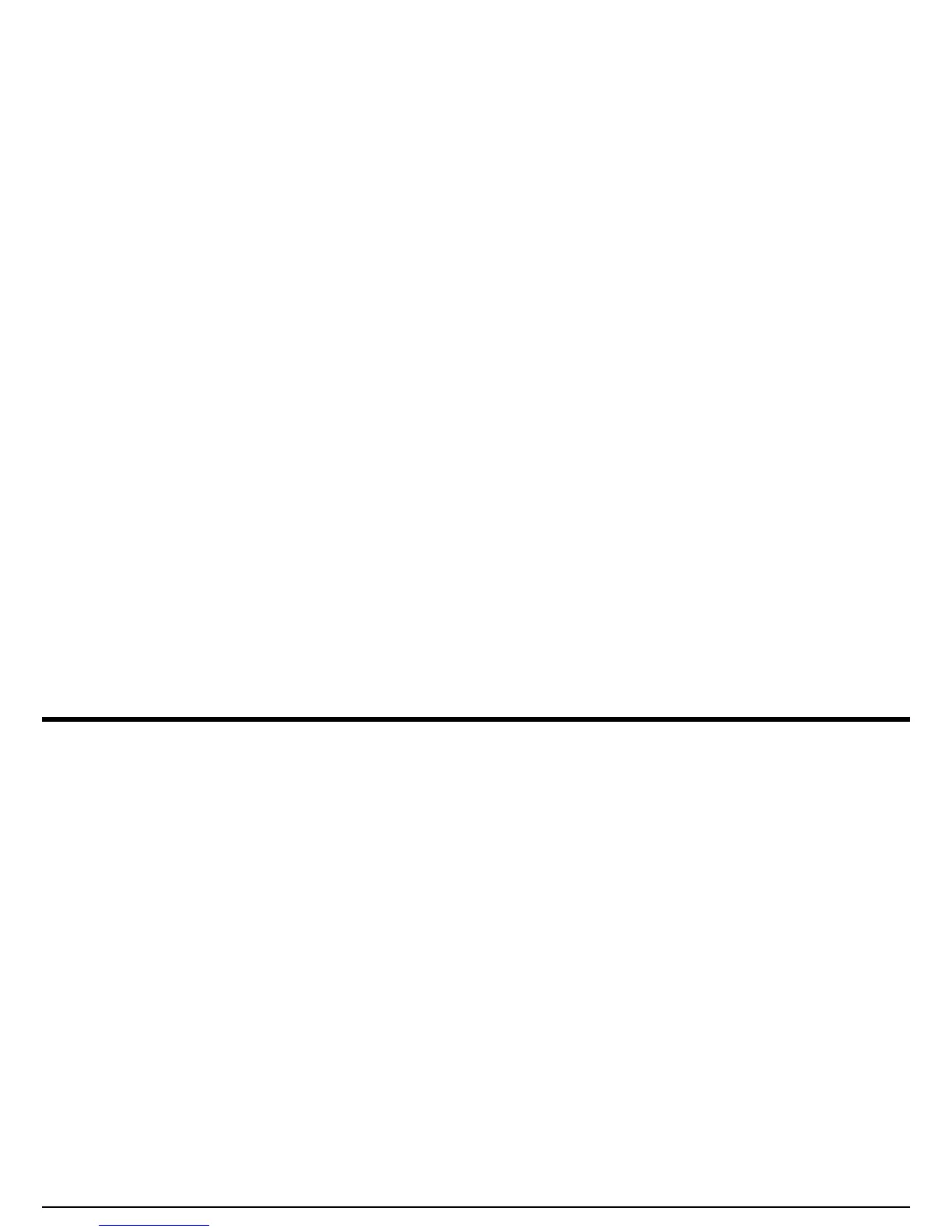Chapter 4. Data Sets & Reports
USM Go Operator’s Manual 119
4.2.4 Editing a Data Set File
Editing an existing data set file, requires a simple combination of the procedures described in the previous sections:
1. Recall the data set file that you wish to edit (see “Recalling a Data Set File” on page 117).
2. Using the methods described in previous chapters, modify the active functional settings as desired.
3. Store the modified settings as a data set file (see “Storing a New Data Set File” on page 115). When choosing a filename, overwrite the
original data set file by choosing the same filename for the modified settings.
