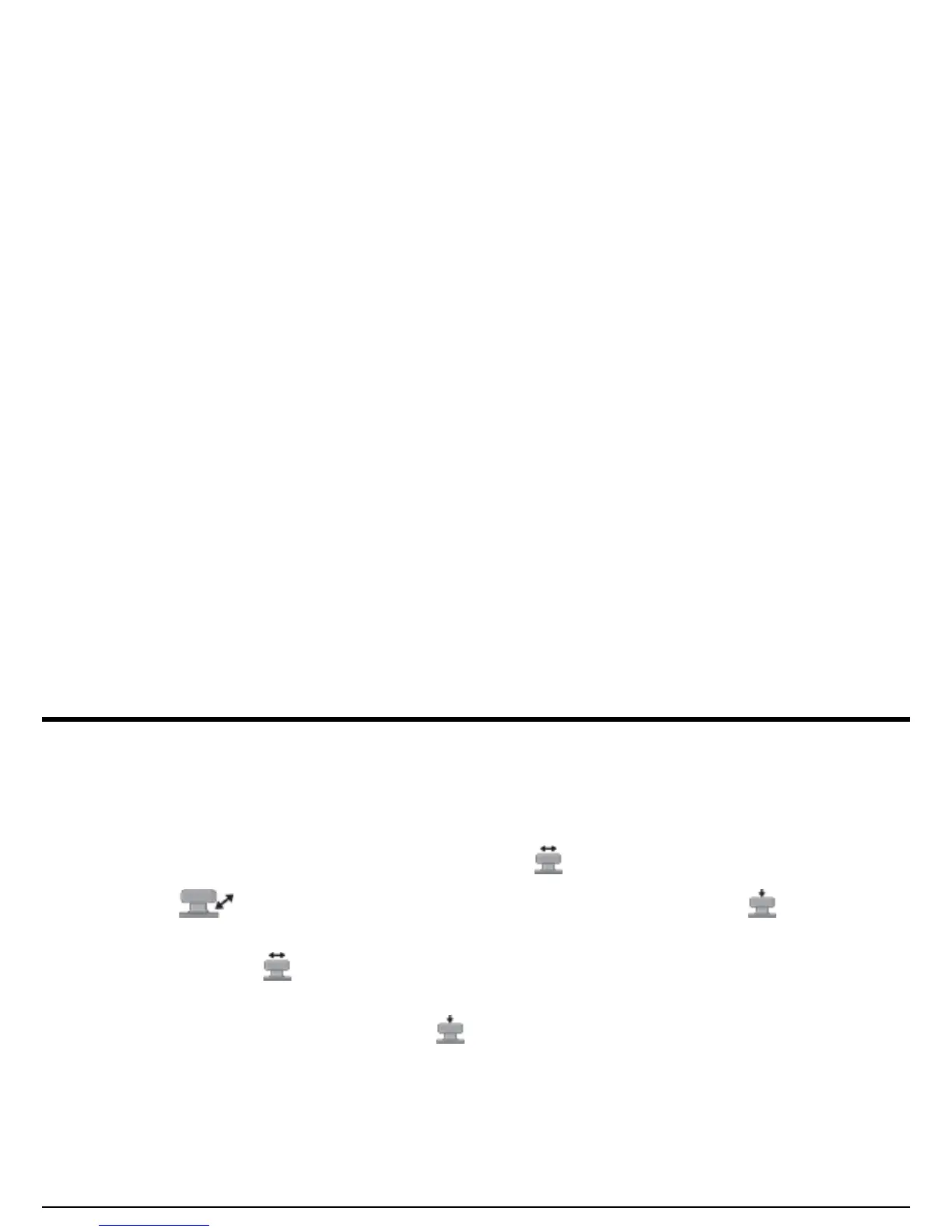Chapter 3. Making Measurements
USM Go Operator’s Manual 81
3.5.2 Setting the User-Defined Gain Step (SETUP-GAIN-USER GAIN STEP)
When adjusting the A-Scan gain, each press of the Gain Toggle increases or decreases the gain level by the amount of the dB STEP. To
enter a user-specified gain step, known as USER GAIN STEP, complete the following steps:
1. In the SETUP menu, activate the CONFIG2 submenu using the joystick ( ).
2. Use the joystick ( ) to select the function titled USER GAIN STEP. Press the center of the joystick ( ) to activate the
function.
3. Move the joystick left or right ( ) to change the value of USER GAIN STEP. This value is now available as an option whenever the
dB STEP function is activated.
4. After making your choice, press the center of the joystick ( ) to deactivate the function.
