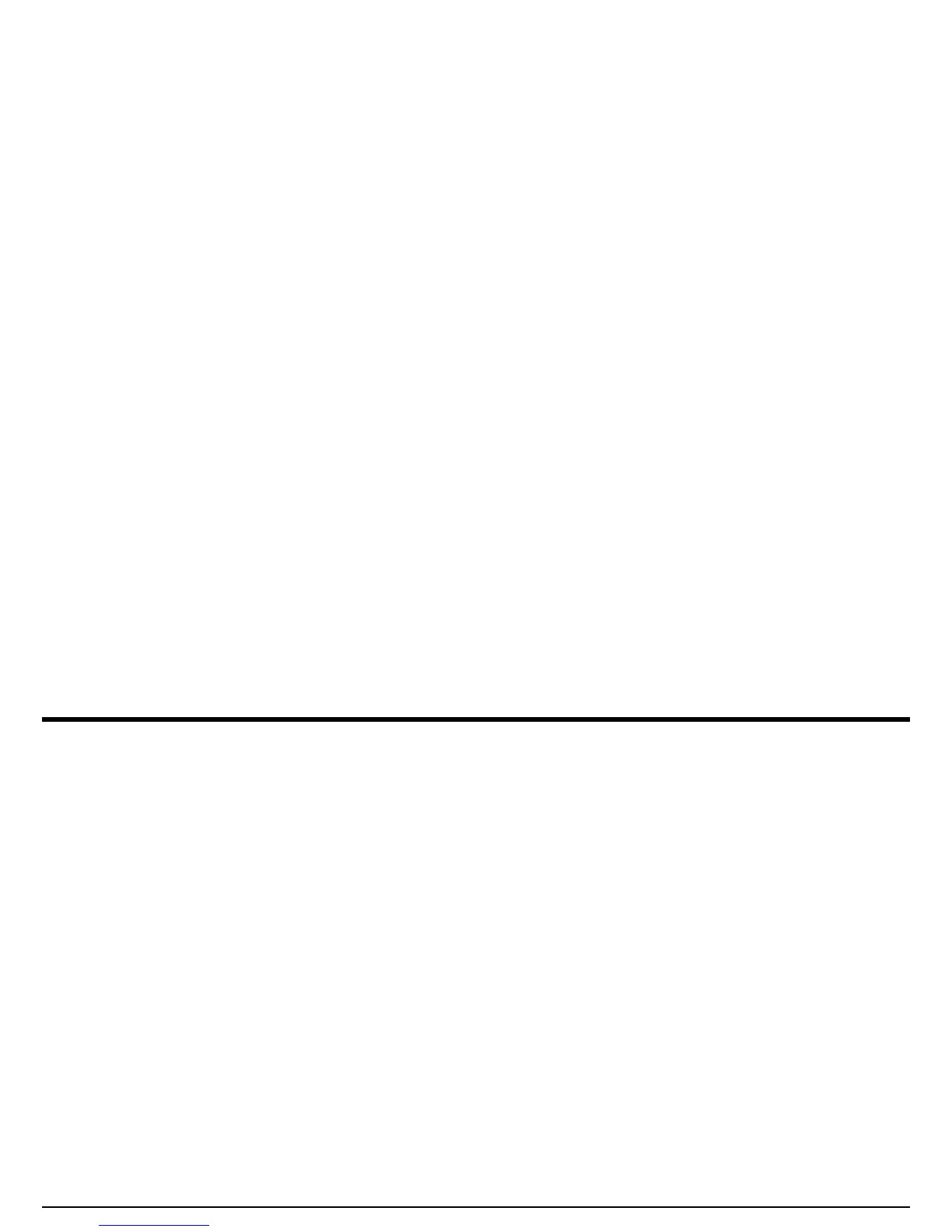Chapter 3. Making Measurements
92 USM Go Operator’s Manual
3.12 Deleting a DAC Curve or TCG Reference Points
To delete a stored DAC curve or stored TCG reference points:
1. With the DAC/TCG menu activated, select the SETUP submenu.
2. Activate the DELETE CURVE function.
3. Activate the DELETE CURVE function a second time, then confirm your selection.
4. The statement in the function box changes to TCG/DAC MODE OFF.
3.13 DGS Evaluation Mode
Note: Evaluation features, such as DGS mode, are first selected by the user via the EVAL MODE function in the EVAL menu. The menu
for the selected evaluation mode is then available in the ACQUIRE menu bar.
The USM Go Distance Gain Sizing (DGS) feature is accessed through the DGS menu, which is located in the ACQUIRE menu bar. DGS
mode allows the user to use a particular probe to compare a reflector in a test piece with a known standard reflector. The DGS mode relies
on a reference curve based on a recorded reference point. The procedure for recording a reference point using the DGS Menu is described on
the next page.
