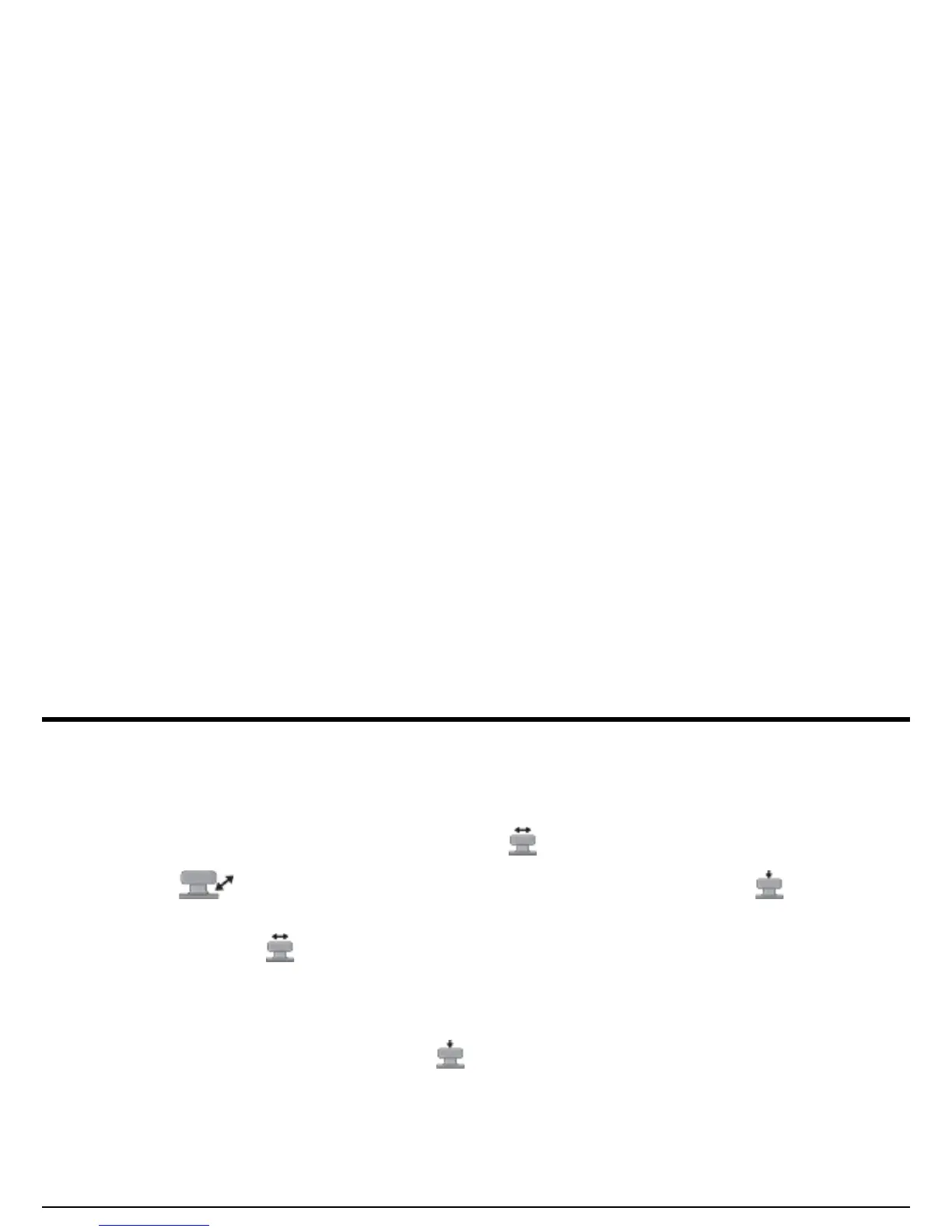Chapter 4. Data Sets & Reports
USM Go Operator’s Manual 121
4.4 Including a Memo in a Report
After creating a memo, you can specify whether that memo is included in a report. To add or remove a memo from a report:
1. In the SETUP menu, activate the FILES submenu using the joystick ( ).
2. Use the joystick ( ) to select the function titled MEMO IN REPORT. Press the center of the joystick ( ) to activate the
function.
3. Move the joystick left or right ( ) to select one of the following options:
• YES - the memo is included with a report
• NO - the memo is not included with a report
4. After making your choice, press the center of the joystick ( ) to deactivate the function.
