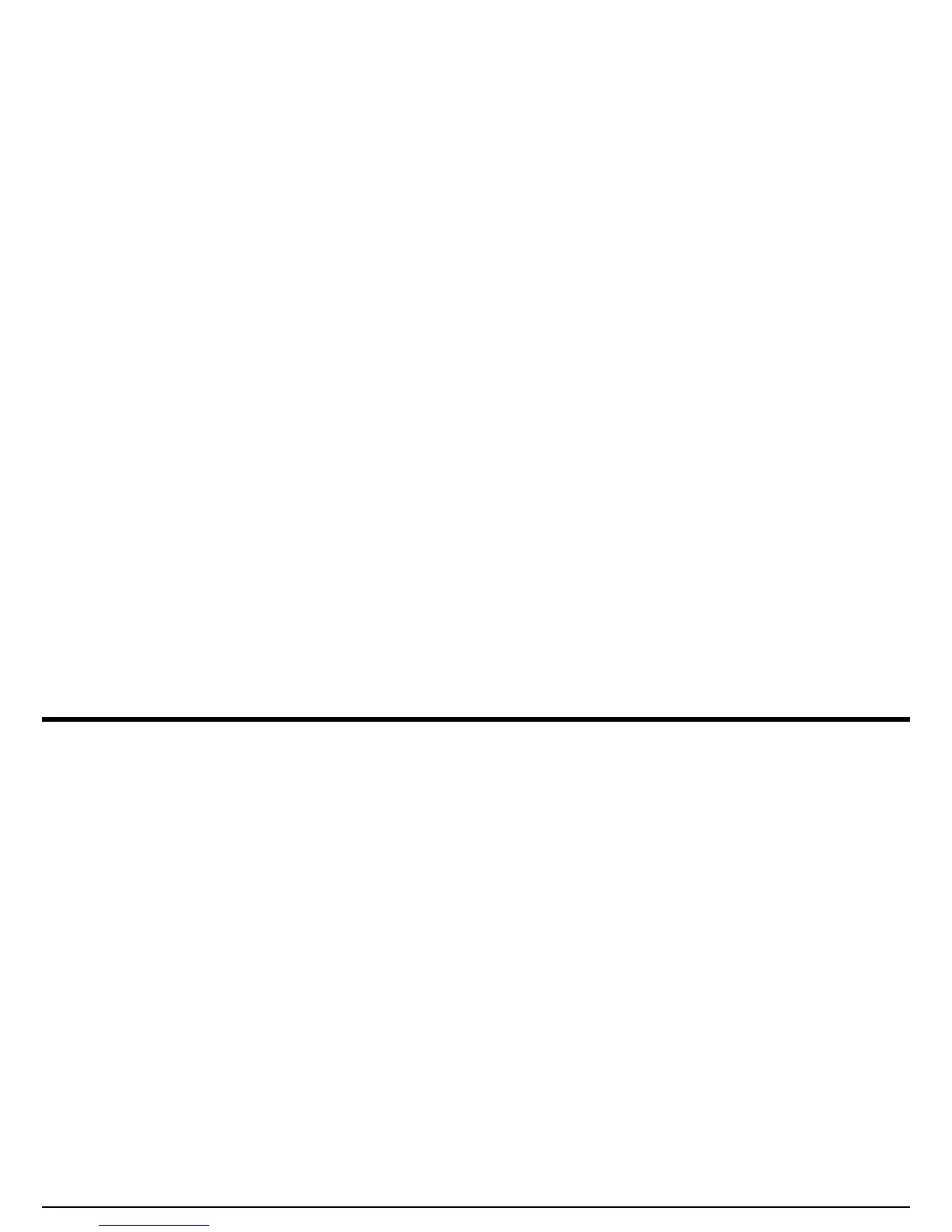Chapter 3. Making Measurements
USM Go Operator’s Manual 97
3.13.2 Record the Reference Echo that Defines the DGS Curve
Prior to generating the DGS curve, a test standard with a known reflector must be used to define a reference point. Acceptable test standards
include these reference types:
• BW - Backwall echo with reference defect size defined as infinity
• SDH - Side-drilled hole with a reference defect size defined as the diameter of the hole
• FBH - Flat-bottom hole with a reference defect size equal to the facial diameter of the hole
Follow these steps to record a reference echo:
1. Select the REF ECHO submenu, then the REFERENCE TYPE function. Once activated, this function allows you to select one of the
three reference types described above, and to specify the size of the known standard reference flaw.
2. Couple the probe to the known standard, capture the reference flaw so that it’s reflected echo is displayed on the instrument A-Scan,
and adjust the Gate A starting point to ensure that the resulting echo triggers the gate.
3. Adjust the Gain Toggle until the reference flaw A-Scan peak measures 80% of FSH (A%A = 80%).
4. With the probe coupled to the standard, and the reference flaw echo captured by Gate A, use the RECORD REF function to store a
DGS reference echo.
