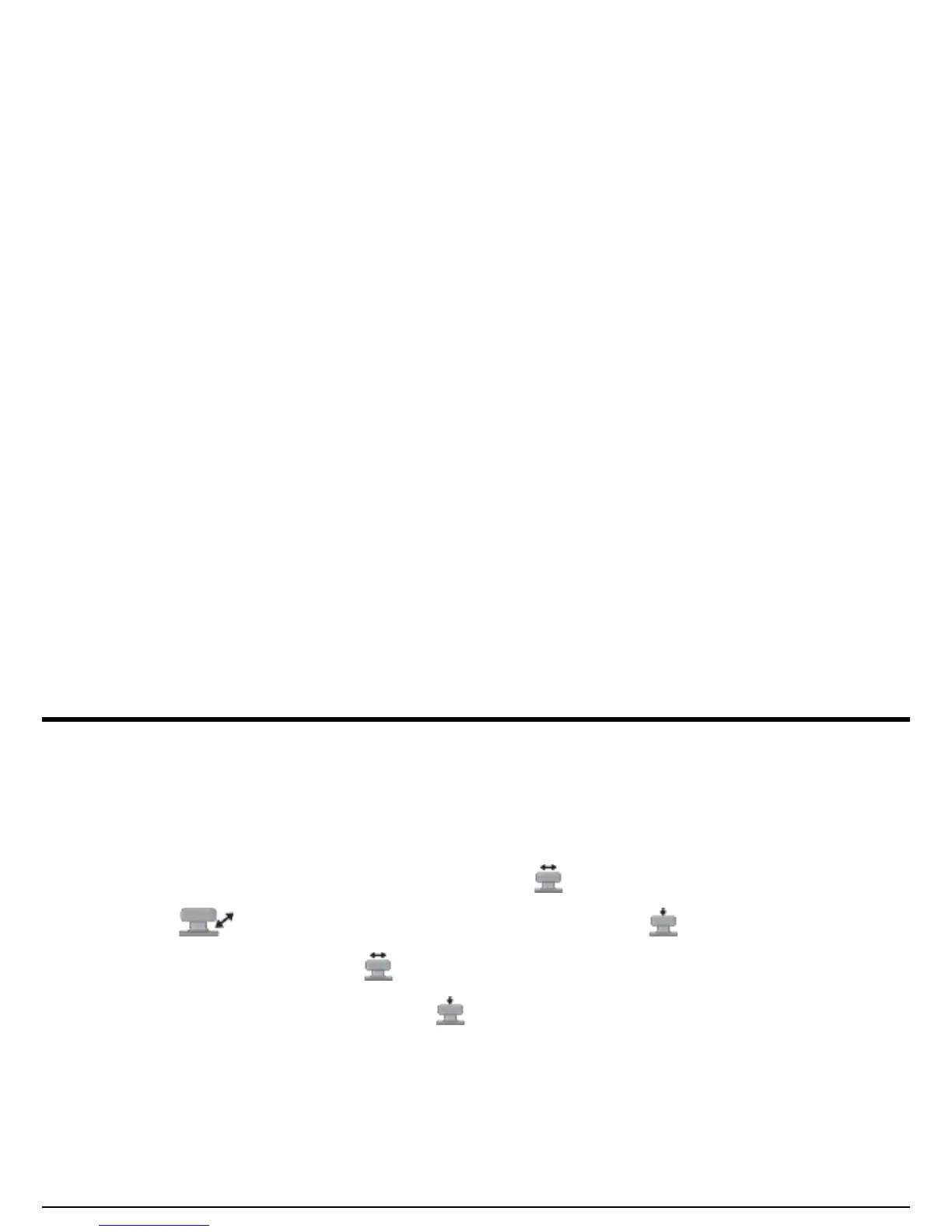Chapter 2. Instrument Setup
46 USM Go Operator’s Manual
2.4.7 Using the Phantom PRF Feature
When activated, this diagnostic feature varies the PRF to identify any wrap-around signals, which are phantom echoes caused by a PRF
setting that is too high. When this feature is activated, the time-based position of the phantom echoes varies while the true echoes remain
stationary on the display screen.
1. In the SETUP menu, activate the CONFIG2 submenu using the joystick ( ).
2. Use the joystick ( ) to select the function titled PHANTOM PRF. Press the joystick ( ) to activate this function.
3. Press the function toggle or move the joystick ( ) to choose either ON or OFF.
4. After making your choice, press the center of the joystick ( ) to deactivate the function.
