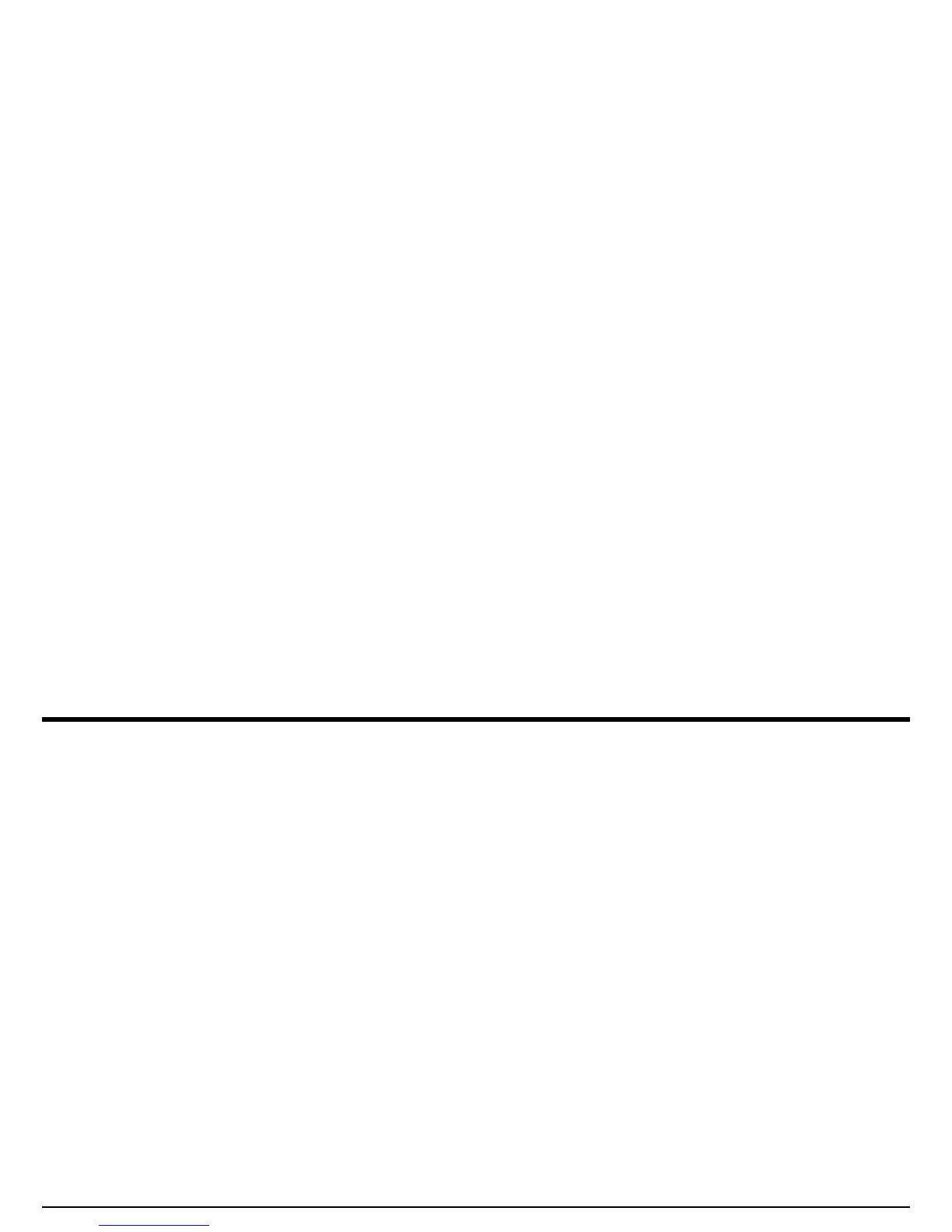Chapter 1. General Information
USM Go Operator’s Manual 1
Chapter 1. General Information
The USM Go is a portable ultrasonic flaw detector. In addition to its light-weight design, the USM Go includes a clean and simple user
interface and a large, easy-to-read color WVGA (800x480) display. When operating in Acquire Mode, the instrument provides ultrasonic
flaw detection and thickness measurements. In this mode, it is capable of storing A-Scans, operating parameters, and reports. Prior to using
the Acquire Mode, the instrument display and operating parameters must be configured by using the Setup Mode. The following specific
topics are discussed in this chapter:
• Supplying power to the instrument
• Powering the instrument ON and OFF
• Using the keypad
• Using the display
