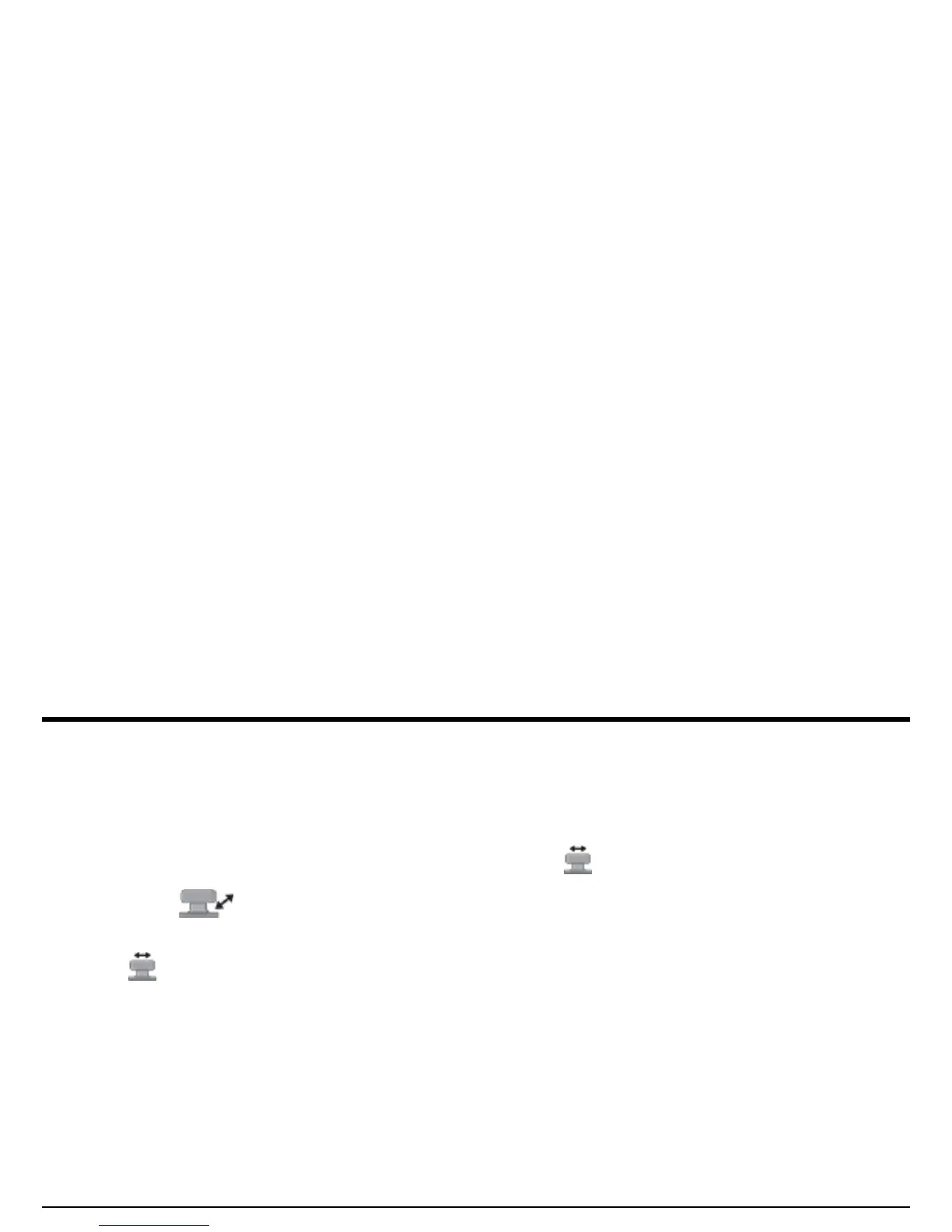Chapter 2. Instrument Setup
50 USM Go Operator’s Manual
2.4.9 Setting the A-Scan REJECT Level
A portion of the A-Scan can be omitted from the display screen, by defining the percentage of the full-screen height you wish to omit. To set
a reject percentage:
1. In the ACQUIRE menu, activate the RECEIVER submenu using the joystick ( ).
2. Use the joystick ( ) to select the function titled REJECT.
3. To change the amount of the A-Scan you wish to omit from the display, as a percentage of the full-screen height, either move the
joystick ( ) or press the function toggle. You may omit a portion of the A-Scan up to 80% of the full-screen height.
Note: Whenever REJECT is set to a value greater then 0%, the reject icon (see Figure 6 on page 17) is displayed in the status bar.
