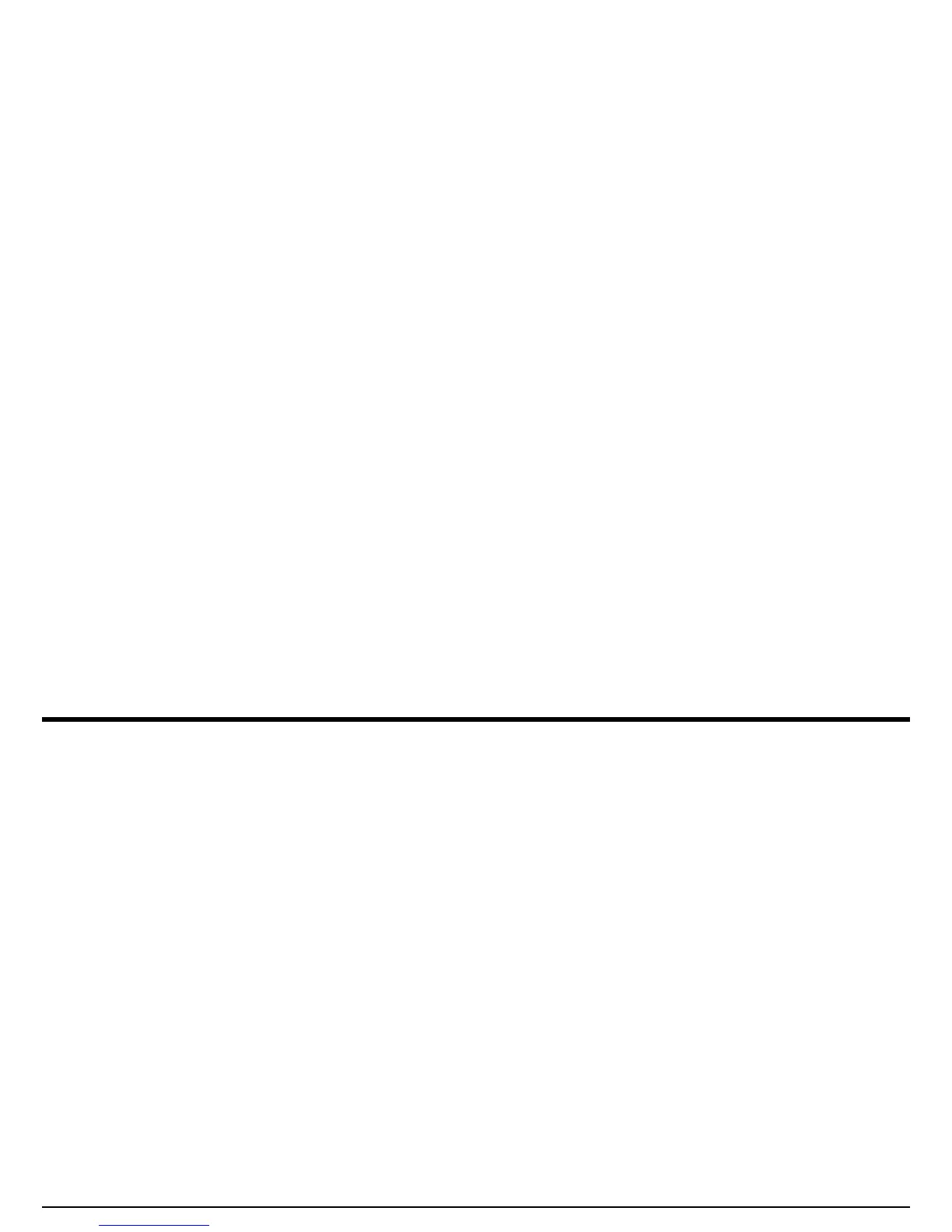Chapter 3. Making Measurements
104 USM Go Operator’s Manual
3.15 AWS D1.1 Weld Rating Evaluation Mode
Note: Evaluating modes, such as AWS D1.1 / D1.5, are selected in the EVAL MODE function in the EVAL menu. The selected evaluation
mode menu then appears in the ACQUIRE menu bar.
This mode allows the analysis of welds according to AWS specifications D1.1 or D1.5 and provides a D1.1 or D1.5 rating. The AWS D1.1
mode is accessed via the ACQUIRE menu. The mode utilizes four AWS-specified variables, including:
• A INDICATION - Gain (in dB) required to position an A-Scan echoes peak from the measured reflector) at an amplitude equal to the
reference amplitude (between 10 and 90% of full-screen height)
• B REFERENCE - Gain (in dB) required to position an A-Scan echo peak from the reference reflector at the user-selected amplitude
(between 10 and 90% of FSH).
• C ATTENUATION - Determined by subtracting 1 inch from the sound-path distance to the discontinuity, using the equation (inch units):
C = (SA–1) × 2. This compensates for sound loss from material attenuation along the sound path to the discontinuity.
• D D1.1 RATING - Calculated based on the AWS formula: D = A-B-C.
Note: The dB value of A-Indication is automatically adjusted to match the amplitude of the B-Ref upon performing the dB rating
calculation.
