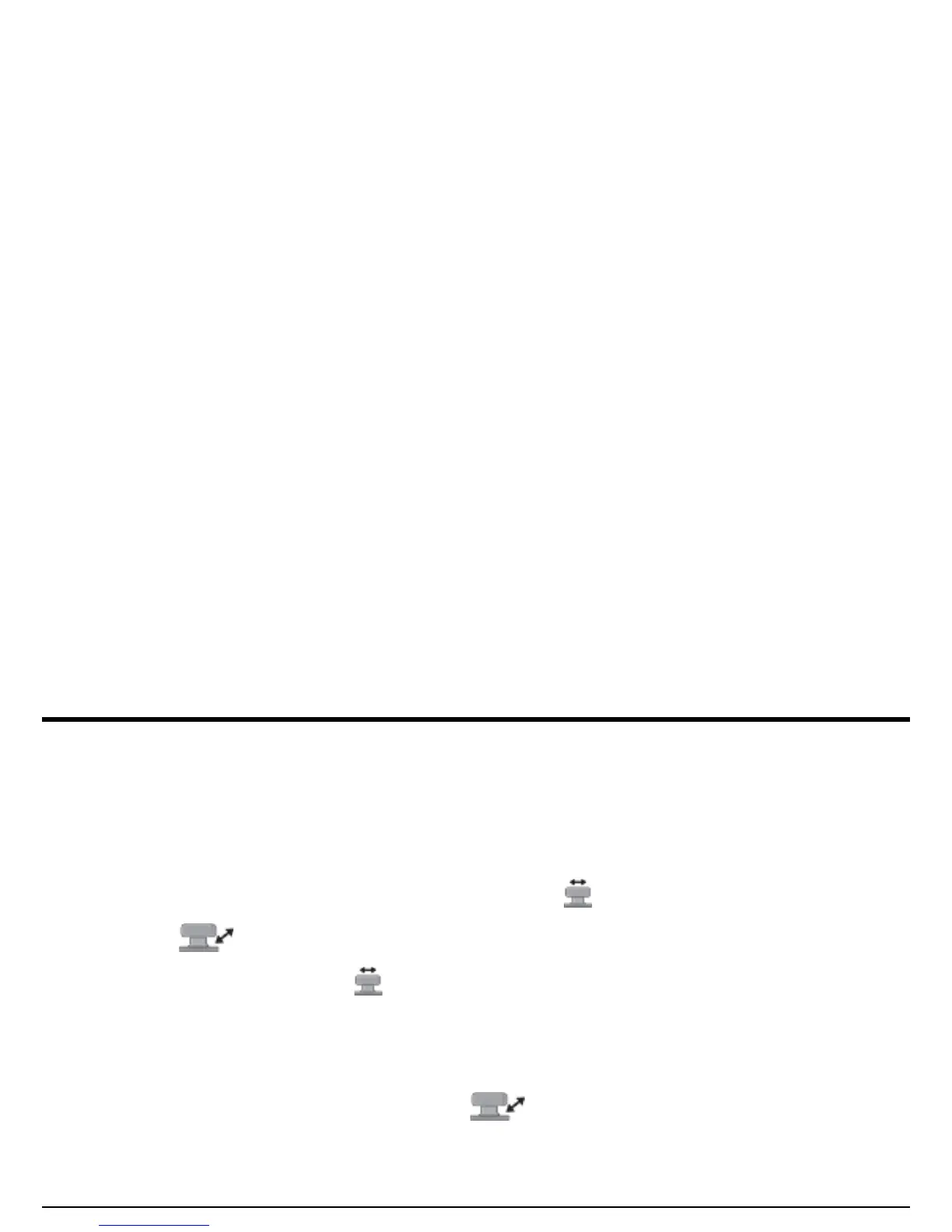Chapter 2. Instrument Setup
38 USM Go Operator’s Manual
2.4.2 Configuring the Instrument
Three instrument settings are directly dependent on the type of probe installed. These settings must be adjusted any time a probe of a
different type is installed, by following the instructions in the following sections.
2.4.2a Selecting the Probe Type (RECEIVER-DUAL)
1. In the ACQUIRE menu, activate the RECEIVER submenu using the joystick ( ).
2. Use the joystick ( ) to select the function titled DUAL.
3. To change the probe type, move the joystick ( ) or press the function toggle. Each available probe type is represented by an icon in
the Icon Bar, near the upper left corner of the display, whenever that probe type is highlighted. The following options are available:
• ON - Use for dual-element probes. If this option is selected, the Dual icon (see Figure 6 on page 17) is displayed.
• OFF - Use for single-element probes. If this option is selected, the Single icon (see Figure 6 on page 17) is displayed.
4. After completing your selection, move the joystick up or down ( ) to navigate away from this function.
