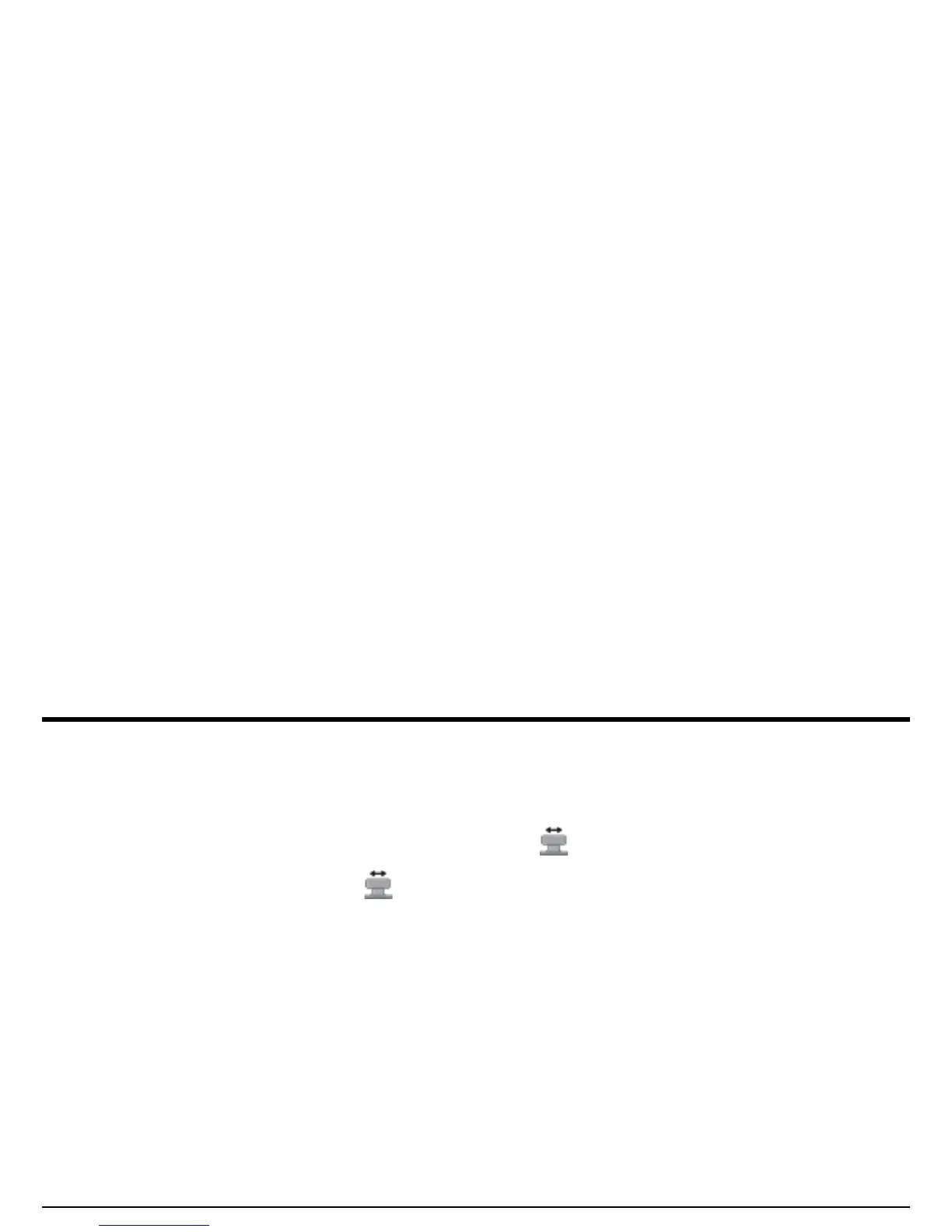Chapter 2. Instrument Setup
58 USM Go Operator’s Manual
2.6.3 Checking the Calibration Results
Following the calibration procedure, the calculated acoustical velocity and probe delay are displayed. To view these calculated values:
1. In the ACQUIRE menu, activate the RANGE submenu using the joystick ( ).
2. Press the function toggle or move the joystick ( ) to view the following selections:
• PROBE DELAY - The adjustment made as a result of the AUTOCAL (zeroing) procedure is shown. This represents the time delay
caused by sound-wave traveling through the probe membrane, wear plate, or delay line.
• VELOCITY - The calculated velocity after the calibration is shown. The material type is listed as “custom”.
