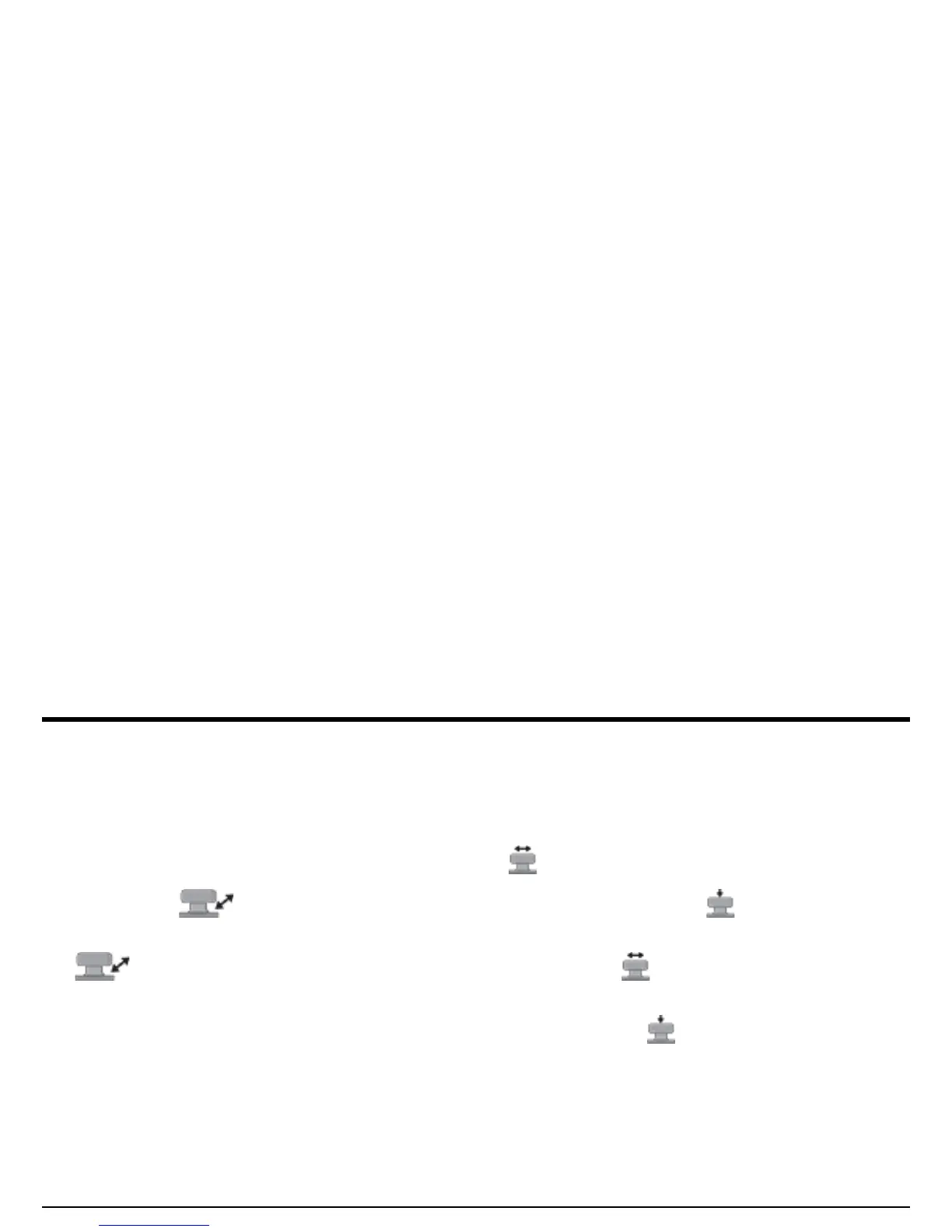Chapter 4. Data Sets & Reports
120 USM Go Operator’s Manual
4.3 Creating a Memo
Memos may be attached to Data Set Files at the time the files are stored or to Reports at the time they are generated. After a file is stored,
the attached memo may be modified. To create or edit a memo:
1. In the SETUP menu, activate the FILES submenu using the joystick ( ).
2. Use the joystick ( ) to select the function titled MEMO EDIT. Press the center of the joystick ( ) to activate the function.
3. A text area for the memo is now available on the display, with the cursor positioned for the first character. Move the joystick up or down
( ) to enter the first character in the memo. Then, move the joystick left or right ( ) to move the cursor to a different
character position in the text string.
4. Repeat step 3 until you have entered the entire memo. Then, press the center of the joystick ( ) to deactivate the function.
