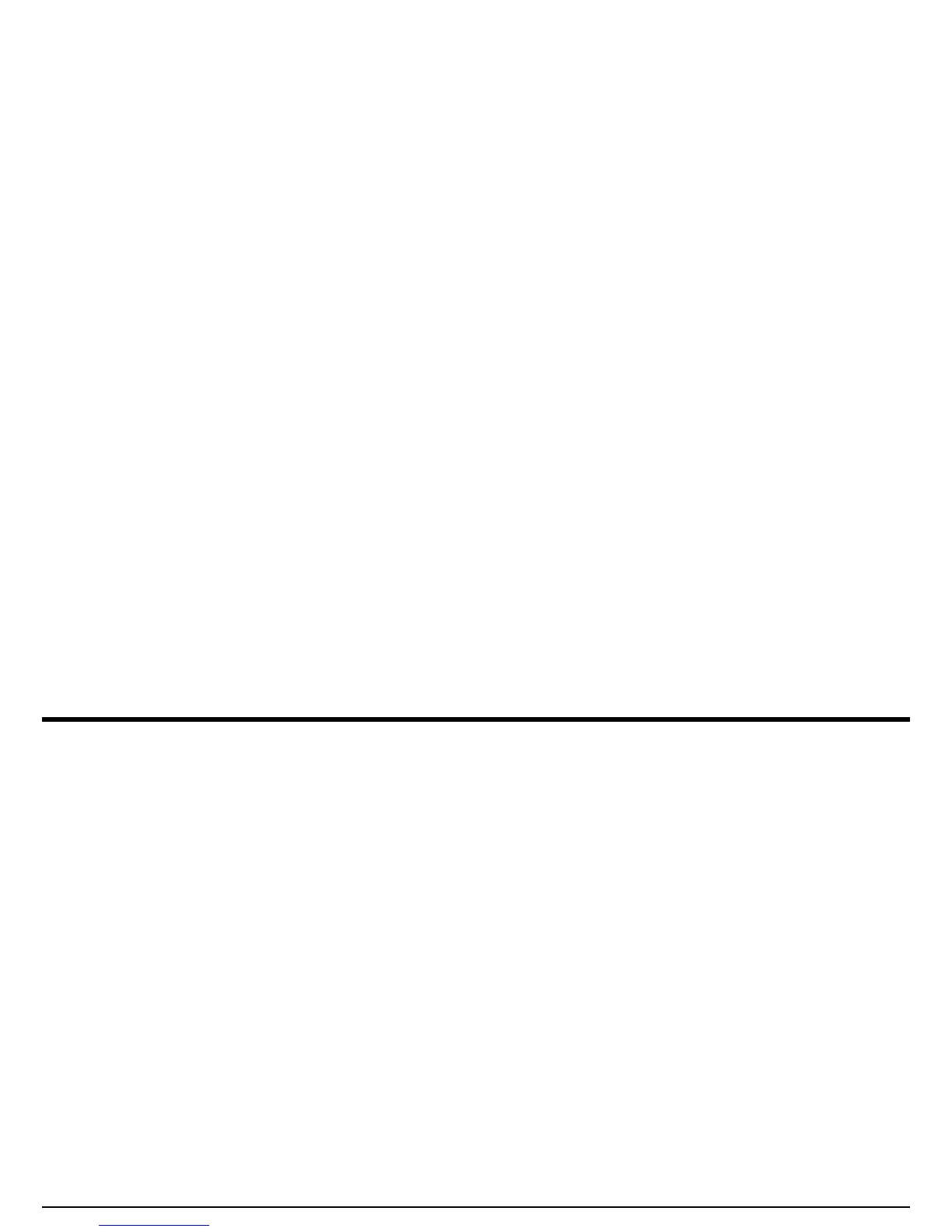Chapter 3. Making Measurements
102 USM Go Operator’s Manual
3.14 dB REF Evaluation Mode
Note: Evaluation modes, such as dB REF, are selected via the EVAL MODE function in the EVAL menu. The selected evaluation mode
menu then appears in the ACQUIRE menu bar.
When dB REF is activated, the amplitude of the highest echo in A-Gate becomes the reference echo against which subsequent echo
amplitudes are evaluated. At the time of the dB REF activation, the gain setting also becomes a reference against which subsequent gain
values are compared.
1. Access the SETUP submenu in the dB REF menu.
2. Locate the reference echo in Gate A and adjust the gain as required. Then, use the RECORD function to record the reference echo. The
function box now indicates that a reference has been stored. Also note the following:
• The instrument gain and the reference echo amplitude are now shown in the function box titled REFERENCE.
• The instrument automatically switches the dB REF MODE function to ON, as indicated on the display.
• Setting MODE to OFF allows you to disable the dB REF mode without deleting the reference echo.
• Use DELETE REF function to delete the current reference.
