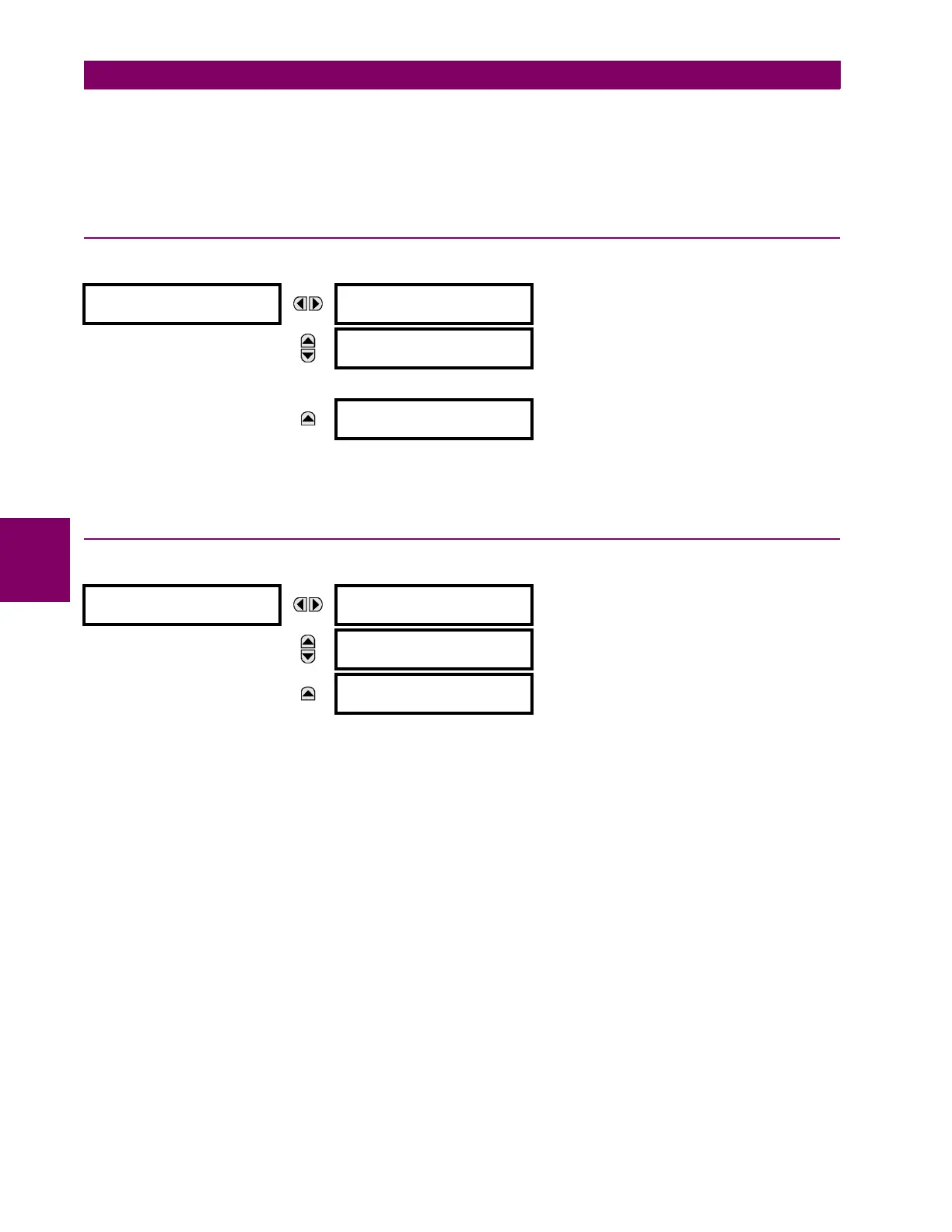5-100 L60 Line Phase Comparison System GE Multilin
5.4 FLEXLOGIC™ 5 SETTINGS
5
8. The logic should always be tested after it is loaded into the relay, in the same fashion as has been used in the past.
Testing can be simplified by placing an "END" operator within the overall set of FlexLogic™ equations. The equations
will then only be evaluated up to the first "END" operator.
The "On" and "Off" operands can be placed in an equation to establish a known set of conditions for test purposes, and
the "INSERT" and "DELETE" commands can be used to modify equations.
5.4.5 FLEXLOGIC™ EQUATION EDITOR
PATH: SETTINGS ÖØ FLEXLOGIC Ö FLEXLOGIC EQUATION EDITOR
There are 512 FlexLogic™ entries available, numbered from 1 to 512, with default END entry settings. If a "Disabled" Ele-
ment is selected as a FlexLogic™ entry, the associated state flag will never be set to ‘1’. The ‘+/–‘ key may be used when
editing FlexLogic™ equations from the keypad to quickly scan through the major parameter types.
5.4.6 FLEXLOGIC™ TIMERS
PATH: SETTINGS ÖØ FLEXLOGIC ÖØ FLEXLOGIC TIMERS Ö FLEXLOGIC TIMER 1(32)
There are 32 identical FlexLogic™ timers available. These timers can be used as operators for FlexLogic™ equations.
• TIMER 1 TYPE: This setting is used to select the time measuring unit.
• TIMER 1 PICKUP DELAY: Sets the time delay to pickup. If a pickup delay is not required, set this function to "0".
• TIMER 1 DROPOUT DELAY: Sets the time delay to dropout. If a dropout delay is not required, set this function to "0".
FLEXLOGIC
EQUATION EDITOR
FLEXLOGIC ENTRY 1:
END
Range: FlexLogic™ operands
MESSAGE
FLEXLOGIC ENTRY 2:
END
Range: FlexLogic™ operands
↓
MESSAGE
FLEXLOGIC ENTRY 512:
END
Range: FlexLogic™ operands
FLEXLOGIC
TIMER 1
TIMER 1
TYPE: millisecond
Range: millisecond, second, minute
MESSAGE
TIMER 1 PICKUP
DELAY: 0
Range: 0 to 60000 in steps of 1
MESSAGE
TIMER 1 DROPOUT
DELAY: 0
Range: 0 to 60000 in steps of 1
