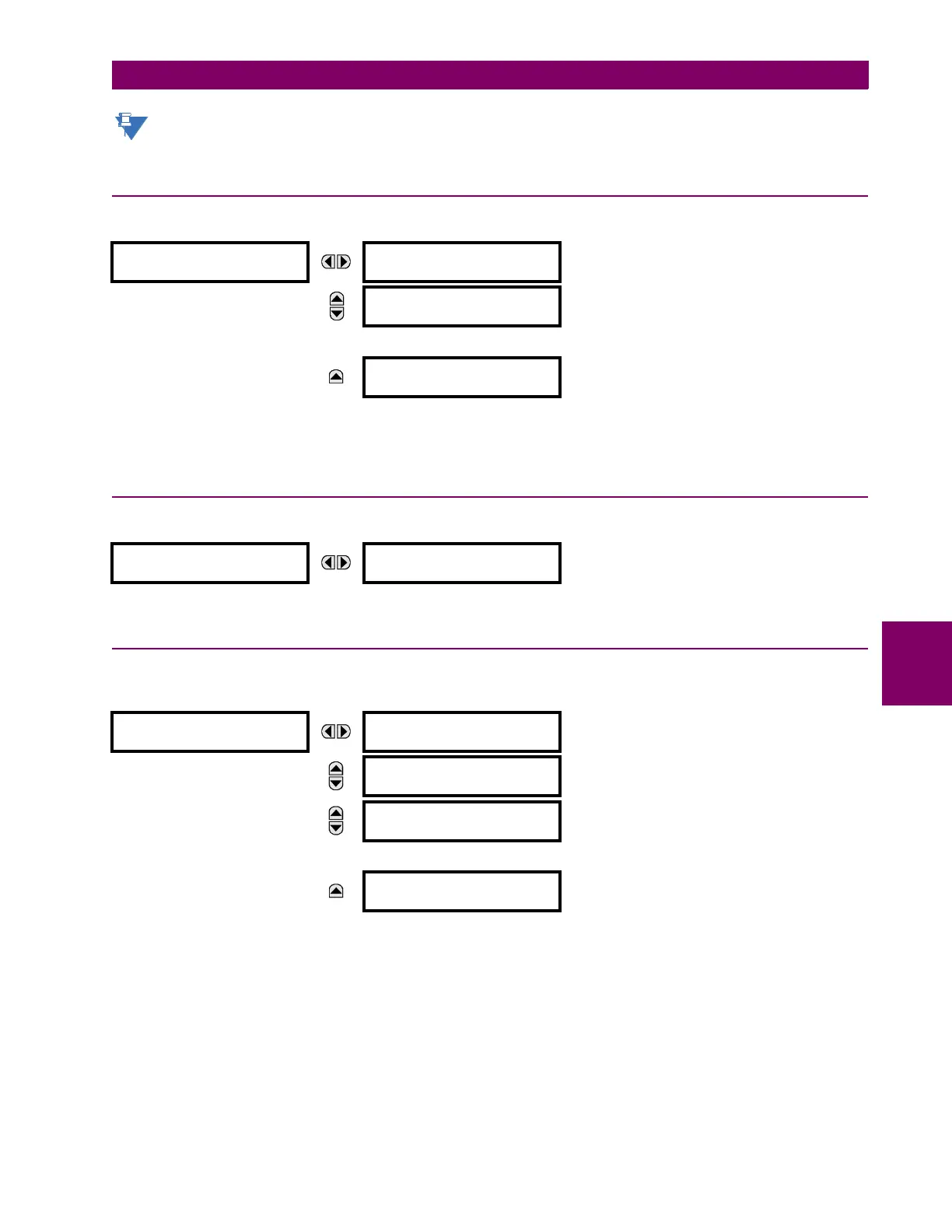GE Multilin L60 Line Phase Comparison System 6-5
6 ACTUAL VALUES 6.2 STATUS
6
For form-A contact outputs, the state of the voltage and current detectors is displayed as Off, VOff, IOff,
On, VOn, and IOn. For form-C contact outputs, the state is displayed as Off or On.
6.2.7 VIRTUAL OUTPUTS
PATH: ACTUAL VALUES Ö STATUS ÖØ VIRTUAL OUTPUTS
The present state of up to 96 virtual outputs is shown here. The first line of a message display indicates the ID of the virtual
output. For example, ‘Virt Op 1’ refers to the virtual output in terms of the default name-array index. The second line of the
display indicates the logic state of the virtual output, as calculated by the FlexLogic™ equation for that output.
6.2.8 AUTORECLOSE
PATH: ACTUAL VALUES Ö STATUS ÖØ AUTORECLOSE Ö AUTORECLOSE 1(2)
The automatic reclosure shot count is shown here.
6.2.9 REMOTE DEVICES
a) STATUS
PATH: ACTUAL VALUES Ö STATUS ÖØ REMOTE DEVICES STATUS
The present state of up to 16 programmed remote devices is shown here. The ALL REMOTE DEVICES ONLINE message indi-
cates whether or not all programmed remote devices are online. If the corresponding state is "No", then at least one
required remote device is not online.
VIRTUAL OUTPUTS
Virt Op 1
Off
Range: On, Off
MESSAGE
Virt Op 2
Off
Range: On, Off
↓
MESSAGE
Virt Op 96
Off
Range: On, Off
AUTORECLOSE 1
AUTORECLOSE 1
SHOT COUNT: 0
Range: 0, 1, 2, 3, 4
REMOTE DEVICES
STATUS
All REMOTE DEVICES
ONLINE: No
Range: Yes, No
MESSAGE
REMOTE DEVICE 1
STATUS: Offline
Range: Online, Offline
MESSAGE
REMOTE DEVICE 2
STATUS: Offline
Range: Online, Offline
↓
MESSAGE
REMOTE DEVICE 16
STATUS: Offline
Range: Online, Offline