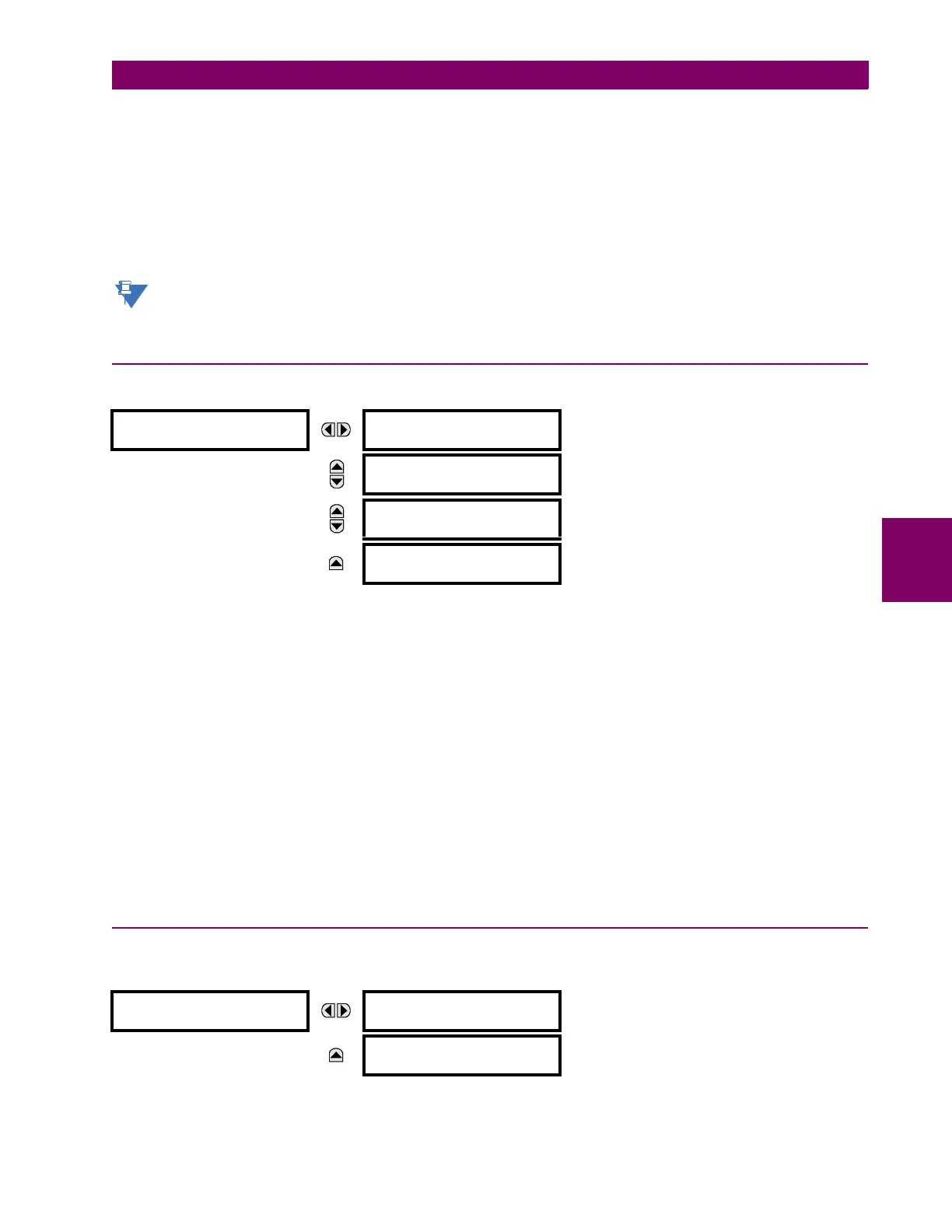GE Multilin L60 Line Phase Comparison System 5-259
5 SETTINGS 5.7 INPUTS/OUTPUTS
5
• Setting REMOTE IN 1 DEFAULT STATE to “On” value defaults the input to logic 1.
• Setting
REMOTE IN 1 DEFAULT STATE to “Off” value defaults the input to logic 0.
• Setting REMOTE IN 1 DEFAULT STATE to “Latest/On” freezes the input in case of lost communications. If the latest state is
not known, such as after relay power-up but before the first communication exchange, the input will default to logic 1.
When communication resumes, the input becomes fully operational.
• Setting REMOTE IN 1 DEFAULT STATE to “Latest/Off” freezes the input in case of lost communications. If the latest state is
not known, such as after relay power-up but before the first communication exchange, the input will default to logic 0.
When communication resumes, the input becomes fully operational.
For additional information on GSSE/GOOOSE messaging, refer to the Remote devices section in this chap-
ter.
5.7.7 REMOTE DOUBLE-POINT STATUS INPUTS
PATH: SETTINGS ÖØ INPUTS/OUTPUTS ÖØ REMOTE DPS INPUTS Ö REMOTE DPS INPUT 1(5)
Remote double-point status inputs are extracted from GOOSE messages originating in the remote device. Each remote
double point status input must be programmed to replicate the logic state of a specific signal from a specific remote device
for local use. This functionality is accomplished with the five remote double-point status input settings.
• REM DPS IN 1 ID: This setting assigns descriptive text to the remote double-point status input.
• REM DPS IN 1 DEV: This setting selects a remote device ID to indicate the origin of a GOOSE message. The range is
selected from the remote device IDs specified in the Remote devices section.
• REM DPS IN 1 ITEM: This setting specifies the required bits of the GOOSE message.
The configurable GOOSE dataset items must be changed to accept a double-point status item from a GOOSE dataset
(changes are made in the
SETTINGS ÖØ COMMUNICATION ÖØ IEC 61850 PROTOCOL ÖØ GSSE/GOOSE CONFIGURATION ÖØ
RECEPTION ÖØ CONFIGURABLE GOOSE Ö CONFIGIGURABLE GOOSE 1(8) Ö CONFIG GSE 1 DATASET ITEMS menus). Dataset
items configured to receive any of “GGIO3.ST.IndPos1.stV” to “GGIO3.ST.IndPos5.stV” will accept double-point status
information that will be decoded by the remote double-point status inputs configured to this dataset item.
The remote double point status is recovered from the received IEC 61850 dataset and is available as through the RemDPS
Ip 1 BAD
, RemDPS Ip 1 INTERM, RemDPS Ip 1 OFF, and RemDPS Ip 1 ON FlexLogic™ operands. These operands can then be
used in breaker or disconnect control schemes.
5.7.8 REMOTE OUTPUTS
a) DNA BIT PAIRS
PATH: SETTINGS ÖØ INPUTS/OUTPUTS ÖØ REMOTE OUTPUTS DNA BIT PAIRS Ö REMOTE OUPUTS DNA- 1(32) BIT PAIR
REMOTE DPS INPUT 1
REM DPS IN 1 ID:
RemDPS Ip 1
Range: up to 12 alphanumeric characters
MESSAGE
REM DPS IN 1 DEV:
Remote Device 1
Range: Remote Device 1 to Remote Device 16
MESSAGE
REM DPS IN 1 ITEM:
Dataset Item 3
Range: None, Dataset Item 1 to Dataset Item 64
MESSAGE
REM DPS IN IN 1
EVENTS: Disabled
Range: Enabled, Disabled
REMOTE OUTPUTS
DNA- 1 BIT PAIR
DNA- 1 OPERAND:
Off
Range: FlexLogic™ operand
MESSAGE
DNA- 1 EVENTS:
Disabled
Range: Disabled, Enabled