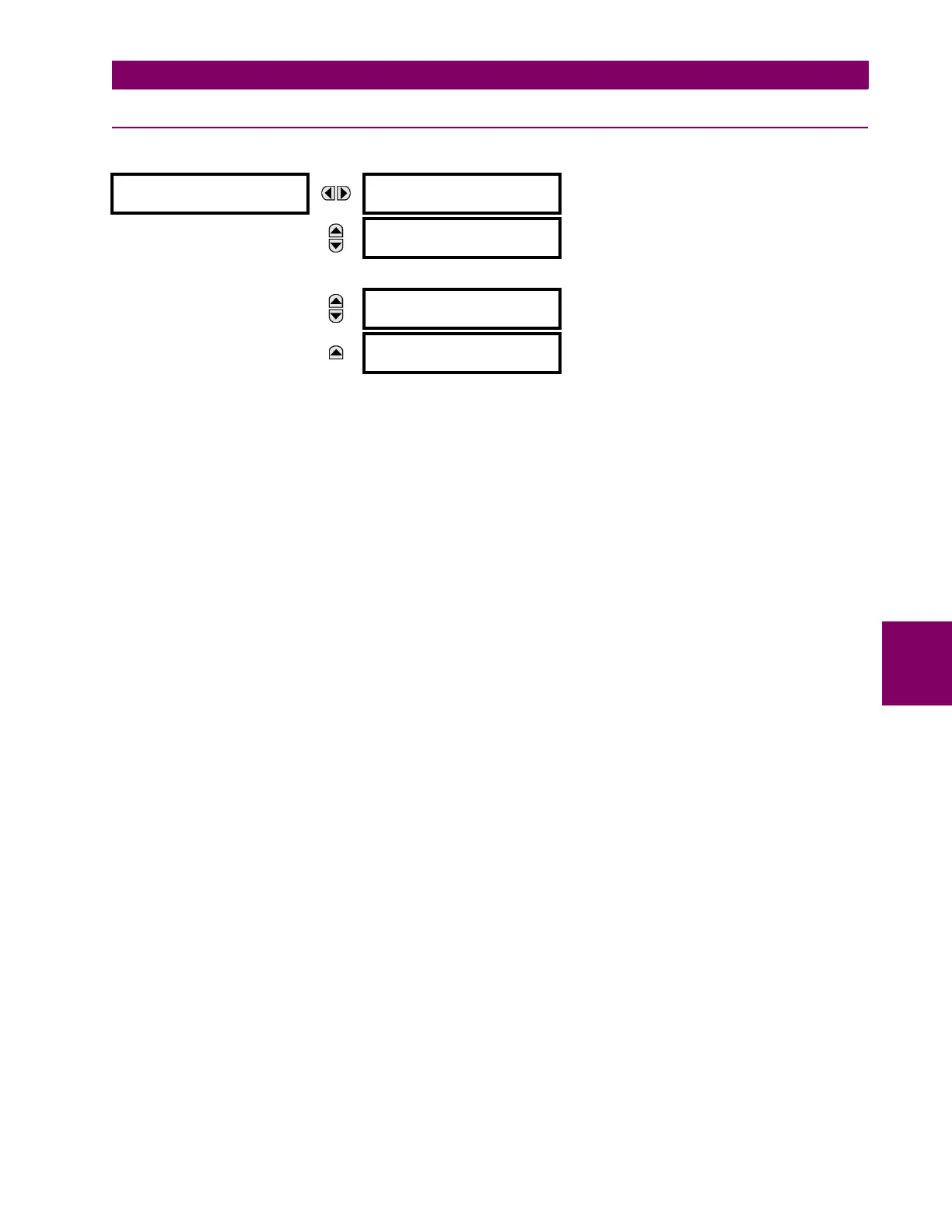GE Multilin L60 Line Phase Comparison System 6-9
6 ACTUAL VALUES 6.2 STATUS
6
6.2.17 ETHERNET SWITCH
PATH: ACTUAL VALUES Ö STATUS ÖØ ETHERNET SWITCH
These actual values appear only if the L60 is ordered with an Ethernet switch module (type 2S or 2T). The status informa-
tion for the Ethernet switch is shown in this menu.
• SWITCH 1 PORT STATUS to SWITCH 6 PORT STATUS: These values represents the receiver status of each port on
the Ethernet switch. If the value is “OK”, then data is being received from the remote terminal; If the value is “FAIL”,
then data is not being received from the remote terminal or the port is not connected.
• SWITCH MAC ADDRESS: This value displays the MAC address assigned to the Ethernet switch module.
ETHERNET SWITCH
SWITCH 1 PORT
STATUS: OK
Range: FAIL, OK
MESSAGE
SWITCH 2 PORT
STATUS: OK
Range: FAIL, OK
↓
MESSAGE
SWITCH 6 PORT
STATUS: OK
Range: FAIL, OK
MESSAGE
SWITCH MAC ADDRESS:
00A0F40138FA
Range: standard MAC address format