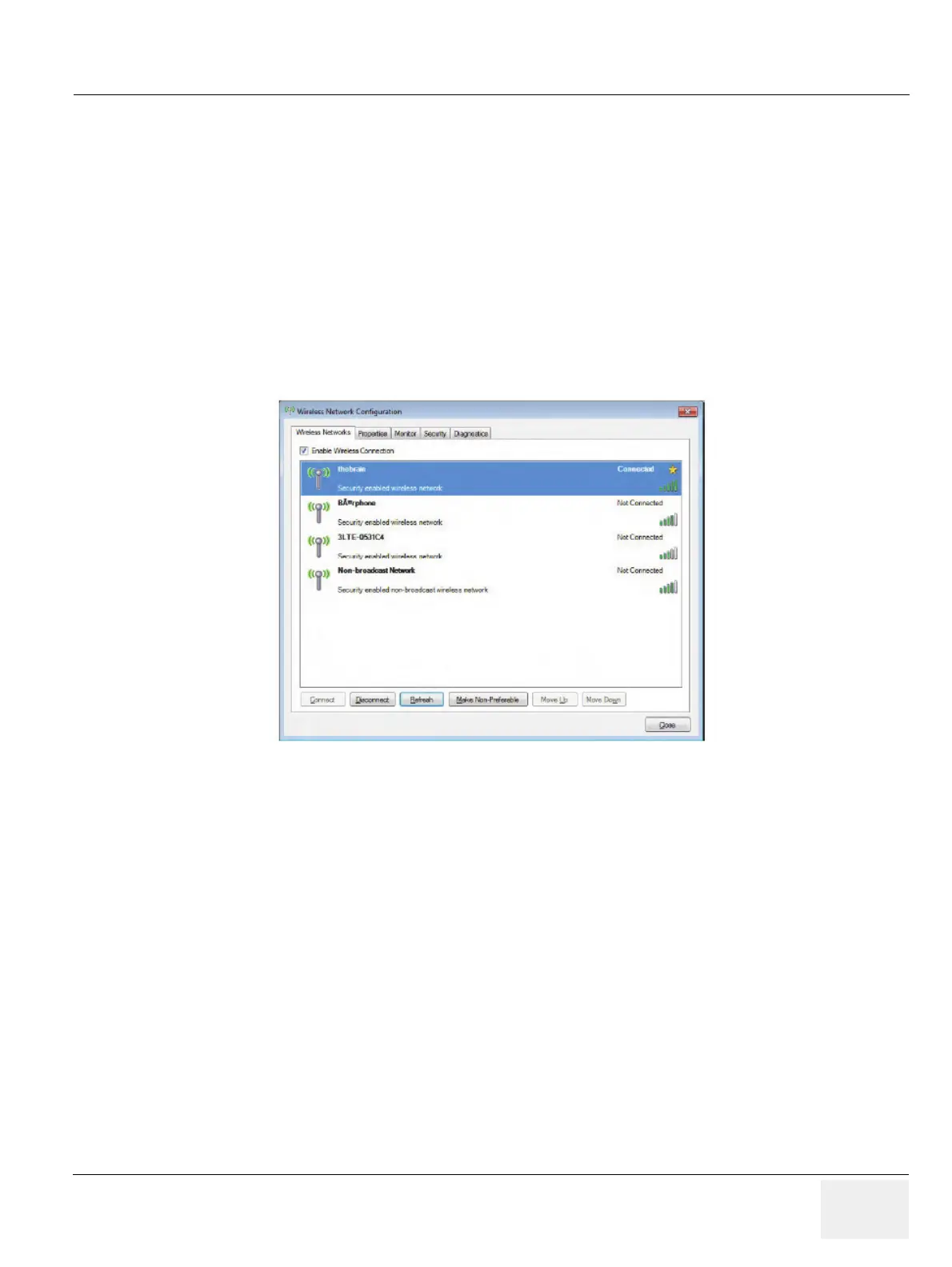GE DRAFT VOLUSON™ P8/VOLUSON™P6
DIRECTION 5775469, R
EVISION 3 DRAFT (JULY 19, 2018) BASIC SERVICE MANUAL
Chapter 3 - Setup Instructions 3-73
3-12-2 Wireless Network Configuration
NOTE: To configure the Voluson P-Series system to work with WLAN, the hospital’s network administrator has
to provide the required information.
3-12-2-1 Connecting to the WLAN
1.) Connect the Wireless Network adapter as described in Section 3-5-5 on page 3-19
2.) Press the “Utilities” key on the control console.
3.) In the “Utilities” menu press the Setup button to invoke the setup desktop on the screen.
4.) On the right side of the screen select Connectivity and then click the Device Setup tab.
5.) Click the WLAN Configuration button; see Section Figure 3-64 on page 3-71
6.) The Wireless Network Configuration tool with available Wireless Networks appear.
7.) Check box “Enable Wireless Connection”.
8.) Highlight the wireless network you want to use and then click Connect.
NOTE: If the WLAN fails to connect, review and/or recreate the Wireless connection in the Security tab.
3-12-2-2 Disconnecting from the WLAN
1.) Press the “Utilities” key on the control console.
2.) On the right side of the screen select Connectivity and then click the Device Setup tab.
3.) Click the WLAN Configuration button; see Section Figure 3-64 on page 3-71
4.) The Wireless Network Configuration tool with available Wireless Networks appear.
5.) Select the WLAN you are connected to and then click Disconnected.
Figure 3-65 Wireless Networks - Connect
