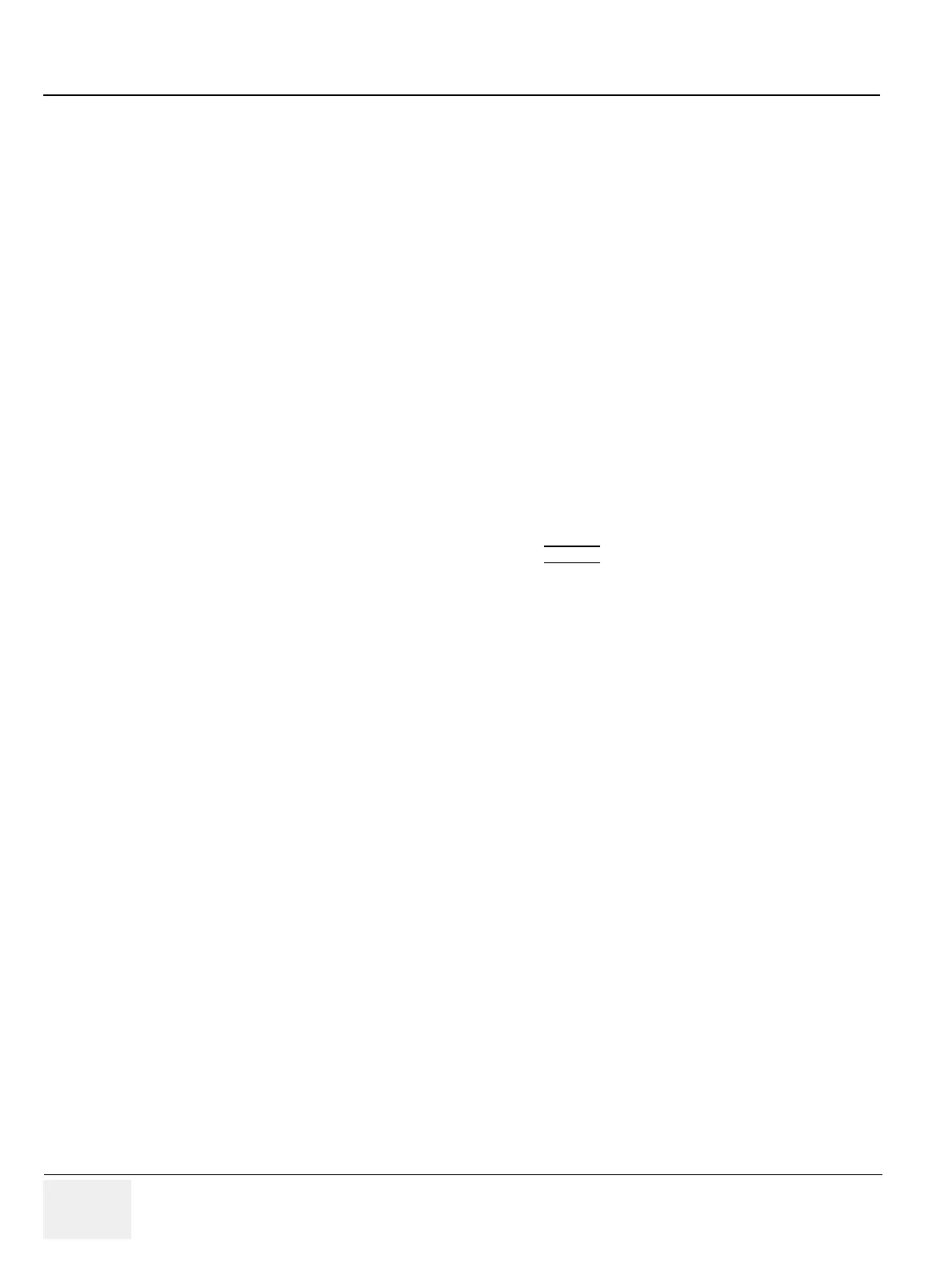GE RAFT VOLUSON™ P8/VOLUSON™P6
DIRECTION 5775469, R
EVISION 3 DRAFT (JULY 19, 2018) BASIC SERVICE MANUAL
5-50 Section 5-12 - Service Platform (InSite Exc)
Section 5-12
Service Platform (InSite Exc)
5-12-1 Introduction
InSite Exc (InSite with Express Connect) is the connectivity to the Voluson P-Series system that allows
GE to deliver remote diagnostics capability. InSite is your direct link with a GE Online Service Engineer
or Applications Support Engineer, or a Request for Service via the Insite Exc link ( GE icon) at the right
botton of the display screen.
The GE icon in the status bar change symbol and color depending on ongoing activity; see
The most important features of InSite are:
• Diagnostics available remotely by GE technicians through Common Service Desktop
• Images and log files download
• Virtual Network computing
5-12-2 Access / Security
The Service Platform has different access and security user levels.
Each user is only granted access to the tools that are authorized for their use.
• Local Access: via System Setup - Administration -
SERVICE page
• Remote Access: This offers the possibility to view the entire customer´s desktop and operation
system. Remote access to the Voluson™ P8/Voluson™P6 System requires permission and
customer input before a GE service technician or OLC can access the customer’s ultrasound
remotely.
• Local Access via Windos Start Menu - All Programs - Voluson - GE Field Engineer - Common
Service Desktop
NOTE: A Service Dongle and the ”Standard GE Revolving” password (password changes every six months) is
necessary when performing proprietary level diagnostics on the Voluson™ P8/Voluson™P6 ultrasound
system.
