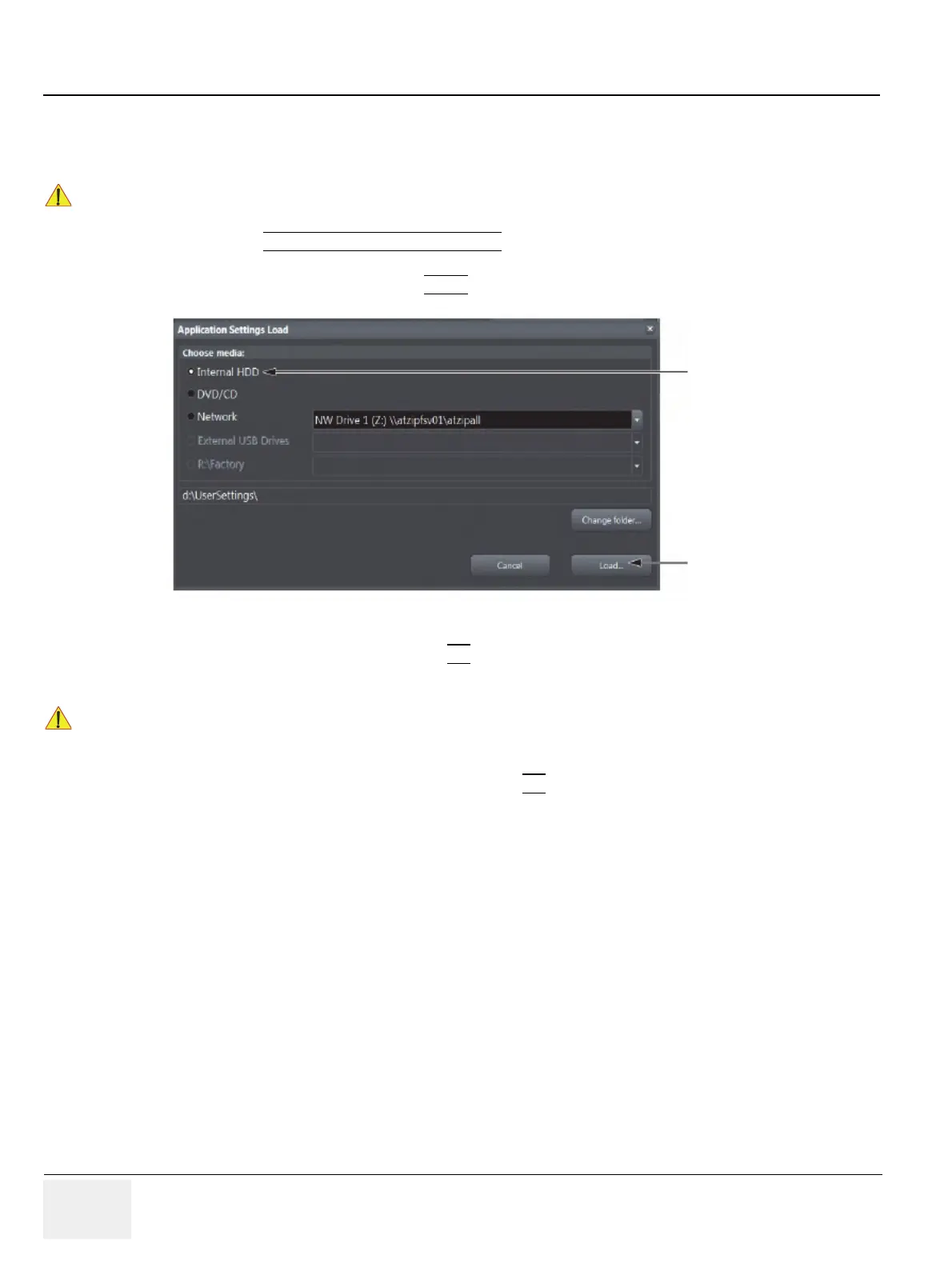GE RAFT VOLUSON™ P8/VOLUSON™P6
DIRECTION 5775469, R
EVISION 3 DRAFT (JULY 19, 2018) BASIC SERVICE MANUAL
5-58 Section 5-14 - Service Page
5-14-3-13 Load Application Settings
If the Tune version of the Application presets does not match the Application Software version, it is
probably that there are adverse affects on image quality (e.g., after reloading an old “Full Backup”).
1.) Select the LOAD APPLICATION SETTINGS
button on the “Service Tools” page (Figure 5-27 on
page 5-54).
2.) Choose the media and then click LOAD
.
3.) Select the desired file and then click OK
.
Load procedure starts immediately including a reboot of the system.
4.) If warning message is displayed, confirm it with OK
and then load appropriate Application Settings
(perform loading procedure as described in steps above).
!! NOTICE:
When reloading these Application Settings, any existing User Programs, 3D/4D Programs and Auto
Text remain unaffected!
Figure 5-31 Application Settings Load
!! NOTICE:
If the ID of the Application Setting is not valid for the currently installed Application Software version,
a warning message “Application Settings from selected backup are not compatible with current system.
Application Settings have not be loaded.” appears during boot up sequence.
