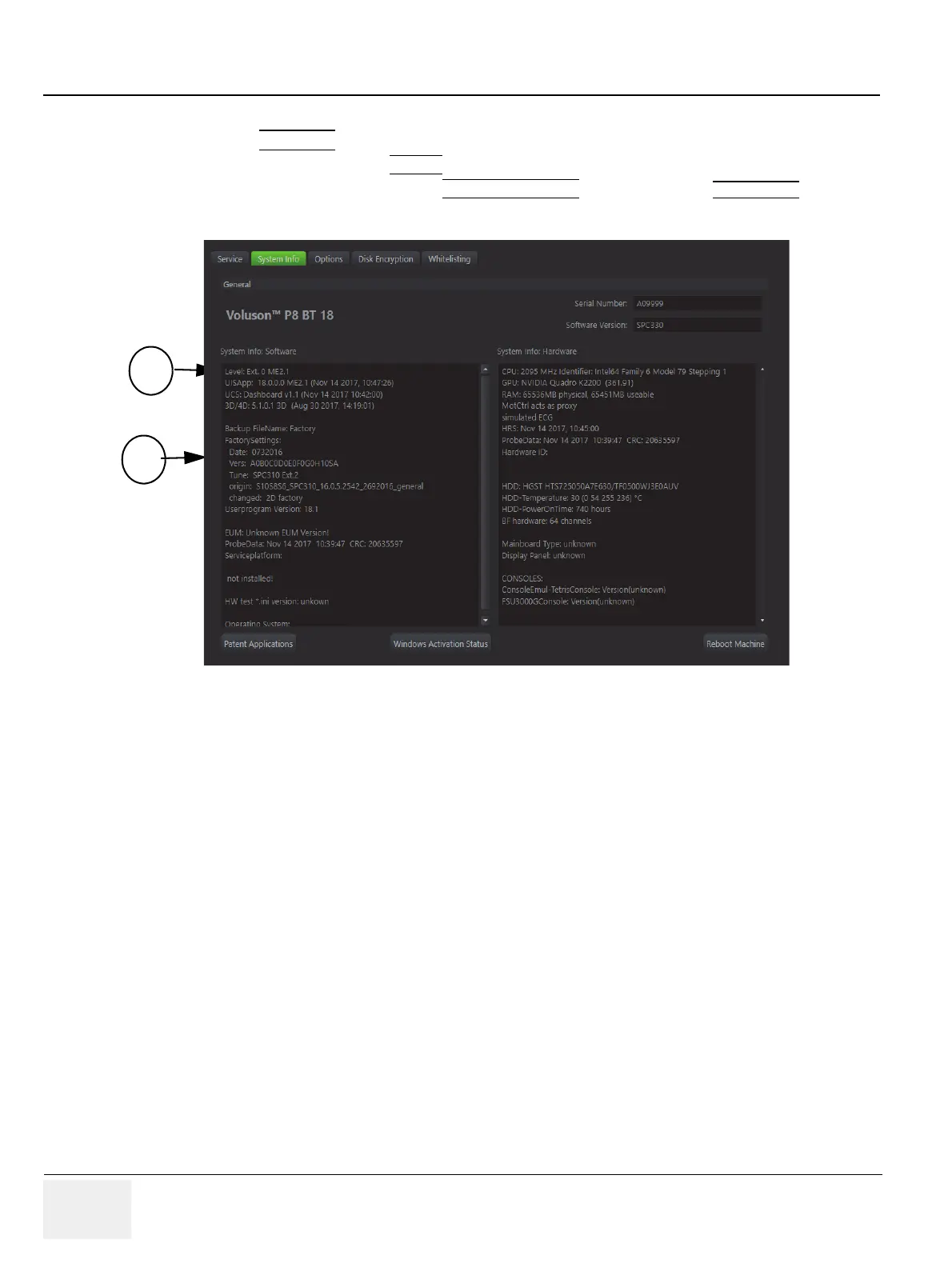GE RAFT VOLUSON™ P8/VOLUSON™P6
DIRECTION 5775469, R
EVISION 3 DRAFT (JULY 19, 2018) BASIC SERVICE MANUAL
8-6 Section 8-2 - System Software - Installation/Upgrade Procedure
8-2-1-2 Check vital System Setup data
1.) Press the UTILITIES
key on the control console.
2.) In the “Utilities” menu select SETUP
button to invoke the setup desktop on the screen.
3.) On the left side of the screen select ADMINISTRATION
and then click the SYSTEM INFO tab.
4.) Check the currently installed Software/Hardware version of the Voluson™ P8/Voluson™P6 system.
5.) Select the Option tab to see which options are currently installed. Please print out the options page
or write down down the state of the options (P = permanent, I = inactive).
Figure 8-1 Version check (System Setup - Administration - SYSTEM INFO page)
1. Currently installed Ultrasound Application Software version
2. Date of Factory Settings
